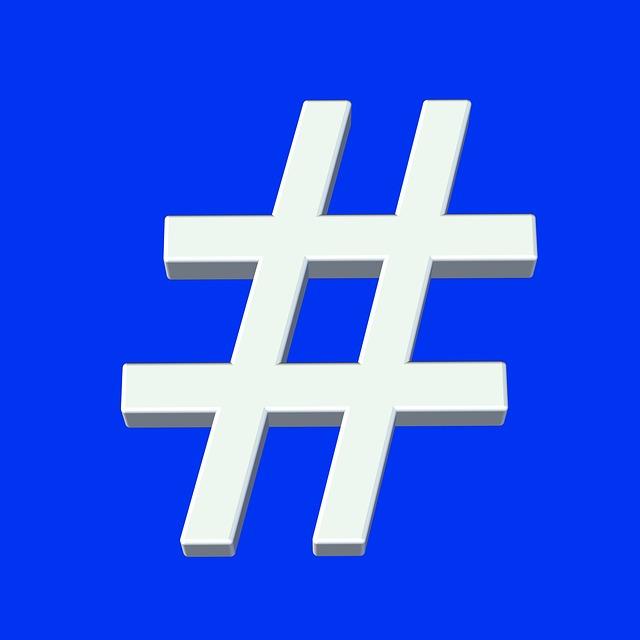
How To Completely Shut Down WordPress Search
Copy and paste the following snippet in your theme’s functions.php file and you are done.
|
1 2 3 4 5 6 7 8 9 10 11 12 13 |
function fb_filter_query( $query, $error = true ) { if ( is_search() ) { $query->is_search = false; $query->query_vars[s] = false; $query->query[s] = false; // to error if ( $error == true ) $query->is_404 = true; } } add_action( 'parse_query', 'fb_filter_query' ); add_filter( 'get_search_form', create_function( '$a', "return null;" ) ); |
Snippet Source/Credit: WPEngineer
How To Enlight Searched Text In Search Results
You do wish to Enlight searched text in your blog’s search results. To do so, simply open your theme’s search.php file and then find the the_title() function and replace it with:
|
1 |
echo $title; |
And now just before the line you modified, add this code of lines:
|
1 2 3 4 5 6 7 |
<?php $title = get_the_title(); $keys= explode(" ",$s); $title = preg_replace('/('.implode('|', $keys) .')/iu', '<strong class="search-excerpt">\0</strong>', $title); ?> |
Once done, now open style.css and append the following line to it:
|
1 |
strong.search-excerpt { background: yellow; } |
Snippet Source/Credit: Yoast
Context Menus With HTML5
The following snippet below will give you an idea that what Context Menus with HTML5 actually is.
|
1 2 3 4 5 6 7 8 9 |
<section contextmenu="mymenu"> <p>Yes, this section right here</p> </section> <menu type="context" id="mymenu"> <menuitem label="Please do not steal our images" icon="img/forbidden.png"></menuitem> <menu label="Social Networks"> <menuitem label="Share on Facebook" onclick="window.location.href = 'http://facebook.com/sharer/sharer.php?u=' + window.location.href;"> </menuitem> </menu> </menu> |
Snippet Source/Credit: Speckyboy
How To Make Your WordPress Website SEO Friendly Without A Plugin
This can be achieve by simply pasting the code in your theme’s functions.php file and you are done.
|
1 2 3 4 5 6 7 8 9 10 11 12 13 14 15 16 17 18 19 20 21 22 23 24 25 26 27 28 29 30 31 32 33 34 35 36 37 38 39 40 41 42 43 44 45 46 47 48 49 50 51 52 53 54 55 56 57 58 59 60 61 62 63 64 65 66 67 68 69 70 71 72 73 74 75 76 77 |
function basic_wp_seo() { global $page, $paged, $post; $default_keywords = 'wordpress, plugins, themes, design, dev, development, security, htaccess, apache, php, sql, html, css, jquery, javascript, tutorials'; // customize $output = ''; // description $seo_desc = get_post_meta($post->ID, 'mm_seo_desc', true); $description = get_bloginfo('description', 'display'); $pagedata = get_post($post->ID); if (is_singular()) { if (!empty($seo_desc)) { $content = $seo_desc; } else if (!empty($pagedata)) { $content = apply_filters('the_excerpt_rss', $pagedata->post_content); $content = substr(trim(strip_tags($content)), 0, 155); $content = preg_replace('#\n#', ' ', $content); $content = preg_replace('#\s{2,}#', ' ', $content); $content = trim($content); } } else { $content = $description; } $output .= '<meta name="description" content="' . esc_attr($content) . '">' . "\n"; // keywords $keys = get_post_meta($post->ID, 'mm_seo_keywords', true); $cats = get_the_category(); $tags = get_the_tags(); if (empty($keys)) { if (!empty($cats)) foreach($cats as $cat) $keys .= $cat->name . ', '; if (!empty($tags)) foreach($tags as $tag) $keys .= $tag->name . ', '; $keys .= $default_keywords; } $output .= "\t\t" . '<meta name="keywords" content="' . esc_attr($keys) . '">' . "\n"; // robots if (is_category() || is_tag()) { $paged = (get_query_var('paged')) ? get_query_var('paged') : 1; if ($paged > 1) { $output .= "\t\t" . '<meta name="robots" content="noindex,follow">' . "\n"; } else { $output .= "\t\t" . '<meta name="robots" content="index,follow">' . "\n"; } } else if (is_home() || is_singular()) { $output .= "\t\t" . '<meta name="robots" content="index,follow">' . "\n"; } else { $output .= "\t\t" . '<meta name="robots" content="noindex,follow">' . "\n"; } // title $title_custom = get_post_meta($post->ID, 'mm_seo_title', true); $url = ltrim(esc_url($_SERVER['REQUEST_URI']), '/'); $name = get_bloginfo('name', 'display'); $title = trim(wp_title('', false)); $cat = single_cat_title('', false); $tag = single_tag_title('', false); $search = get_search_query(); if (!empty($title_custom)) $title = $title_custom; if ($paged >= 2 || $page >= 2) $page_number = ' | ' . sprintf('Page %s', max($paged, $page)); else $page_number = ''; if (is_home() || is_front_page()) $seo_title = $name . ' | ' . $description; elseif (is_singular()) $seo_title = $title . ' | ' . $name; elseif (is_tag()) $seo_title = 'Tag Archive: ' . $tag . ' | ' . $name; elseif (is_category()) $seo_title = 'Category Archive: ' . $cat . ' | ' . $name; elseif (is_archive()) $seo_title = 'Archive: ' . $title . ' | ' . $name; elseif (is_search()) $seo_title = 'Search: ' . $search . ' | ' . $name; elseif (is_404()) $seo_title = '404 - Not Found: ' . $url . ' | ' . $name; else $seo_title = $name . ' | ' . $description; $output .= "\t\t" . '<title>' . esc_attr($seo_title . $page_number) . '</title>' . "\n"; return $output; } Once done, simply replace the $default_keywords in line 3 with your own keywords and add the following line of code into your theme’s header.php file. <?php echo basic_wp_seo(); ?> |
Snippet Source/Credit: Jeff Starr