Most of the time we summoned over the fact on finding that which would be the perfect set of plugins that one can use on the sidebar while the question does not take a halt here only. One can think of getting a step further and on thinking of creating as well as managing a website’s custom sidebar
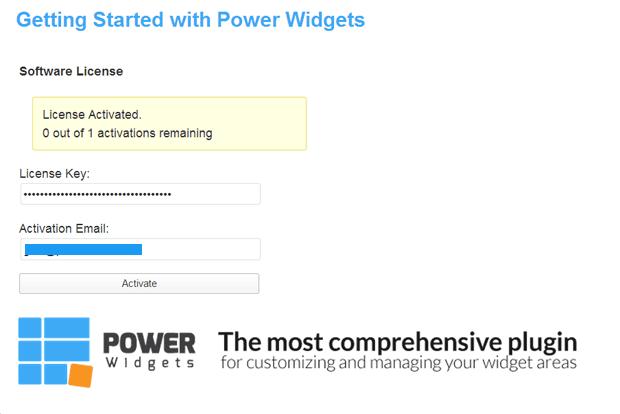
On first thought the process of creating and managing a brand new “custom” sidebar is nothing but a tedious job as one has to go on page by page, adjusting layout on piece at a time. But have you wondered that if your this tedious job can be handle by a plugin itself which allow you to create custom widget areas.
Key Features

- Customize anything on your site: page, post, category, tag, single post, archive pages.
- Customize your sidebars from one single location.
- When it makes more sense to work your customization from inside the page, just use the Power Widgets table available inside any page, offering maximum flexibility.
- Apply repeated custom sidebars patterns. Once you set the one, you can use it throughout your site.
- You need not require knowing the coding.
- Using Power Widgets is easy and user friendly.
- Includes tutorials and documentations you’ll ever need.
Download, Installation & Configuration
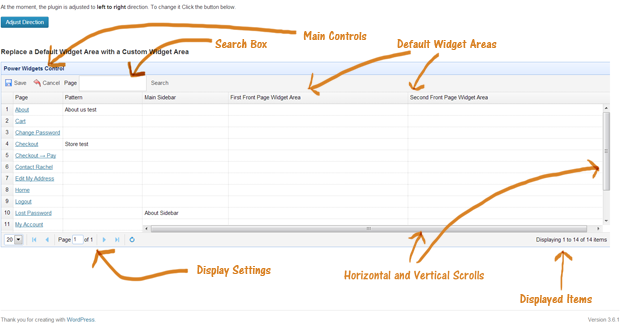
Download and Installation
- Upload Power Widgets via Plugins/Add New/Upload. You may also upload it to server using ftp software – Filezilla is a free and robust option – and unpack it on your server.
- Go to Plugins and activate the plugin.
- You will now see “Power Widgets” on your WordPress navigation menu.
Configuration
- Insert the license key you received upon purchase into the text-box at the top of the Getting Started page, add the email you have signed up to SuperPlugin when opening your account and click Activate.
- While obtaining your license key, make sure you don’t copy any spaces before or after the license key.
- Once activated, you will be able to receive update notifications directly via WordPress dashboard.
- Power Widgets will recognize and add any page, post or category to the appropriate table dynamically.

Pricing
Power Widgets is priced in three different variants: Single Site, Three Site and Unlimited Developer’s License. Single Site comes at a cost of $25 for one year and brings in all the features and support. If you got more sites, then the Three Site variant will be a perfect choice for you. It comes at a cost of $49 while the Unlimited Developer’s License comes at a cost of $79. Over the top, you may also upgrade your plan anytime you wish while if in case you didn’t found the plugin a perfect choice for you, then you can also get a full refund on your purchase within 14 days from the day of your purchase.
Summary & Review
What one wants more? A single plugin which gives anyone a whole new “custom” widgets area and that too not only meant for one single page or post, but it goes as the way one wants it; for specific page, posts or categories with allowing one to manage all from single location. The plugin is really just like its name: Power Widgets and with all these features, it is really a powerful option one can opt for. I highly recommend everyone who has been in search of such a “custom” widgets solution to try this plugin for sure.
Note:
1. Is your product the Next Big Thing? Wanna have the whole of world heard what you are coming up with via our website? We have two options for you to submit your WordPress-related product or service to be reviewed on JustWP.
More Info | Free Submission | Speedy Submission
2. Like the post, then make sure you do follow and like us on both Twitter and Facebook.