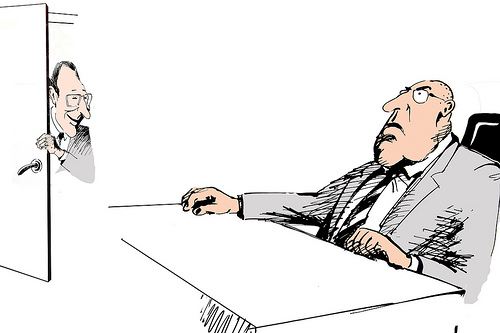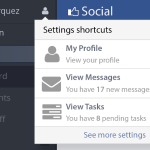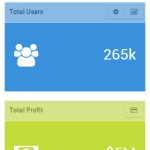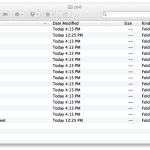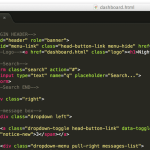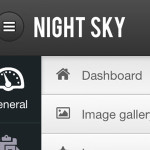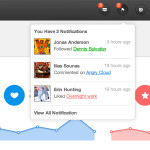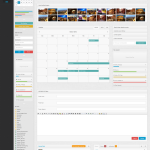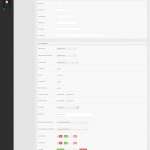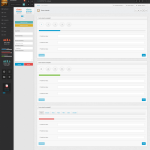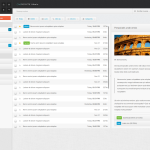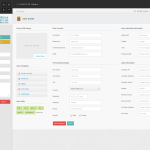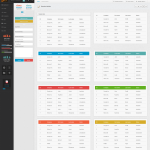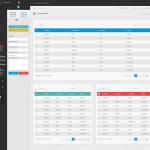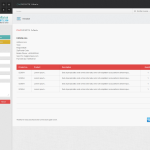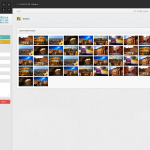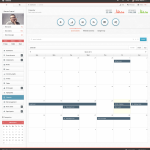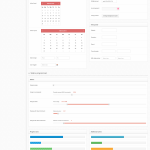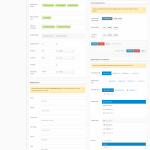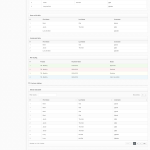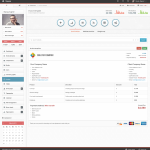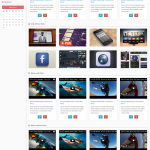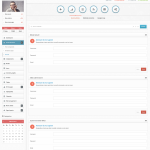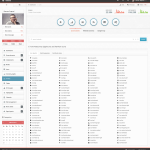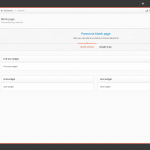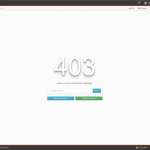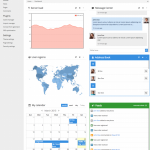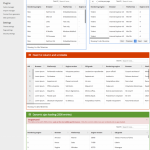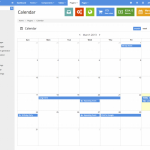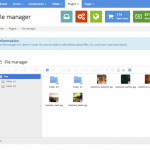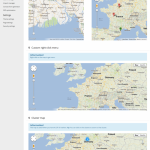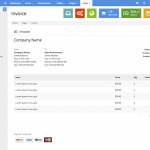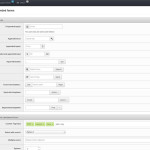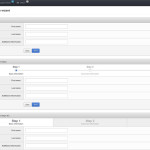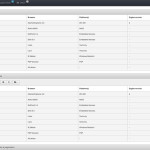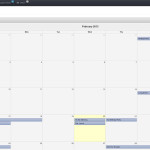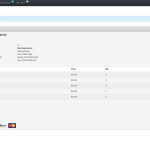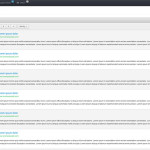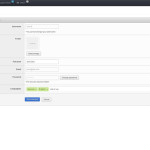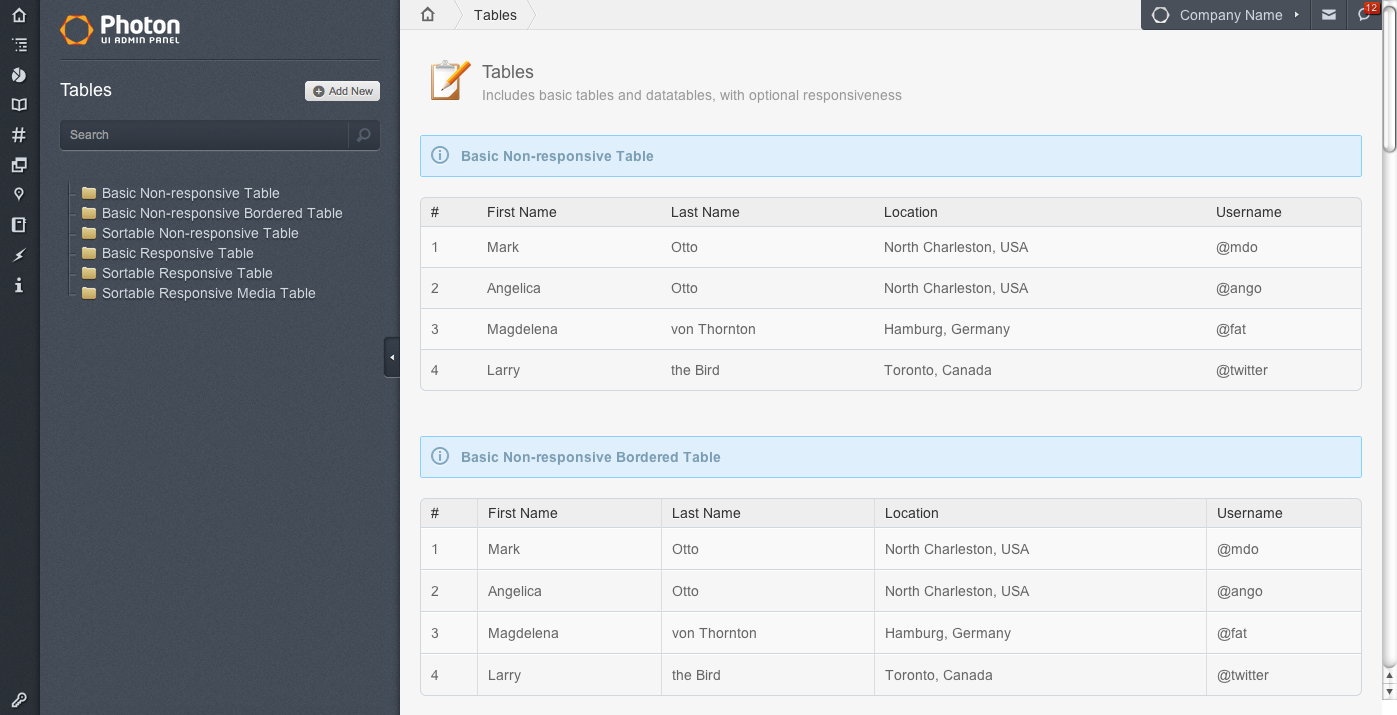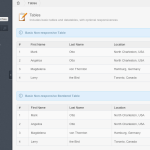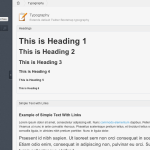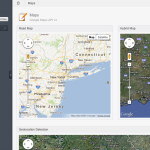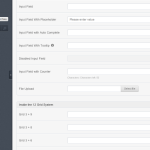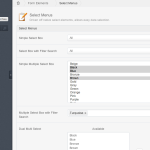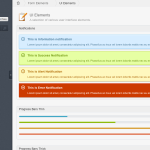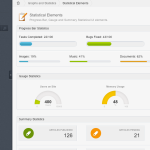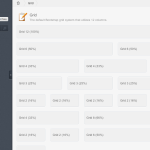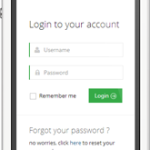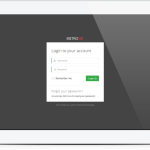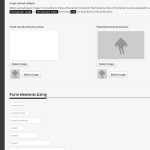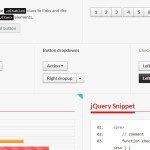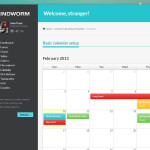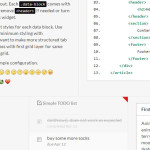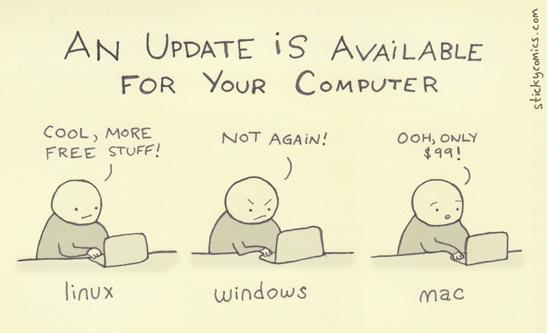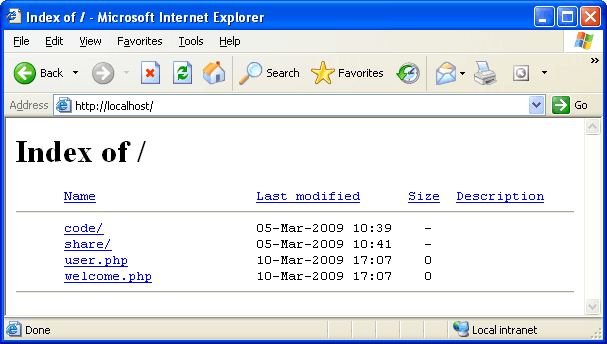WordPress made its debut as a small blogging system, but with time it has now become one of the powerful content management systems. Although every section of WordPress panel plays an important role but administrating your blog can sometimes create nuisance if things not being put well right on time. In order to have things simpler for you, with this article, I have compiled the list of top WordPress plugins which you can use for your blog’s administration area.

Download Monitor
Download Monitor is a plugin for uploading and managing downloads, tracking downloads, and displaying links. It provides an interface for uploading and managing downloadable files (including support for multiple versions), inserting download links into posts, and logging downloads.
More Info | Download
More Fields
More Fields is a WordPress plugin which adds boxes to the Write/Edit page where these boxes contain input fields, so that additional (more) fields can be added to a post. Say for example, if you write about books, you can add a box where you can enter title and author, etc. The boxes can be placed either to the right or to the left on the Write/Edit page.
More Info | Download
Broken Link Checker
The plugin will check your posts, comments and other content for broken links and missing images, and notify you if any are found. The plugin will monitor your blog looking for broken links and let you know if any are found.
More Info | Download
Advanced Category Excluder
The plugin work as a content separator, content manager, content excluder, and sidebar widget manager plugin to enable CMS. The plugin was debuted so as to enhance WordPress functionalities like to hide some unwanted categories, from defined parts of the blog.
More Info | Download
WP Admin Bar Reloaded
The plugins display links to the Administration Panel at the top of a blog’s page, but also it meant only for users who are logged in and have permission to view the given functions.
More Info | Download
WP Super Cache
The plugin creates static html files from your dynamic WordPress blog. As soon as a html file is generated, your webserver will serve that file instead of processing the heavier WordPress PHP scripts. A large number of users will see the static html files.
More Info | Download
Secure WordPress
Secure WordPress beefs up the security of your WordPress installation by removing error information on login pages, add index.html to plugin directories, and hides the WordPress version.
More Info | Download
DB Cache Reloaded
The plugin is the fastest cache engine for WordPress which produces cache of database queries with easy configuration. It will cache every database query with given lifetime. It is much faster than other html caching plugins and uses less disk space for caching.
More Info | Download
Redirection
The plugin will let you manage 301 redirections, keep track of 404 errors and more. This is particularly useful if you are migrating pages from an old website, or are changing the directory of your WordPress installation.
More Info | Download
Keyword Statistics
The plugin will let authors to get real-time statistics for the keywords and keyphrases (2- and 3-word phrases) while writing a page or a post. The statistics are displayed as a block in the edit-page of your WordPress blog although you are allowed to optionally filter the content by a language specific stop word list. The most commonly used keywords will be extracted from the text and is used as a list of the keywords-meta-tag. This list can be used to set the meta-keywords automatically or it can be assumed as a suggestion.
More Info | Download
Simple Tags
Simple Tags plugins allow you to manage perfectly all your WP terms for any taxonomy. You can add tools for taxonomies including Terms suggestion, Mass Edit Terms, Auto link Terms, Ajax Autocompletion, Click Terms, Auto terms, Advanced manage term.
More Info | Download
W3 Total Cache
W3 Total Cache plugin improves the use experience of your site by increasing server performance and reducing the download times as well as providing transparent content delivery network (CDN) integration. Easy Web Performance Optimization (WPO) using caching: browser, page, object, database, minify and content delivery network support.
More Info | Download
WordPress.com Stats
The plugin brings in simple, concise stats with no additional load on your server. All you have to do plug into WordPress.com’s stats system with the plugin. It will be collecting information about your pageviews, which posts and pages are the most popular, where your traffic is coming from and what people click on when they exit. Moreover, it will also add a link to your dashboard which allows you to see all your stats on a single page. Since all the processing and collection runs on WordPress.com own servers, it doesn’t cause any additional load on your hosting account.
More Info | Download
DMSGuestbook
DMSGuestbook is an easy configurable guestbook with a lot of features. You can customize the whole DMSGuestbook to your desire, including simple work on the attitudes over front-end, extended attitude possibility over the CSS file, preset DMSGuestbook caption text in different languages, every guestbook have his own language template and lots more.
More Info | Download
All in One SEO Pack
The best WordPress SEO plugin which will automatically optimize your WordPress blog for Search Engines totally as the way you want it. It contains rich features, including Google Analytics support, Support for Custom Post Types, Advanced Canonical URLs, Fine tune Page Navigational Links, Built-in API so other plugins/themes can access and extend functionality, ONLY plugin to provide SEO Integration for WP e-Commerce sites, Nonce Security, Support for CMS-style WordPress installations, Automatically optimizes your titles for search engines, Generates META tags automatically and lots more.
More Info | Download
WP Security Scan
WP Security Scan checks your WordPress website/blog for security vulnerabilities and suggests corrective actions.
More Info | Download
WordPress Automatic
The plugin allows a user to automatically upgrade the WordPress installation to the updated one.
More Info | Download
SEO Friendly Images
The plugin updates all images with proper ALT and TITLE attributes. If your images don’t have ALT and TITLE already set, SEO Friendly Images will add them according the options you set.
More Info | Download
Hyper Cache
The plugin plays an important role for people who have been running their blogs on low resources hosting provider. It works even well with hosting based on Microsoft IIS and comes with three invalidation method: all the cache, single post based and control on home and archive pages invalidation.
More Info | Download
Photo Credit: Titanas via photopin cc