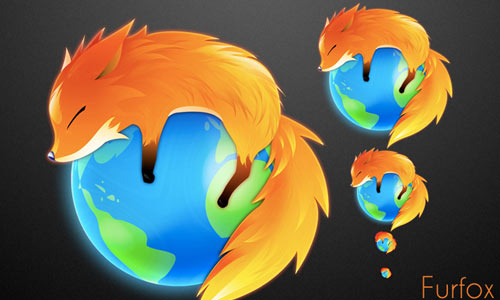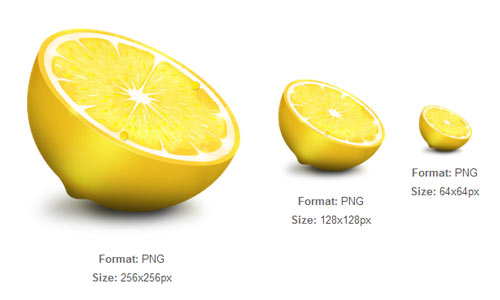Finalizing your WordPress theme, done with checking on all the development and designing stuffs, almost in process to knock now the final door but oops, wait something still missing. You haven’t installed the plugins yet. The question here strikes top your head that among the 26,205 plugins available with WordPress, which one you choose? Well, to help you out here and to give answer to your this question, I had compiled a list containing all the most downloaded WordPress plugins. These plugins – in actual – are the core plugins which every WordPress blog or website requires at first place.
Akismet
The plugin checks your comments against the Akismet web service to see if they look like spam or not.
Downloads: 15,883,148 | More Info | Download
All in One SEO Pack
The plugin automatically optimize your WordPress blog for Search Engines.
Downloads: 15,021,171 | More Info | Download
WordPress SEO by Yoast
The plugin lets you improve your WordPress SEO. It lets you write better content and have a fully optimized WordPress site.
Downloads: 5,572,278 | More Info | Download
Jetpack by WordPress.com
The plugin supercharges your self-hosted WordPress site with the awesome cloud power of WordPress.com.
Downloads: 6,127,523 | More Info | Download
WooCommerce
The plugin is a powerful, extendable eCommerce plugin that helps you sell anything.
Downloads: 1,223,064 | More Info | Download
WordPress Importer
The plugin will import posts, pages, comments, custom fields, categories, tags and more from a WordPress export file.
Downloads: 5,240,704 | More Info | Download
NextGEN Gallery
The plugin provides a powerful engine for uploading and managing galleries of images, with the ability to batch upload, import Meta data, add/delete/rearrange/sort images, edit thumbnails, group galleries into albums, and more.
Downloads: 7,682,049 | More Info | Download
Google XML Sitemaps
The plugin will generate a special XML sitemap which will help search engines to better index your blog.
Downloads: 10,560,055 | More Info | Download
Better WP Security
The plugin is an easiest, most effective way to secure WordPress. Improve the security of any WordPress site in seconds.
Downloads: 934,663 | More Info | Download
Wordfence Security
The plugin is a free enterprise class security plugin that includes a firewall, anti-virus scanning, cellphone sign-in (two factor authentication), malicious URL scanning and live traffic including crawlers. The plugin can verify and repair your core, theme and plugin files, even if you don’t have backups.
Downloads: 675,348 | More Info | Download
Captcha
The plugin allows you to implement super security captcha form into web forms.
Downloads: 795,781 | More Info | Download
Fast Secure Contact Form
A super customizable contact form that lets your visitors send you email. The form blocks all automated spammers.
Downloads: 3,823,059 | More Info | Download
Contact Form 7
The plugin can manage multiple contact forms, plus you can customize the form and the mail contents flexibly with simple markup. The form supports Ajax-powered submitting, CAPTCHA, Akismet spam filtering and more.
Downloads: 11,932,701 | More Info | Download
ShareThis
The plugin will let you social charge your content and include features Social Analytics, CopyNShare, Open Graph Sharing, and the Hovering Bar.
Downloads: 1,397,350 | More Info | Download
Ultimate TinyMCE
The plugin beefs up your visual tinymce editor with a plethora of advanced options.
Downloads: 1,656,993 | More Info | Download
Contact Form
The plugin will add Contact Form to your WordPress website.
Downloads: 1,043,753 | More Info | Download
WP Super Cache
The plugin generates static html files from your dynamic WordPress blog. After a html file is generated your webserver will serve that file instead of processing the comparatively heavier and more expensive WordPress PHP scripts.
Downloads: 4,798,360 | More Info | Download
Suggested Reading: WP Super Cache Vs W3 Total Cache – Which One You Choose?
W3 Total Cache
The plugin designed to improve user experience and page speed with having an easy Web Performance Optimization (WPO) using caching your browser, page, object, database, minify and content delivery network support.
Downloads: 2,436,836 | More Info | Download
Photo Credit: Flickr/2 TOP
Note: If you like the post, make sure you do share your views via the comments below and also like and follow JustWP.org on Facebook and Twitter.
![]()
![]()
![]()
![]()
![]()
![]()
![]()

![]()