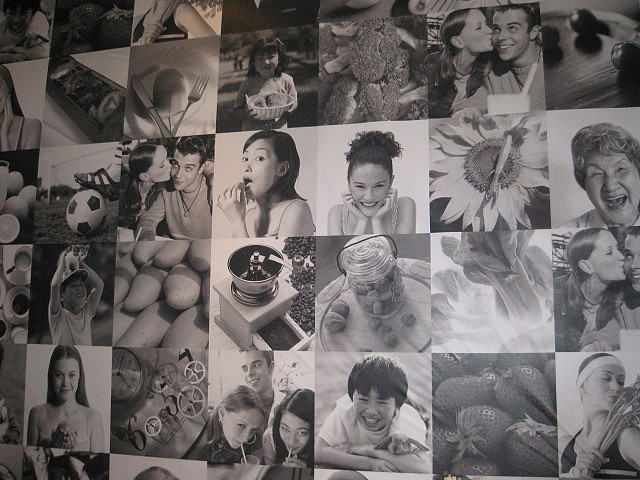Quite one-to-many times, you as a WordPress website owner want to import data to the website. Data can be anything like links, images, contents, XML file and more. Well, what possibly you can do to ease the job by using the WordPress “import” plugin for your website. Considering the same, in this article, we have showcased the best import plugins for your WordPress blog.
Link Library
The plugin is used to be able to create a page on your web site that will contain a list of all of the link categories that you have defined inside of the Links section of the WordPress administration, along with all links defined in these categories.
Members Import
The plugin allows you to batch import of users/members taken from an uploaded CSV file.
WP CSV
The plugin is a powerful, yet simple, CSV importer and exporter for WordPress posts, pages, and custom post types.
Attachment Files Importer
The plugin scan your WordPress installation for all missing attachment files and download them from another WordPress installation.
WP RSS Multi Importer
The plugin is an all-In-One solution for importing, merging and displaying RSS and Atom feeds on your WordPress site.
Supra CSV
The plugin parse uploaded CSV files into any type of post including custom post.
WP Advanced Importer Plugin
The plugin comes with better image handling, migration and user experience.
CSV Importer
The plugin import posts from CSV files into WordPress.
Import Products from any XML or CSV to WooCommerce
The plugin easily import products from any XML or CSV file to WooCommerce with the WooCommerce add-on for WP All Import.
Import any XML or CSV File to WordPress
The plugin is an extremely powerful plugin that makes it easy to import any XML or CSV file to WordPress.
WooCommerce CSV importer
The plugin import products into WooCommerce.
WP Ultimate CSV Importer Plugin
The plugin turns your offline data as WordPress post, page or custom post data’s by simple mapping feature as CSV file import.
Widget Importer & Exporter
The plugin import and export your widgets.