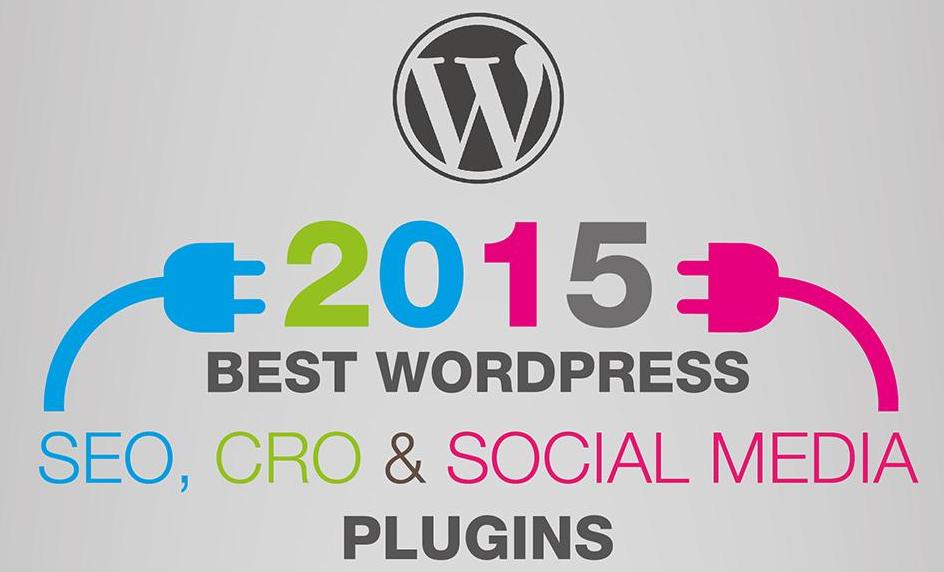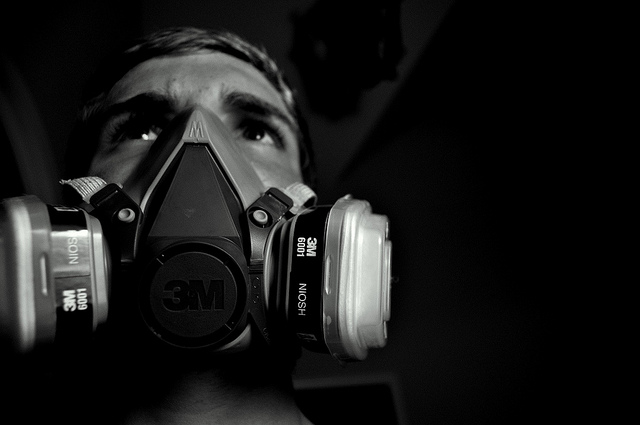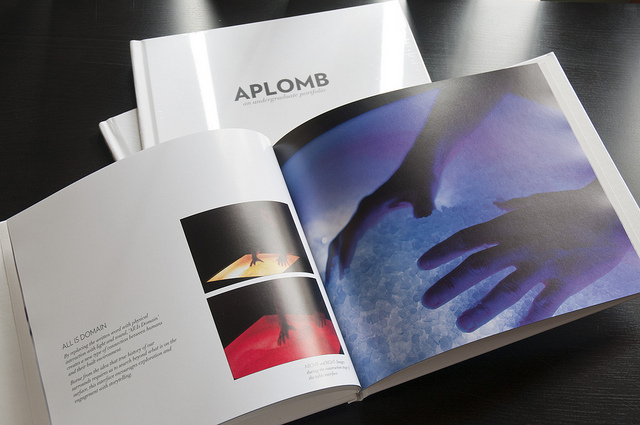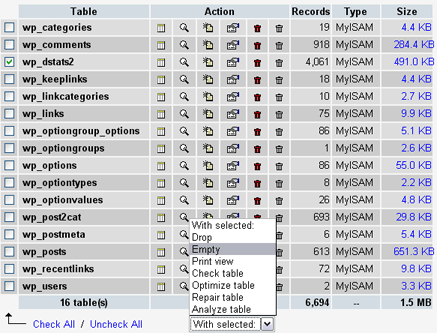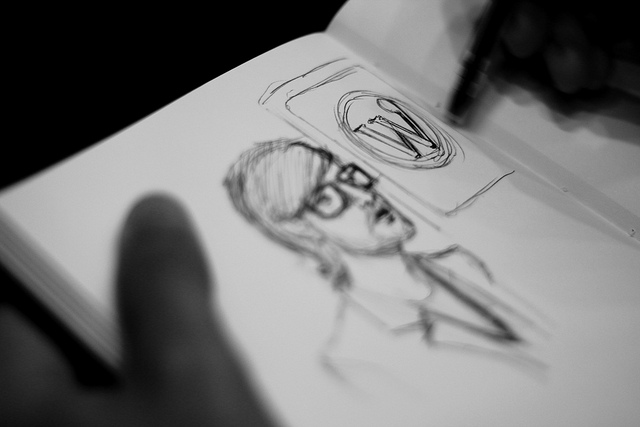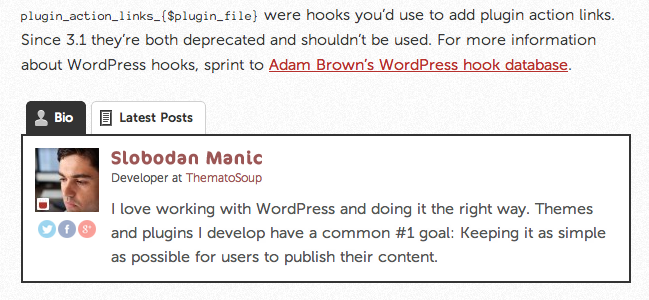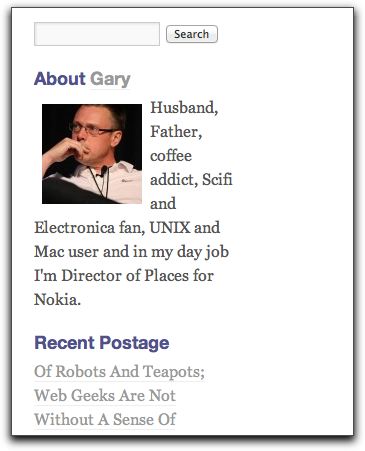With 26,672 plugins available via WordPress respiratory and still counting, finding the best WordPress plugins can sometimes be a hard and time-consuming job. There are a plenty of plugins being created by developers almost every day which are useful in nature and will provide something new which in turn will leads to enhance the Blogging experience. In this article not one, not two, but I have showcased more than 100 of such best available WordPress plugins which will helps you save a lot of your time.

Article INDEX:
- Backup Plugins
- Search Plugins
- Authentication Plugins
- PayPal Plugins
- Anti-Spam Plugins
- Plugins For AdSense
- Archive Plugins
- Membership Plugins
- Facebook Plugins
- WooCommerce Plugins
- Filter Plugins
- Forum Plugins
- Contact Form Plugins
- Dashboard Plugins
- Portfolio Plugins
- Post Rating Plugins
- Data Performance Plugins
- Typography Plugins
- SEO And Usability Plugins
- Slider Plugins
- Comments Plugins
- Author Box Plugins
- Attention-Grabber Plugins
Backup Plugins

BackUpWordPress
Using the BackUpWordPress plug-in means you have been opting for keeping the back up of your entire site, including that of your website’s database and all other files on a schedule that you select according to your convenience.
More Info | Download
XCloner – Backup and Restore
Designed for PHP/MySQL websites, XCloner is a Backup and Restore component that can work as a native plug-in for WordPress. The plug-in generate and store the backups, move the backup as well as restore script to the new location and even restore the backup by launching the XCloner.php restore script.
More Info | Download
Online Backup for WordPress
The plug-in provides protection for your WordPress website and their data. It allows you to easily backup your WordPress website with encryption to email, download or free 100 MB secure online storage.
More Info | Download
WP Complete Backup
WP Complete Backup plug-in will backup the WordPress entire database as well as the file system. It is an easy to use, complete backup solution for WordPress. The plug-in offers users the ability to backup both the database as well as complete file system.
More Info | Downloads
Search Plugins
Search Everything
The Search Everything plugin allows you to search number of elements which would not be included in a default WordPress search tool.
More Info | Download
Better Search
Better Search replaces the default WordPress search engine with a more powerful search engine as the default WordPress search is limited and it doesn’t give you results based on the title or content of the post, but by date. The plugin supports templates for perfect integration into your blog template.
More Info | Download
Relevanssi

The Relevanssi plugin replaces the default search with a partial-match search which sorts the results based on relevance. The plugin also indexes comments and shortcode content, allowing you to give better results and better presentation of results.
More Info | Download
WP Search
The WP Search allows you to control the importance you give to both of the titles and the content. The plugin lets you increase relevancy by keeping a focus on titles and content instead of ordering search results by date.
The plugin along with this, allows you to choose to include attachments, revisions, navigation menu items, comments and categories along with wildcard and Boolean operator support.
More Info | Download
Authentication Plugins

Photo Credit: Flickr/TableTopSecurity
WP Email Login
The plugin will let you use your email address instead of a username to log into your WordPress.
More Info | Download
Membee Login
The plugin will add member authentication and access role management to your WordPress site via Membee’s powerful Member Single Sign-On web service.
More Info | Download
Duo Two-Factor Authentication
The plugin will let you easily add Duo Security two-factor authentication to your WordPress website. Enable two-factor authentication for your admins and/or users.
More Info | Download
Login Security Solution
The plugin lets you get security against brute force attacks by tracking IP, name, password; requiring very strong passwords.
More Info | Download
Peter’s Login Redirect
The plugin redirect users to different locations after logging in and logging out.
More Info | Download
ManageWP Worker
The plugin allows you to remotely manage your WordPress sites from one dashboard.
More Info | Download
Google Authenticator
The plugin gives you two-factor authentication using the Google Authenticator app for Android/iPhone/Blackberry.
More Info | Download
WP Login Security 2
The plugin provides enhanced security by requiring users to whitelist their IP address. If the IP address is not recognized, the plugin will send an email to the user with a link that contains a one-time key. Optionally the blog administrator can also be notified.
More Info | Download
PayPal Plugins

Photo Credit: Flickr/epSos .de
WP PayPal Simple Donation Widget
The plugin allows you to place a PayPal button within your WordPress theme. Choose between 3 standard PayPal buttons or use your own custom button. This great PayPal payment/donation widget will also allow you to put in custom text or html to display before the button within your widget.
More Info | Download
WP Easy PayPal Payment Accept
The plugin is an easy to use WordPress plugin to accept PayPal payment for a service or product or donation in one click
More Info | Download
WordPress Simple PayPal Shopping Cart
The plugin allows you to add an ‘Add to Cart’ button for your product on any posts or pages. This simple shopping cart plugin lets you sell products and services directly from your own WordPress site and turn your WP blog into an ecommerce site.
More Info | Download
PayPal Digital Goods powered by Cleeng
The plugin helps you to make money with your quality content.
More Info | Download
Easy PayPal Custom Fields
The plugin allows you to easily add a PayPal ‘donate’ or ‘buy now’ button to your site.
More Info | Download
Multi Currency PayPal Donations
The plugin allows you to receive PayPal donations through WordPress in multiple currencies with the lowest possible fees.
More Info | Download
PayPal Pay Now, Buy Now, Donation and Cart Buttons Shortcode
The plugin lets you add a shortcode to display PayPal’s pay now, buy now, donation and add to cart buttons with facility to customize your PayPal checkout page.
More Info | Download
PayPal Framework
The plugin gives you a great framework to use for integrating with PayPal. It stores both live and sandbox API credentials and allows you to switch back and forth easily.
More Info | Download
Anti-Spam Plugins

Photo Credit: Flickr/Marcus Meissner
Spam Free WordPress
The plugin blocks automated spam with zero false positives.
More Info | Download
Anti-spam
The plugin blocks spam in comments automatically, invisibly for users and for admins.
More Info | Download
WP Anti Spam
The plugin can anti automated spambots or anti spams by “comment”, “ip”, “name”, “email” and “url”.
More Info | Download
Growmap Anti Spambot Plugin
The plugin defeat automated spambots by adding a client side generated checkbox asking the comment author to confirm that they are not a spammer.
More Info | Download
Spammer Blocker
The plugin prevents users from commenting or viewing your website if a comment of theirs has been marked as spam.
More Info | Download
Plugins For AdSense

Photo Credit: Flickr/IvanWalsh.com
Google AdSense
The plugin provides a streamlined interface to deploy Google ads on your blog. You can customize the colors and sizes of the ad blocks and activate them right from the plugin interface.
More Info | Download
AdSense Now!
The plugin is the simplest possible way to generate revenue from your blog using Google AdSense. Aiming at simplicity, AdSense Now! does only one thing: it puts your AdSense code in up to three spots in your posts and pages (both existing ones and those yet to be written).
More Info | Download
Google AdSense for Responsive Design
The plugin allows you to easily place responsive (asynchronous optional) Google AdSense in your website’s content via the use of the shortcode [GARD] while custom shortcode option available in GARD Pro.
More Info | Download
Google AdSense Plugin
The plugin allows you to set parameters of the ads displaying, such as format (text ad, image, text with an image or link), size, color of the elements in the ad block, rounded corners and the ad block position on the website.
More Info | Download
Quick Adsense
The plugin offers a quicker & flexible way to insert Adsense or any Ads code into a blog post. Besides, it can randomly place the Ads anywhere within a post. It comes with a simple setting page, and it does not overwhelm you with complicated customizable options.
More Info | Download
WP Simple Adsense Insertion
The plugin is an easy to use WordPress plugin to insert Google Adsense to your posts, pages and sidebar.
More Info | Download
Better AdSense Targeting
The plugin will help the ads being displayed be more relevant to the content on your pages.
More Info | Download
Archive Plugins

Photo Credit: Flickr/Kara
Archive
The plugin archive your post types, also possible with cron and list via shortcode on frontend.
More Info | Download
jQuery Archive List Widget
It’s a simple jQuery widget (can be used in posts) for displaying an archive list with some effects.
More Info | Download
Grid Archives
The plugin offers a grid style archives page for WordPress, just put “[grid_archives]” in your Post or Page to show the grid-style archives.
More Info | Download
EG-Archives
The plugin provides a widget (and a template tag) to display archives in yearly mode, AND monthly, according a specified pivot date.
More Info | Download
Smart Archives Reloaded
The plugin easily display posts grouped by year and month, in one or more elegant formats.
More Info | Download
Membership Plugins

Photo Credit: Flickr/Karen Roe
WordPress eMember
The plugin is a powerful tool which can turn your existing or new WordPress site into a fully featured membership site easily.
More Info | Price: $49.95
Suma
The plugin is a purpose-built for WordPress and is designed specifically to run membership-based sites. It provides the three functions necessary for a Membership site.
More Info | Price: $29
MemberWing-X
The plugin allows quick and easy building of Powerful, Secure and SEO Optimized Professional Membership Portals.
More Info | Price: $199.95
aMember
The plugin lets you accept subscription payments, manage customer profiles, deliver digital content, integrate with your blog, forum, or CMS, send opt-in newsletters, run your own affiliate program.
More Info | Price: $179.95
Members
The plugin will extend your control over your blog. It’s a user, role, and content management plugin that were created to make WordPress a more powerful CMS.
More Info | Download
s2Member
The plugin suited best for professional WordPress membership management, integrating seamlessly with User Roles & Capabilities for WordPress.
More Info | Price: $69
WP Premium Members + Pre Advertisements admin
The plugin display Premium content to your paying members only as well as manages Pre Post Advertisements. The plugin is designed to work both as a standalone premium membership plugin and it works together and extends the possibilities of the WP Pre Advertisement plugin.
More Info | Demo | Price: $20
WP-Membership Plugin
The plugin helps you sell your content; you only need to install the plugin, create a category for your private content, setup the prices of your memberships and your Paypal account. Don’t hesitate and purchase it today.
More Info | Price: $25
Facebook Plugins

Photo Credit: Flickr/kris krüg
Simple Facebook Connect
The plugin make it easy for your site to use Facebook Connect in a wholly modular way.
More Info | Download
Spider Facebook
The plugin is a WordPress integration tool for Facebook. It includes all the available Facebook social plugins and widgets to be added to your web
More Info | Download
Recent Facebook Posts
The plugin is actually a Widget that lists your recent Facebook page or profile updates / posts. A faster/prettier/more customizable alternative to Facebooks Like Box.
More Info | Download
Facebook Tab Manager
The plugin makes WordPress function as an editor for tabs you can embed in a Facebook page for your business, campaign, or organization.
More Info | Download
Social Facebook All In One
The plugin is a customizable jQuery accordion for WordPress which gathers Facebook social plugins together.
More Info | Download
WooCommerce Plugins

Photo Credit: Flickr/noricum
WooCommerce Dynamic Gallery
The plugin lets you bring your product pages and presentation alive. It brings your store to life with a beautifully stylish sliding image gallery on every product page.
More Info | Download
WooCommerce Facebook Like Share Button
A WooCommerce plugin that implements facebook share and like button on product page with flexible options.
More Info | Download
WooCommerce Cart Tab
The plugin display a sitewide link to the WooCommerce cart which reveals the cart contents on hover.
More Info | Download
YITH WooCommerce Ajax Navigation
The plugin allows you to filter the products in the Shop page without reloading the page.
More Info | Download
WooCommerce Correios
The plugin adds Correios shipping to the WooCommerce plugin
More Info | Download
Import Products from any XML or CSV to WooCommerce
The plugin lets you easily import products from any XML or CSV file to WooCommerce with the WooCommerce add-on for WP All Import.
More Info | Download
WooCommerce – Store Exporter
The plugin export store details out of WooCommerce into a CSV-formatted file.
More Info | Download
WooCommerce Checkout Manager
The plugin manages WooCommerce Checkout
More Info | Download
Filter Plugins
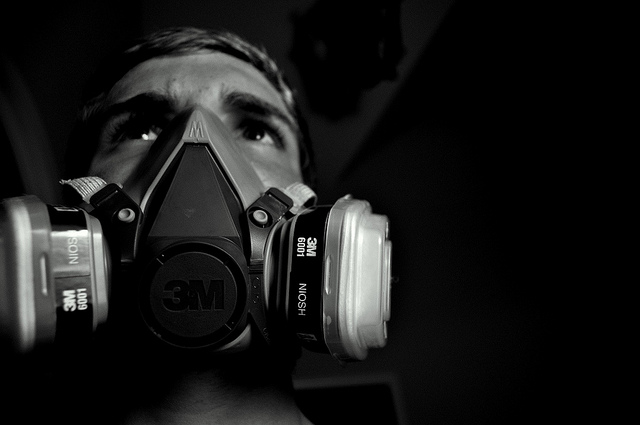
Photo Credit: Flickr/Nolan Williamson
WordPress Options
The plugin allows you to easily add options to your products, themes or plugins.
More Info | Download
Advanced Post Manager
The plugin allows you to turbo charge your posts admin for any custom post type with sortable filters and columns, and auto-registration of metaboxes.
More Info | Download
WP Hide Post
The plugin enables you to control the visibility of items on your blog by making posts/pages hidden on some parts of your blog, while still visible in other part.
More Info | Download
wpautop control
The plugin allows you to add a global setting to turn the wpautop filter on and off as well as to override this default for any post by adding a wpautop custom field.
More Info | Download
LionScripts: IP Blocker Lite
The plugin allows you to stop the Spam Visitors and malicious IP Addresses. You can block IP addresses by using the manual method or the Bulk IPs Upload method.
More Info | Download
Display Widgets
The plugin simply hide widgets on specified pages as well as add checkboxes to each widget to either show or hide it on every site page.
More Info | Download
WebPurify Profanity Filter
The plugin with the help of powerful WebPurify Profanity Filter API will allow you to stop profanity in comments.
More Info | Download
Allow HTML in Category Descriptions
The plugin allows you to use unfiltered HTML in your category descriptions by disabling selected WordPress filters.
More Info | Download
CryptX
The plugin hides all your email adresses, with and without a mailto-link, by converting them using javascript or UNICODE.
More Info | Download
IP Filter
The plugin allows you to grant or deny access to a list of IP addresses.
More Info | Download
Forum Plugins

Photo Credit: Flickr/mik Krakow
WP-Forum Latest Posts
The plugin will list the latest posts from your WP-Forum although there are some option to customize the output and others.
More Info | Download
Forum Restrict
The plugin allows restricting forums to certain users.
More Info | Download
Vanilla Forums
The plugin integrates Vanilla Forums with WordPress, including embedded blog comments, embedded forum, single sign on, and WordPress widgets.
More Info | Download
WP-United: phpBB WordPress Integration
The plugin integrates phpBB and WordPress to make a social site. It lets you enable any of these modules: sign-on, theming, widgets, cross-posting and behaviour.
More Info | Download
BuddyPress Rate Forum Posts
The plugin allows users to rate forum posts in BuddyPress. Good posts are highlighted and poor posts diminished. Highlighted karma points shown for each user. It only works with forums for groups; not compatible with site wide forums.
More Info | Download
bbPress
bbPress is forum software, which have been made the WordPress way.
More Info | Download
bublaa forum and comments
The plugin embed a bublaa forum into your site and replace your comment system with bublaa comments (optional).
More Info | Download
U BuddyPress Forum Editor
The plugin is a tinyMCE WYSIWYG HTML editor for BuddyPress Forum.
More Info | Download
Threader
The plugin utilizes the regular WordPress comments to create a very simple guestbook, or a more elaborate (but still very simple) forum.
More Info | Download
Q&A by Degree3
The plugin lets you add social Q&A to improve user retention, generate content, and engage your users throughout your site.
More Info | Download
WP Bulletin Board
The plugin is an easy to use forum for your WordPress site which features Facebook authentication, support for displaying your twitter account on your forum which your members can follow and much more.
More Info | Download
Contact Form Plugins

Photo Credit: Flickr/Tim G. Photography
Fast Secure Contact Form
The plugin allows you to easily create and add contact forms to your WordPress site. The contact form will let the user send emails to a site’s admin as well also send a meeting request to talk over phone or video.
More Info | Download
Contact Form by ContactUs.com
The plugin offers an end-to-end contact form system for websites to capture and manage inquiries.
More Info | Download
Gravity Form
Gravity Form is a paid service (starts $39) if you need a form but the features, including Visual form editor, multi-page forms, order forms, conditional fields on offer are amazing.
More Info | Pricing & Purchase
Popup contact form
The plugin allows user to create and add the popup contact forms easily on the website. That popup contact form let user to send the emails to site admin.
More Info | Download
Simple Basic Contact Form
The plugin is a clean, secure, plug-n-play contact form. It comes with an easy to set up and style as per your theme.
More Info | Download
CP Contact Form with PayPal
The plugin is a perfect option for those who want to have contact information and payment option avail in one single go. With this plugin you can insert a contact form into a WordPress website and connect it to a PayPal payment.
More Info | Download
Contact Form 7
One of the best contact form plugin out there. The plugin allows you to manage multiple contact forms, along with giving you an option to customize the form and the mail contents flexibly with simple markup. The form supports Ajax-powered submitting, CAPTCHA, Akismet spam filtering and more.
More Info | Download
Contact Form to Email
The plugin sends the data to email and also to a database list and CSV file.
More Info | Download
Contact Manager
The plugin allows you to create and manage your contact forms and messages.
More Info | Download
WordPress Contacts
The plugin helps you to display information about the group of people more intelligible, effective and convenient.
More Info | Download
Dashboard Plugins

Photo Credit: Flickr/JD Hancock
WP Admin UI Customize
The first thing which makes you tangled most of the time on keep seeing the same old dashboard. Using the plugin will lets you customize the management screen user interface, which includes dashboard, display option tab, output meta site, admin bar, admin menu, management of meta box as well as login screen.
More Info | Download
WP-UserLogin
The plugin will add a UserLogin Widget to display login form or dashboard links depending on user role.
More Info | Download
Super CAPTCHA Security Suite – One and Only 3D CAPTCHA
The plugin uses a clear, non-distorted, easy-to-read image that requires reasoning and deducing skills that only humans possess. It secures your site by an image that forces the user to use reasoning and deduction; impossible tasks for bots.
More Info | Download
Usernoise modal feedback / contact form
Responsive in nature (for users having WordPress 3.5+ version), the plugin is a “just works” modal contact / feedback form.
More Info | Download
Google Analytics Dashboard
The plugin gives you the ability to view your Google Analytics data in your WordPress dashboard. Moreover, you can also allow other users to see the same dashboard information when they are logged in or embed parts of the data into posts or as part of your theme.
More Info | Download
Google Analytics Dashboard for WP
The plugin will display Google Analytics data and statistics inside your WordPress Blog.
More Info | Download
Peter’s Login Redirect
The plugin redirect users to different locations after logging in and logging out.
More Info | Download
Portfolio Plugins
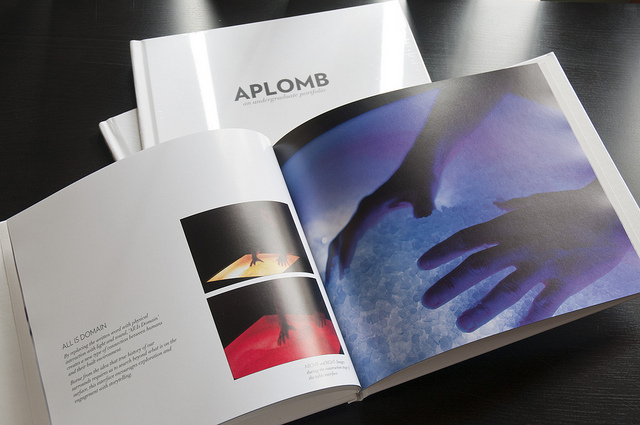
Photo Credit: Flickr/Scott Brown
Filterable jQuery Portfolio Plugin
The plugin lets you transform your portfolio in to a cutting edge jQuery powered gallery that lets you feature and sort your work like a pro.
More Info | Download
Simple Portfolio
The plugin allows you to easily manage your portfolio. You can append snippets, YouTube and media from the built-in Media Library to projects.
More Info | Download
Portfolio
The plugin allows you to create a page containing the information about your past projects.
More Info | Download
One Page Portfolio
The plugin made it easy to create one page portfolio using pinterest-like style.
More Info | Download
Awesome Filterable Portfolio
The plugin lets you create a very modern and outstanding portfolio.
More Info | Download
Post Rating Plugins

Photo Credit: Flickr/Ben+Sam
kk Star Ratings
The plugin allows blog visitors to involve and interact more effectively with your website by rating posts. The plugin will display a user defined amount of star ratings in your posts/pages. It supports Google Rich Snippets with the ratings will get indexed in Google search.
More Info | Download
Polldaddy Polls & Ratings
The plugin allows you to create and manage polls and ratings from within your WordPress dashboard by letting you create polls with an option to choose from 20 different styles for your polls, and view all results for your polls as they come in.
More Info | Download
Comment Rating Field Plugin
The plugin will add a 5-star rating field to the end of a comment form in WordPress, allowing the site visitor to optionally submit a rating along with their comment.
More Info | Download
Rate This Page Plugin
The plugin allows registered user and visitor to rate an article posts or pages. Using cookies, the plugin stores a session if a guest user rates certain posts or pages and it uses AJAX to store the rating information.
More Info | Download
GD Star Rating
The plugin allows you to set up advanced rating and review system for post types and comments in your blog using single, multi and thumbs ratings.
More Info | Download
Review Ratings
The plugin allows you to easily insert star ratings for your movie or book reviews.
More Info | Download
Data Performance Plugins
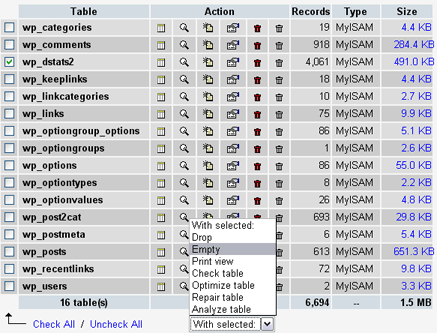
Plugins Garbage Collector
The plugin scans your WordPress database and shows the various things old plugins (which you either deactivated or uninstalled) left in it. You do even cleanup the things also as the plugin brings an option for that too.
More Info | Download
Database Browser
There are often the times when you require checking some WordPress database tables, but you don’t have an access to PHPMyAdmin available. At such time, the plugin will help you out as you can easily query your data and export it in HTML, XML, CSV and JSON formats with a simple plugin.
More Info | Download
Contact Form DB
The plugin saves contact form submissions to your WordPress database and provides short codes in return to retrieve and display the data. The data you get saved from Contact Form 7 and Fast Secure Contact Form.
More Info | Download
WP-DBManager
The plugin allows you to optimize database, repair database, backup database, restore database, delete backup database, drop/empty tables and run selected queries. It also supports automatic scheduling of backing up, optimizing and repairing of database.
More Info | Download
User Meta Manager
The plugin lets you add, edit, or delete user Meta data with this handy plugin. It also easily restricts access or inserts user Meta data into posts or pages.
More Info | Download
WP Migrate DB
The plugin allows you to exports your database, does a find and replace on URLs and file paths, then allows you to save it to your computer.
More Info | Download
WordPress Database Reset
The plugin is a secure and easy way to reinitialize the WordPress database to its default settings.
More Info | Download
Typography Plugins
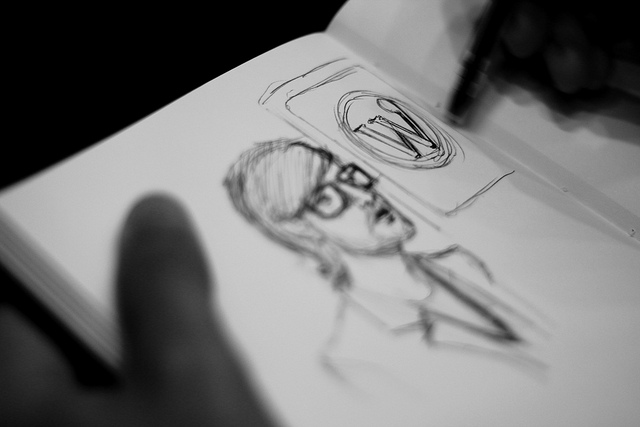
Photo Credit: Flickr/André Luís
Typecase Web Fonts
Typecase Web Fonts is a unique and easy-to-use typography plugin which allows you to quickly browse, find and select fonts to apply to your website. It embeds over 500 fonts from Google Web Fonts.
More Info | Download
WP-Cufon
The plugin allows you to easily implement Cufon into your WordPress blog with all you have to take care of is that you would be converting your fontfiles and upload them into the plugins font directory.
More Info | Download
WP Google Fonts
The WP Google Fonts plugin allows you to easily add fonts from the Google Font Directory to your WordPress theme. The plugin even make it easier for you to use Google’s free service so as to add high quality fonts to your WordPress powered site.
More Info | Download
AnyFont
AnyFont allows you to automatically set any custom TrueType or OpenType font absolutely anywhere you want on your WordPress site. You can easily embed your custom fonts directly into your web pages using the new “@font-face” CSS rule.
More Info | Download
WP Super Edit
WP Super Edit plugin adds a host of WYSIWVG options to the standard WP visual editor. The plugin adds two full rows of additional features to your visual editor toolbar, including options for applying specific styles and for adding and formatting tables.
More Info | Download
SEO And Usability Plugins

Photo Credit: Flickr/OFFICIAL LEWEB PHOTOS
WordPress SEO by Yoast
The plugin lets you improve your WordPress SEO by having a fully optimized WordPress site using the WordPress SEO plugin by Yoast. The plugin is one of the best WordPress plugin ever created.
More Info | Download
Simple URLs
The plugin works as a complete URL management system which allows you to create, manage and track outbound links from your site by using custom post types and 301 redirects.
More Info | Download
Widget Logic
The plugin works as an extra backbone for every widget in use, giving an extra control field called as the “Widget logic.” The plugin lets you control the pages which the widget will appear on; letting you use WP’s Conditional Tags or any general PHP code.
More Info | Download
RB Internal Links
Although the plugin has not been maintained from over 2 years now, but still it’s worth a shot to try and use for your WordPress site. The plugin lets you link to posts and pages within your blog using shortcodes, which are similar to a wiki or a CMS with a best part is not to remember full URLs, post ids or slugs with the WYSIWYG.
More Info | Download
Slider Plugins

Photo Credit: Flickr/mkhmarketing/mkhmarketing.wordpress.com
Promotion Slider
Promotion slider is a jQuery slider which makes it easy to insert a simple slideshow or to implement multiple rotating ad zones on a webpage. Since it is highly customizable, you are in complete control of what shows on the slider, what shows on your promotion pages and over the top on how it all works.
Moreover, when you click on the image displays in the slider and when a user clicks on the image, they will be taken to the full promotion page. The plugin is designed with keeping SEO in mind gives an additional positive effect into in it. You can integrate the slider anywhere you like in your WordPress blog.
More Info | Download
SlideDeck 2
The plugin is a responsive slider plugin which allows you to easily create content sliders out of almost any content. You can connect to a variety of Content Sources like YouTube, Flickr, WordPress posts and Pinterest to create gorgeous, dynamic sliders in a few clicks with the best pros is that no coding is required.
More Info | Download
WP Parallax Content Slider
WP Parallax Content Slider is a plugin which adds automatically a content slider of your last posts where you want on your WordPress blog or website. It includes a customizable JQuery content slider with CSS3 animations and parallax effects.
More Info | Download
Smooth Slider
The plugin creates a dynamic slideshow for featured posts on a blog. The slideshow are JavaScript and Text based, which lets bloggers and site owners to get full benefit of Search Engine Optimization as the texts are easily readable by Search Engine.
More Info | Download
Comments Plugins
In-Context Comment
The plugin lets readers leave comments right next to the content being commented, instead of only at the bottom of the blog post.
More Info | Download
Comment Timeout
This plugin extends the comment closing functionality in WordPress to allow you to extend the discussion time when older posts have recent comments accepted, or to override the comment closing time on a post by post basis.
More Info | Download
IntenseDebate Comments
The plugin enhance and encourage conversation on your blog. It will let you build your reader community, increase your comments, & boost pageviews.
More Info | Download
Comment Guestbook
The plugin will let you add a guestbook site which uses the WordPress integrated comments.
More Info | Download
Safe Report Comments
This plugin gives your visitors the possibility to report a comment as inappropriate. Once a threshold is reached the comment is put into moderation where the moderator can decide whether or not to approve the comment or not. If a comment is approved by a moderator it will not be auto-moderated again while still counting the amount of reports.
More Info | Download
Quote Comments
This plugin adds a tiny link that says “Quote” on each comment on your posts. Click it, and the contents of the comment are copied to the comment area, wrapped in blockquote tags.
More Info | Download
WP Ajax Edit Comments
Ajax Edit Comments allows users to edit their own comments for a limited time. Administrators can edit all comments on the front-end.
More Info | Download
WP Comments Manager
The plugin will let you manage your WordPress based blogs comments on the go from your Windows Phone 7 and get notifications on every new comment anywhere you are. Approve, unapprove, mark as spam, edit, delete, trash or just reply to comments right from your pocket.
More Info | Download
Livefyre Comments 3
Livefyre Comments 3 replaces your default comments with real-time conversations. Comments 3 centralizes conversations from around the social web back to your site, and encourage engagement between readers on your site to build community around your content.
More Info | Download
SEO Facebook Comment
This plugin will insert a Facebook Comment Form, Open Graph Tags and also insert all Facebook Comments into your WordPress Database for better SEO.
More Info | Download
Social Comments
This plugin adds Google Plus Comments system, Facebook comments and / or Disqus Comments to your site.
More Info | Download
Facebook Comments
It is a social plugin that enables facebook user commenting on your site. Features include moderation tools and distribution.
More Info | Download
Google+ Comments for WordPress
Google+ Comments for WordPress makes the comment section tabbed seamlessly adding tabs for G+ Comments, Facebook, Disqus, WordPress, & More
More Info | Download
Comment Images
Comment Images gives readers the ability to upload an image to their comment right from the comment form.
More Info | Download
Author Box Plugins
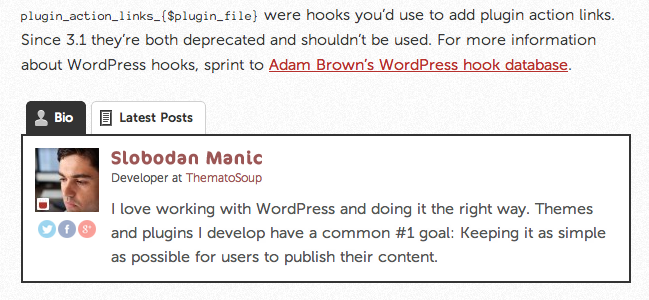
Fancier Author Box by ThematoSoup
The plugin will give an identity to your single or multi-author WordPress website. It will make your every post stand out and attract your readers’ eyes.
More Info | Download
DT Author Box
DT Author Box easily allows you to add an author box signature with custom profile image to the end of each author’s posts along with website and twitter link.
More Info | Download
Social Author Bio
Social Author Bio adds an author bio box with the author’s avatar with built-in and custom social icons on pages/posts.
More Info | Download
Attention-Grabber Plugins
Special Text Boxes
Adding a little style sheet file and a short code to your blog for highlighting some portion of text in post as colored boxes will make your readers’ aware that there is something extra special on board. This may be a warning, an alert, a message or a downloaded portion of post’s text.
More Info | Download
WP Alert
WP Alert plugin allows you to add images, icons, texts and links in a beautiful and smart way on your pages, posts. All you have to do is upload your images, set text and links and use it on homepage, pages or posts, anywhere you want. Moreover, you can even use it in a navigation or sub-menu Social tool bar, Buy/Download buttons, portfolio and image gallery. The plugin allows you to write your own text, link images and text anywhere.
More Info | Download
Responsive Attention Box
The plugin helps push important messages onto the screen in front of your users. It uses images and jQuery which have been used to enhance the User Experience. It allows you to easily display custom texts, Twitter posts, RSS feeds etc.
More Info | Download
EMC2 Alert Boxes
EMC2 Alert Boxes plugin uses jQuery and HTML5 animations to provide a great-looking, simple and functional alerting system. It makes a great way to notify your visitors of anything plus offer four different colors and will both fixed top and bottom positions.
More Info | Download
Featured Photo Credit: teamstickergiant via photopin cc
Photo Credit: teamstickergiant via photopin cc