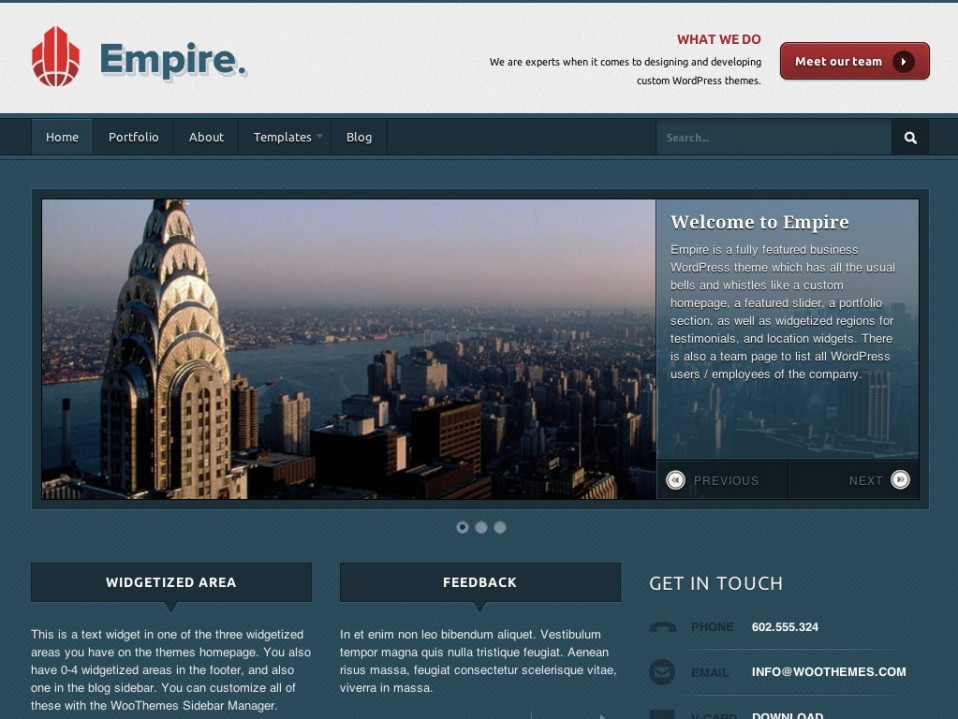Here in this article, we have showcased the best available Twitter plugins which you can considerably use for your WordPress website.
Simple Social Buttons
The plugin adds to your posts social network buttons, such as: Facebook “Like it!”, Google plus on “+1”, Twitter share and Pinterest Pin it. Plugin is fully customizable.
Kebo Twitter Feed
The plugin lets you add a great looking Twitter feed to your website.
Social Slider
The plugin adds links to your social networking sites’ profiles in a box floating at the left side of the screen.
Twitter Widget Pro
A widget that properly handles twitter feeds, including parsing @username, #hashtags, and URLs into links.
Microblog Poster
The plugin automatically publishes your new blog content to Social Networks. Auto-updates Twitter, Facebook, Linkedin, Plurk, Diigo, and Delicious.
Twitter posts to Blog
The plugin simply create posts in your blog from selected twitter searches.
Share Buttons by AddToAny
The plugin helps people share, bookmark, and email your posts and pages using any service, such as Facebook, Twitter, Pinterest, Google, Reddit, Tumblr, StumbleUpon, LinkedIn, and well over 100 more sharing and social bookmarking sites.
TwitterCounter
The plugin integrate TwitterCounter.com badges on your blog to display the number of followers you have on Twitter
Feed Them Social
The plugin easily add Instagram, Facebook Group, Facebook Page, Twitter, YouTube and now Pinterest Feeds to any page, post or widget!
WD Twitter Feed
A simple yet powerful Twitter feed widget.
NextScripts: Social Networks Auto-Poster
The plugin automatically re-publishes blogposts to Facebook, Twitter, Google+, Pinterest, LinkedIn, Blogger, Tumblr, Delicious, Plurk, etc profiles and/or pages.
JM Twitter Cards
A plugin meant to simplify Twitter cards integration on WordPress. You can customize your Twitter cards per each post.
OnlyWire for WordPress [OFFICIAL]
The plugin is a fast, secure automation tool to submit content to the top Social Media Networks like Facebook, Twitter and Google+.
Social Login
The plugin allow your visitors to comment and login with social networks like Twitter, Facebook, Paypal, LinkedIn, LiveJournal, OpenID, VKontakte, Google and Yahoo.
Widget embed latest Tweets
A Widget to show your latest tweets. Use the oEmbed methode and some cache. It is simple, elegant and it works.
Floating Social Media Links
The plugin allow anyone to add a simple floating frame to their wordpress website/blog, which contains icons and links to their social media and/or partners’ websites.
My Twitter Widget
The plugin is a sidebar widget that offers you the possibility to show your latest in your WordPress web site. You can choose to show 1 or 50 of your latest tweets. You can choose from multiple themes, profile image, you can even set the cache time period to refresh your tweets.
My Twitter Widget
The plugin is a sidebar widget that offers you the possibility to show your latest in your WordPress web site. You can choose to show 1 or 50 of your latest tweets. You can choose from multiple themes, profile image, you can even set the cache time period to refresh your tweets.
Social Count Plus
The plugin display the counting data of Twitter, Facebook, YouTube, Instagram, Steam Community, SoundCloud posts and comments.
Social Contests
The plugin allows you to run promotional campaigns on your WordPress site that spread quickly on Facebook and Twitter.
SharePress
The plugin automatically shares your content to Facebook and Twitter.
Scrolling Social Sharebar (Twitter Like Google +1 Linkedin and Stumbleupon)
A plugin come included with 7 social icons (Twitter, FB Like, Google +1, Linkedin, FB Share, Stumbleupon and Addthis) and option to add your own custom buttons.