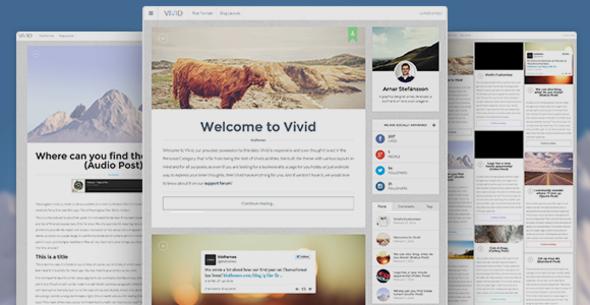Having a ravished WordPress but sidebar still not making up to bar with missing ingredients over it does not make a right fit, isn’t? Well, you do often tried to find out not one, not two but plenty of options out there which you think makes a right combination to have it on your website sidebar, but still with having hundreds, actually thousands of options available, it nothing but makes you confused on deciding to which one to go with. There are social media widgets for sidebar, posts widgets, gallery widgets and lots more, but nothing but at the end, makes you think among the choices available which finally you can choose upon. With this article, I showcased all those best WordPress plugins for sidebar which I think will help you out to ease your confusion.
PHP Text Widget
The plugin modifies the standard Text Widget of your WordPress website letting it able to execute PHP code. The normal behaviour of the text widget will remain preserved so that on activation it will not end up in any kind of mess for you.
More Info | Download
Associated Posts
The plugin enables you to associate posts and pages with each other and allows you to display posts on any pages you like. All you have to do is to easily select posts in the “Edit Page” Mode and attach them to this page.
More Info | Download
Video Sidebar Widgets
Video Sidebar Widgets lets you display videos such as Vimeo, YouTube, MySpace Videos etc. The plugin consist of two widgets and one TinyMCE editor button.
More Info | Download
Latest Tweets
The plugin allows you to connect your Twitter account to it and the widget will display your latest tweets on your site.
More Info | Download
Posts in Sidebar
The plugin creates a new widget for your sidebar, which lets you display a list of post using author, category, tag, post format, custom post type along with other options available. Moreover, the plugin gives you an extra freedom to display the featured image, the tags and also a link to the archive page.
More Info | Download
Encyclopedia / Lexicon / Glossary / Wiki / Dictionary / Knowledge base
The plugin enables you to create, manage and present a knowledge base. It comes completely coalesced with your WordPress and fully compatible with all the other publishing tools you like.
More Info | Download
Feedweb
The Feedweb Plugin is a simple and easy way to promote and improve your blog. Once activated, the plugin allows you freely insert a customized widget into your selected posts. You can choose questions you want to ask your readers and get comprehensive and precise feedback about your blog.
More Info | Download
The Welcomizer
This Ajax powered plugin allows you to quickly animate your WordPress blog using jQuery effects.
More Info | Download
Tabbed Login Widget
The plugin allows you to have a login form in the sidebars of your WordPress powered blog.
More Info | Download
Flare
One of my favorite social media plugin although I never get a chance to use in any of my blogs yet but I highly recommend this to everyone. Flare is a simple yet eye-catching social sharing bar that gets you both followed and connect to get shared your content via posts, pages, and media types.
More Info | Download
WordPress Custom Sidebar
The plugin lets you edit sidebar content including posts in the admin area and assigning them from a dropdown menu to any post or page.
More Info | Download
StatComm Multisite Edition
The plugin provides real-time stats on your blog – either single or multisite – collecting information about visitors, spiders, search keywords, feeds, browsers, operating systems and more.
More Info | Download
Make Your Site Social
The plugin allows you to make you site social by integrating online businesses with the most popular social networks and implementing powerful social plugins into a single, comprehensive solution.
More Info | Download
Standard Widget Extensions
The plugin is known for adding some nice features to your standard widgets. It’s effective for themes which use widgets in a standard manner.
More Info | Download
Easy Random Posts
The plugin allows you to quickly add a collection of random posts to any theme element.
More Info | Download
Juiz Last Tweet Widget
The plugin adds a widget to your sidebar to show your latest tweet(s) with style and without JavaScript.
More Info | Download
Fancy Gallery
The plugin manage and handle image galleries easily in your WordPress backend and present images to your website visitors. It associates linked images and galleries with the jQuery Fancybox.
More Info | Download
Easy Popular Posts
The plugin is an easy to use WordPress function which allows you to add popular posts to any WordPress theme.
More Info | Download
Photo Credit: Flickr/Mykl Roventine