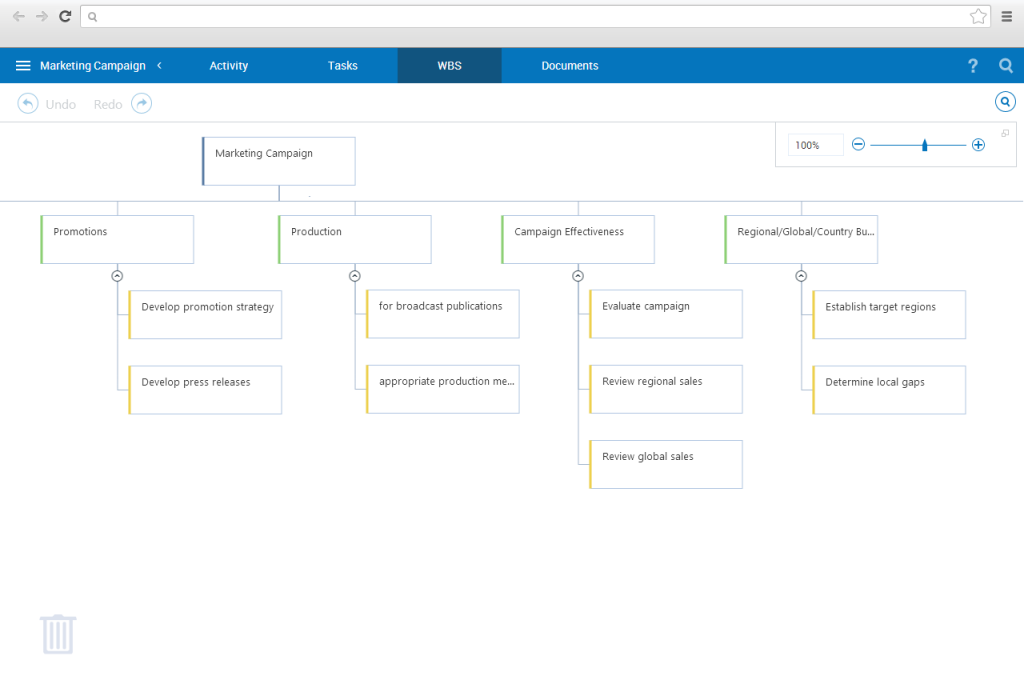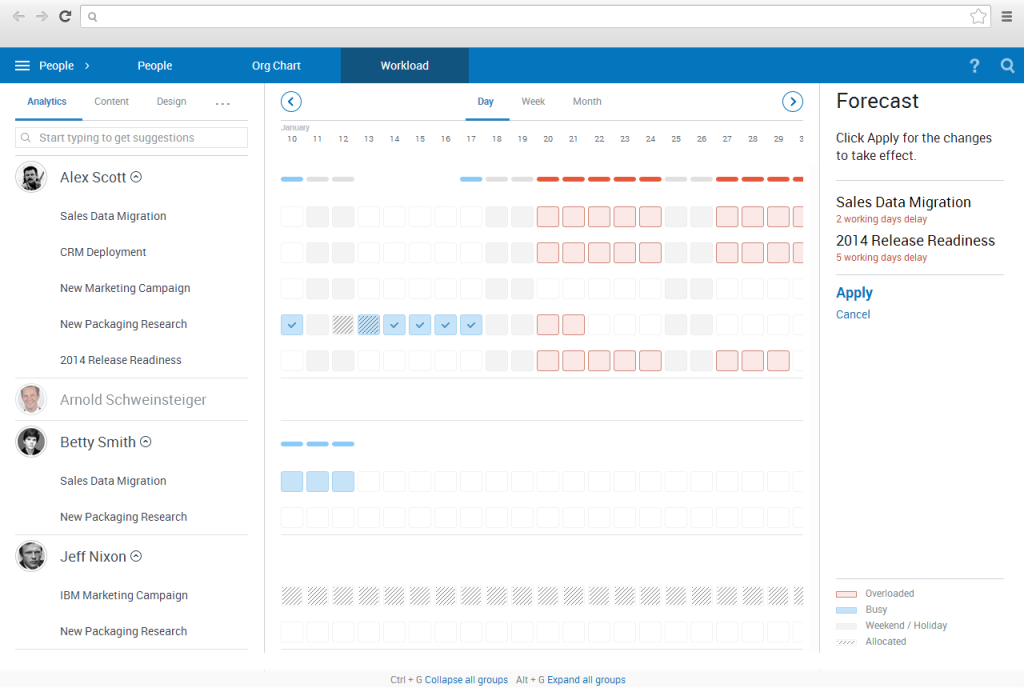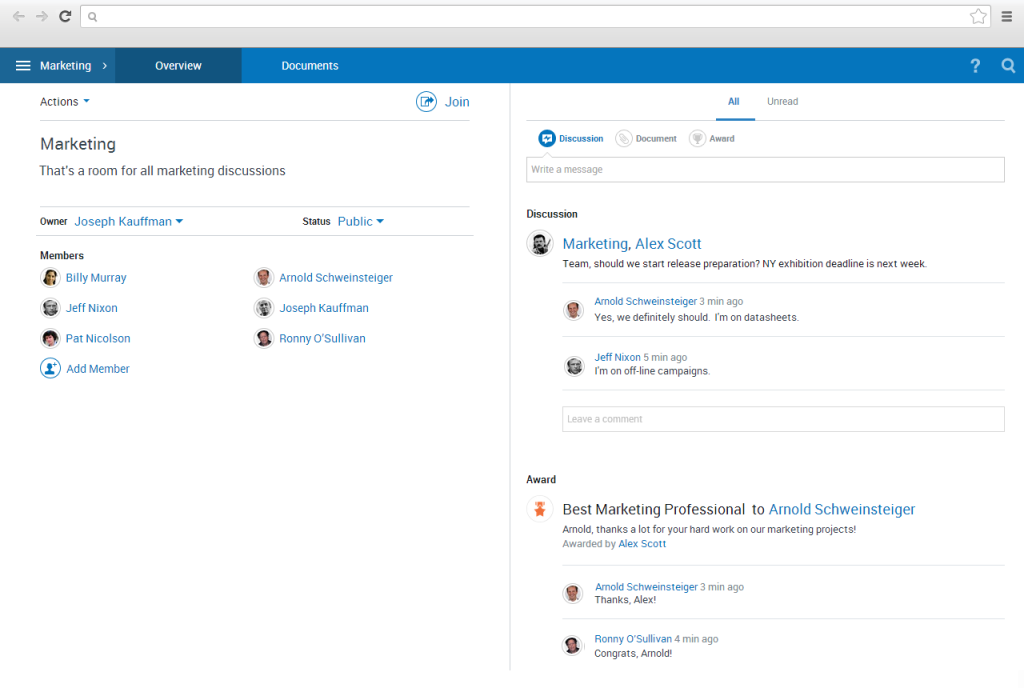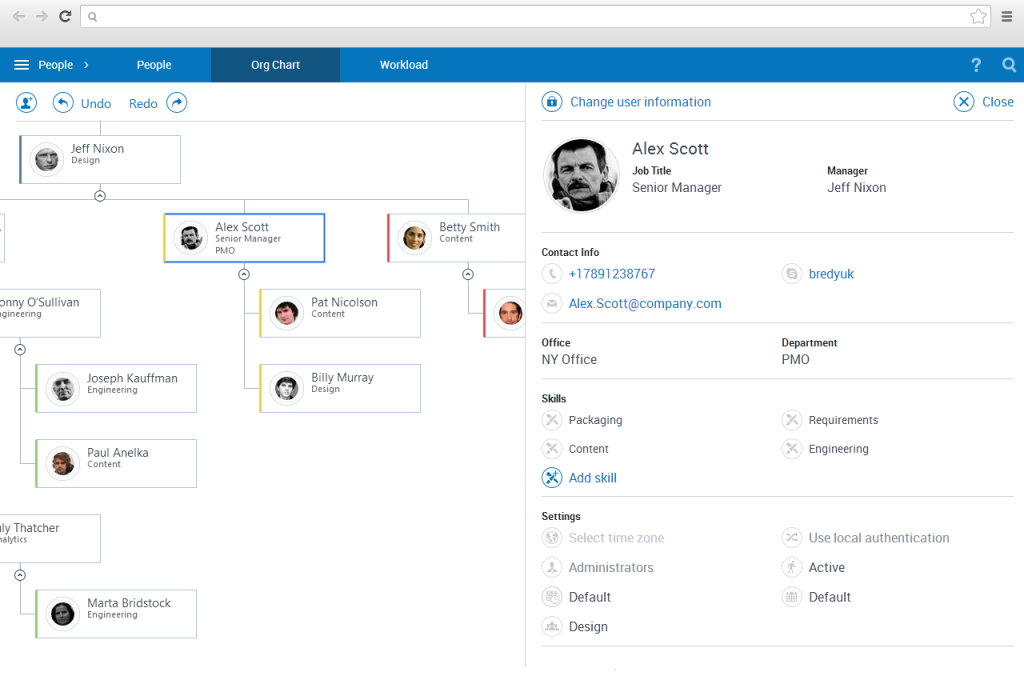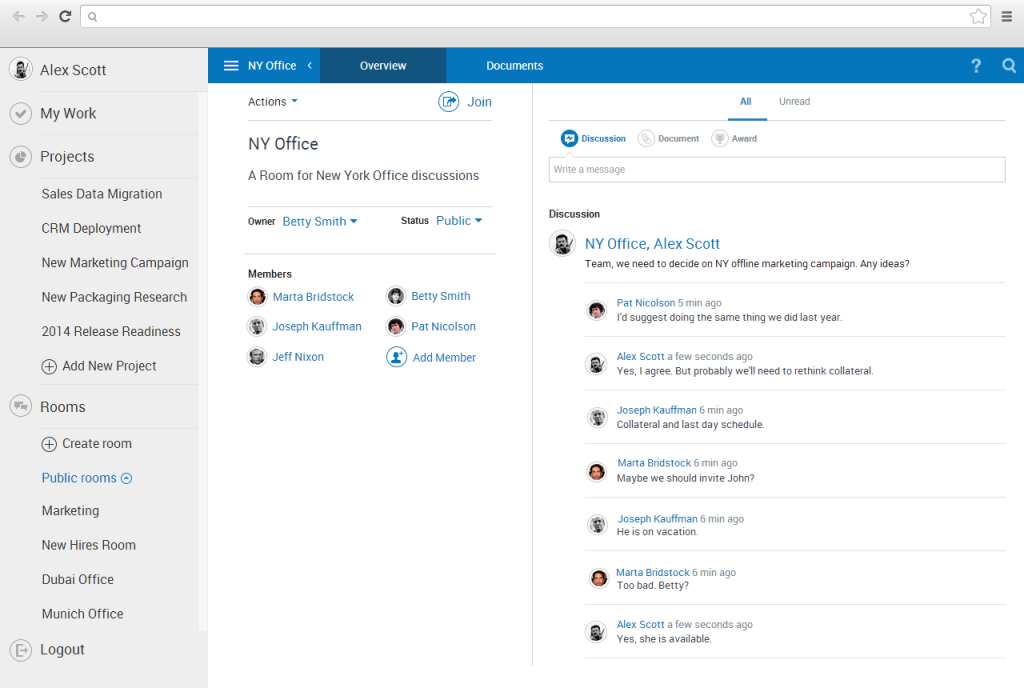Following up with your team is one of the most dreaded tasks as a project manager. Planning a project, delegating it, and setting deadlines can sometimes be the easy part. The problem begins when you have to follow up for project status. This is where the long list of emails, phone conversations, and late night text messages start pouring in and the sleepless nights of project management begin.
But what if we told you that there is a project management tool that helps you collaborate on your project with such ease that even your colleagues don’t mind going that extra distance for you. Welcome to Wrike, the tool that you have been looking for.
Traditionally, project management is executed through spreadsheets and emails. Any modification or updates to the project means making changes, forwarding it to the team, and hoping that everybody checks their email in time to avoid unnecessary work.
Wrike takes away all the communication barriers that email has created over the years by embracing modern technology and putting it directly into the user’s hand. Some examples include communicating with @mentions, just like Facebook or Twitter instead of lengthy emails. Or even better, using the email directly to assign yourself or a team member a task and also sync it with your Calendar, all at once through a small button within your Gmail.

Once Wrike becomes your project management tool, your team members can focus on tasks rather than searching for status updates. Even if somebody misses a meeting, all updates will instantly be applied to their Dashboard and they will know if priorities have changed or deadlines have been modified. Wrike’s collaboration friendly document editor allows multiple people to work on the same document at the same time. So, as you edit the document, your colleague could be adding images and rectifying errors at the same time.
Once done, the document is available to all and there is no need to send one another back and forth. The activity stream lets you provide instant status reports so that you don’t even have to answer the intercom anymore. The Wrike mobile app boasts of the same functionality as their desktop management tool and you can keep a tab on workflow even when traveling.
Wrike even lets you keep strict access control on your files so your company’s sensitive information is available to only a select few. My Work is a place to handle your work away from project tasks. Here you can make up your mental notes or draw up plans for the future and share it with others when the time is right. And, in case your day is busy, simply drag the remaining tasks for the next day or week to be reminded later.
For all the tasks assigned under a project, you can use Custom Workflows that suit your team and your style of work. So not everything is ‘started’ and ‘completed’, you can provide details if something is under review, something is pending or high priority, or kept on hold.
Wrike also lets you check the workload of your team members to avoid burnout, especially towards the end of the deadline. This is what Wrike is all about, bringing transparency to your processes and increasing collaboration and reducing time spent on seeking updates.
Often projects tend to be repetitive and it’s boring to redo a project schedule just because it’s new. Wrike simply lets you duplicate entire projects and make changes where necessary. Not only do you save time in designing schedules of the project, but your colleagues get a quicker start which means less pressure even with short approaches.
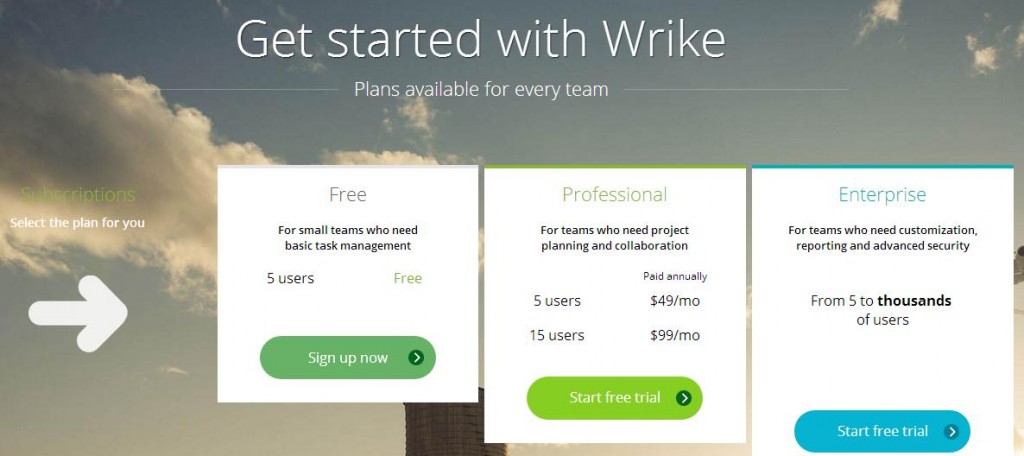
All this and many more features of Wrike are at your disposal for a small fee of $99 a month if your team consists of 15 members or less. If you are smaller group of about 5 users, then the fee drops to $49 a month or you can even try it out for free with a few features.
All users get a free trial to start with, so why not give it a try today! There are also some great management related ebooks available on the website for free!