
If you have a site that is up and running, you know that there are many little things that go into making it a well-functioning system that looks seamless and effortless. The struggles and the work that goes into it, many a times just stays with you. With each new feature, comes its own set of dos and don’ts, needs and requirement, and if you are not a technical person, this list is sure to scare you away. The latest feature that is making its rounds in the block is event management plugins that do a great job at managing events on your site. Right from the booking and registration to the recurring event, keeping calendar dates with map location integration, event management plugins are the talk of the tech and website town. And one great example of event management plugins is WP Event Manager.
What is WP event manager?
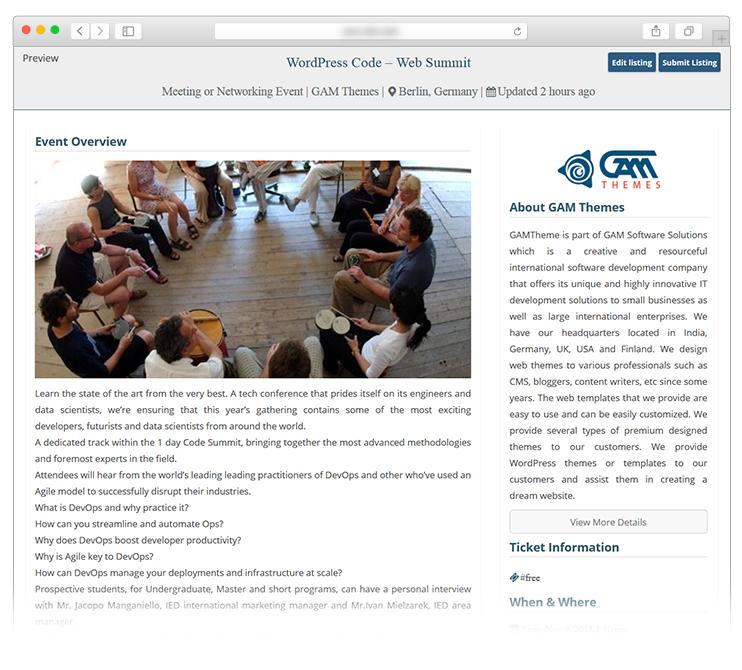
This simple event management tool is easy to use and a great accessory for users on WordPress. WP Event Manager manages your events right from handling the registration process to event listings, selling tickets, keeping dates and integrating Google Maps for your location, and much more.
Who needs WP Event Manager?
This all-in-one power tool is great if you are a site that deals with a lot of social events, concerts or even meet-ups. WP Event Manager also keeps track of your attendees, allowing you to send them notifications, reminders and alerts for upcoming events, change in schedule and just overall organization. WP Event Manager is a great tool to organise and put together an event with ease and finesse.
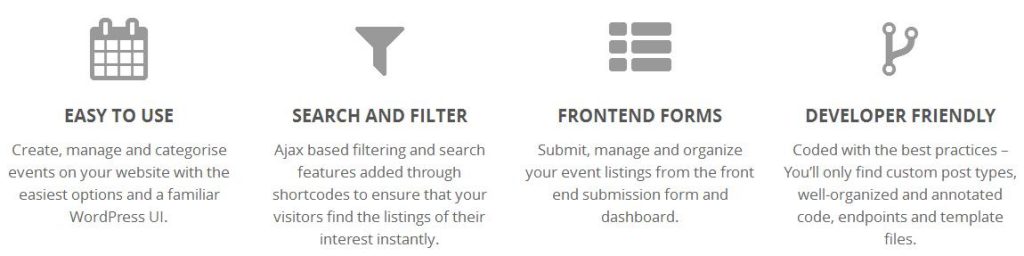
How to get WP Event Manager?
This is an open source plugin for WordPress users and comes completely free. This fully responsive plugin works on different browsers right from Chrome and Firefox to Explorer and Safari. It comes equipped with multi lingual features and is translation ready, making it great for any language. The plugin can also be used on multiple templates, and is easy to customize. This plugin is smooth running and is also super simple to use.

With WP Event Manager you not only get one smooth working plugin that delivers what it promises, you get many little features that give WP Event Manager that little extra, which is what makes it the market favourite. While WP Event Manager is completely free, and great on its own there are add-ons that are a great accompaniment to the entire programme.

One can install the plugin in either of two ways – Automatic Installation and Manual Installation
Automatic Installation
Installing the plugin automatically is the easiest option among the two options available as in this the WordPress handles the file transfers itself. Steps to follow –
- Login to your WordPress admin panel
- Navigate to the Plugins menu
- Click Add New
- Type “WP Event Manager” in the search field and click Search Plugins
- Once you found the plugin, simply click on Install Now button and it can be installed
Manual Installation
Under the manual installation, you need to download the plugin and upload it to your web server via FTP application. Steps to follow –
- Download the plugin file to your computer and unzip it
- Using an FTP program, or your hosting control panel, upload the unzipped plugin folder to your WordPress installation’s wp-content/plugins/ directory.
- Activate the plugin from the Plugins menu within the WordPress admin.
The Features
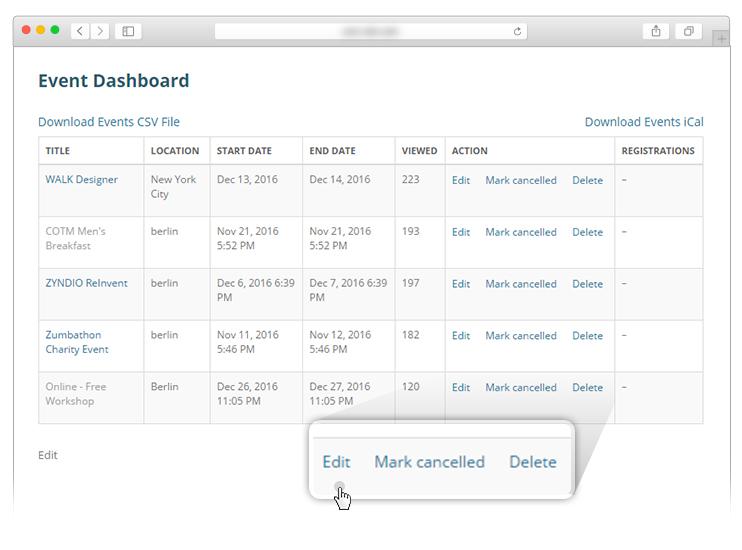
When you sign-up for the WP Event Manager, you get other features that allow you to register attendees- allowing you to make customised forms, manage events and registration through your dashboard. The plugin also allows you to keep a detailed record of the attendee, offering you assistance in managing your event. With WP Event Manager you also get plugins that allow you to sell tickets to your attendees. Whether it is paid tickets or just sponsored and free tickets, the plugin makes all that much simpler. You can also choose variable tiered ticketing system where different tickets go at different prices.
- User Friendly Frontend Event Submission Form
- Event Submission Preview
- Event Dashboard
- A User Friendly Admin Panel
- Easy Frontend Event Search Filters
- Easy To Customize & Override Templates
How to use WP Event Manager plugins
The Calendar Plugin allows you to display your events on your website in the most convenient way. The plugin collects the events listing on our page and lays the out in a calendar format which is easy to understand.
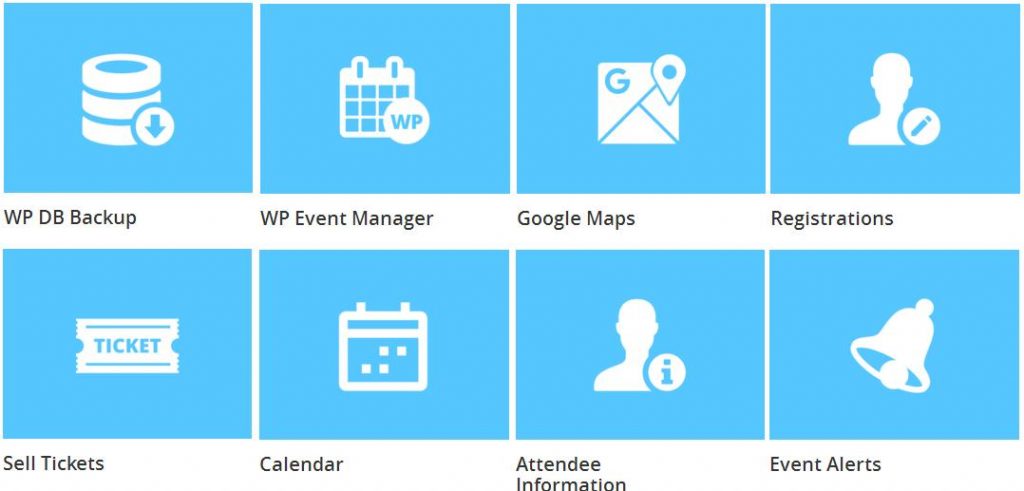
The Google Maps plugin is great to help locate the exact point of your event. This is a great way to impress attendees who sign up for the event, its simple to use and easy to understand, and guarantees attendance on the next event. The plugin also allows you to measure the distance in different units and use other filters to get information on the location of the event. This is a great way to make a good impression of guests who are unfamiliar with the location. Google Maps, with its markers, suggestions and filters makes the whole process a lot better.
If you are an event nomad, and plan different events, all over the globe on varied subjects, WP Event Manager has something for you as well. The Manager allows you to categorise different events and the plugin, the app also has a powerful search option that allows guests to browse through the list of programs and events lined up, helping them to choose what they want to register for.
Conclusion
All in all the WP Event Manager is a great tool if you are into organising events, talks, shows and programs. Whether it is a small time thing, or a multimillion dollar company, WP Event Manager has something for every scale of business.
Compatible with a variety of platforms, this tool works like a charm for one and all. Not limited to event creation alone, WP Event Manager is the single tool you will need to handle all events.


