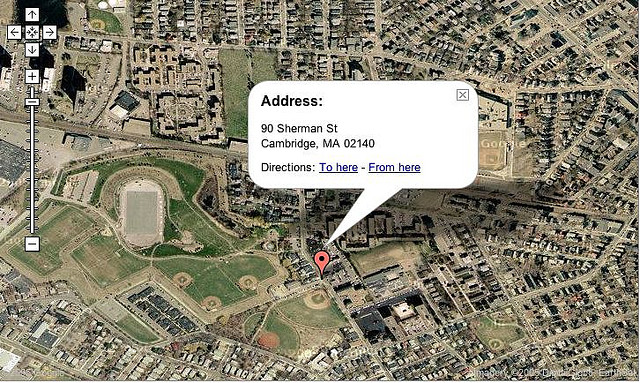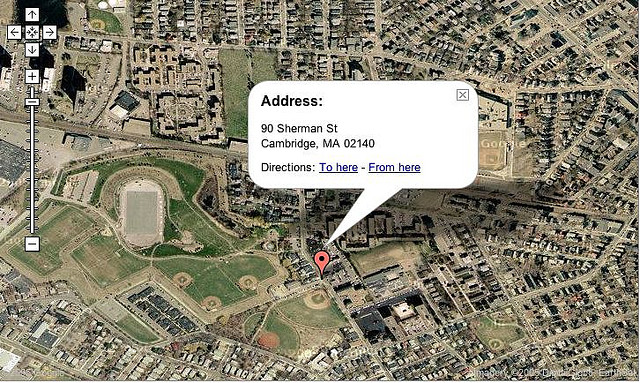
If you are professional of any kind or running a business or having offices at one-to-many locations, then you do wish to have your location represented by proper Google Maps. Google Maps brings huge interactivity on board which help your visitors to find locations easily. Adding a Google Maps is an easy process but just like others, it comes with condition applies i.e. you do know well that how to have it installed properly.
Adding Google Maps Manually
- Go to Google Maps website, and simply type in the address of the location which you want to show or search for a location.
- Once you have the location with you, click on the link button in the right hand panel.
- Doing this, it will show you the embed code.
- You can either copy the iframe code or can also click on the “Customize and preview the embedded map” to further customize the appearance of the map.
- Once done, go to your WordPress blog and paste the code in a post, page or a template.
Suggested Reading: Best WordPress Google Maps Plugins
Adding Google Maps Via A Plugin
While adding Google Maps manually is a simple process to do, but still if you think it can’t be possible for you to do, then will suggest you to consider on choosing any of the plugin available out there for the purpose which will ease the job for you. You can check the whole best free Google Maps plugins list via the link here (we covered it earlier in different article).
Photo Credit: Flickr/Brian Sawyer