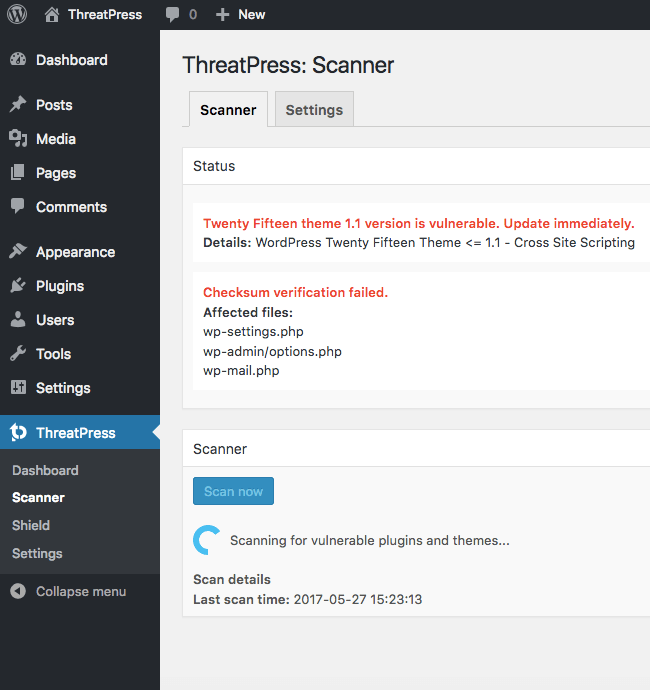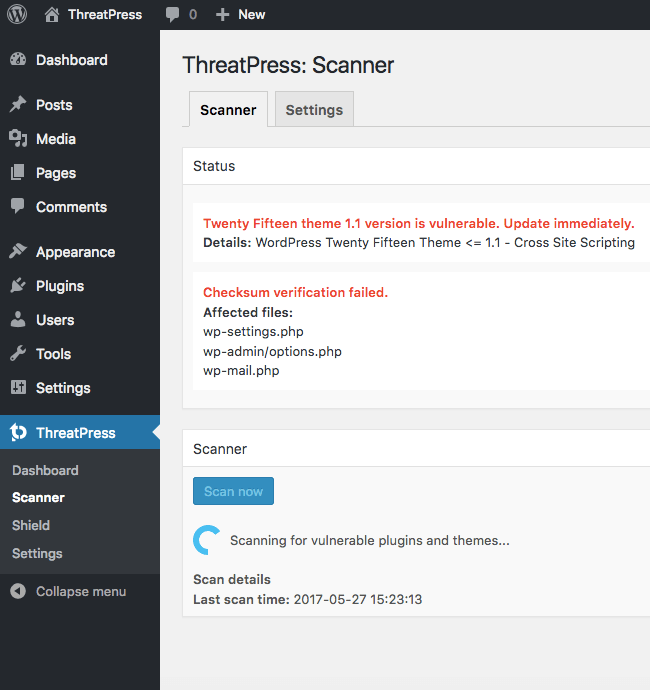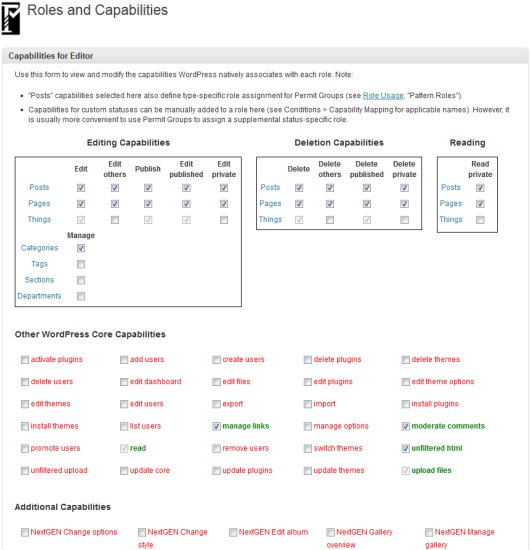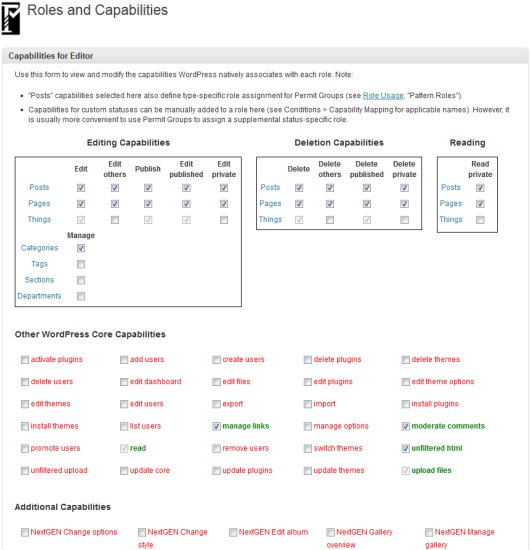Here in this article, we have showcased the WordPress Audio plugins.
Music Store
The plugin is an online store for selling audio files: music, speeches, and narratives, everything audio.
WebMan Amplifier
The plugin provides custom post types, shortcodes, metaboxes, and icons.
MP3-jPlayer
The plugin provides mobile friendly HTML5 audio players and playlists
Podlove Podcast Publisher
The plugin makes it easy to create highly expressive, efficient and super compatible podcast feeds with fine grained control over client behavior (e.g. GUID control to replace faulty episodes and for clients to reload) supporting all important meta data.
Seriously Simple Podcasting
The plugin is an easy-to-use podcasting solution for WordPress that is as powerful as it is simple. It uses a native WordPress interface and has minimal settings so as not to distract you from what you really need to do – publish your content.
Cue
The plugin gives you the ability to easily create stylish playlists and display them anywhere on your site using a widget, shortcode or template tag.
CP Media Player
The plugin allows publishing files: MP4, OGG, WebM, WMV, MP3, WAV, WMA and WebSRT subtitle files.
Audio Album
The plugin displays a collection of audio tracks as an audio album on your site.
HTML5 MP3 Player with Playlist Free
The plugin allows WordPress users to easily use HTML5 the element enable native audio playback within the browser.