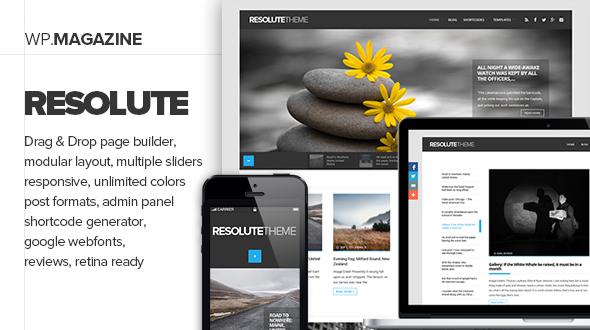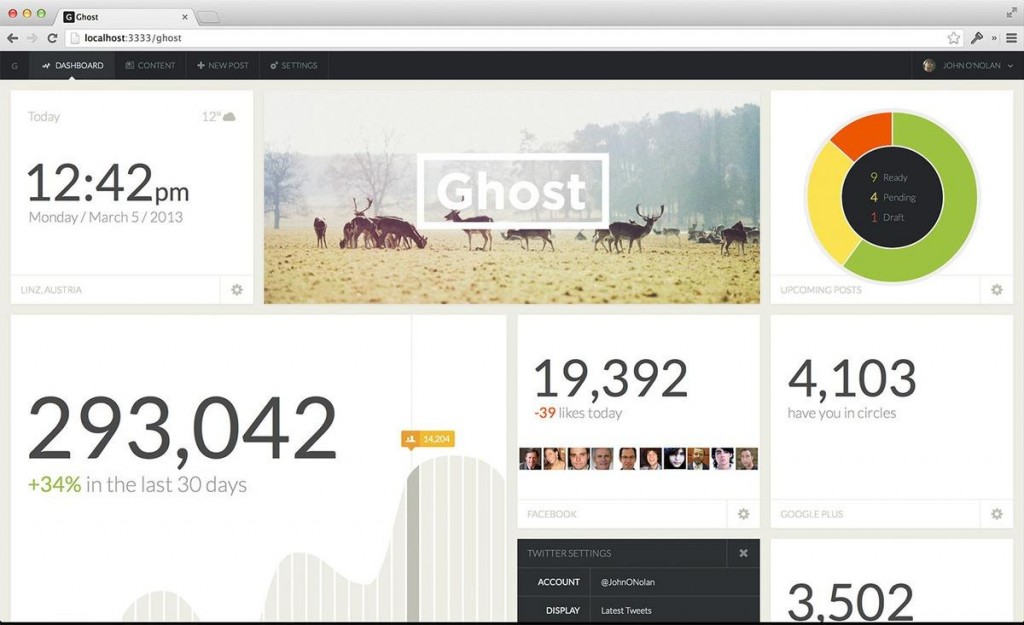Do you operate a WordPress blogging site? If yes, then you’d be definitely enjoying the experience to the optimum. Writing blogs yourself, inviting guest bloggers and publishing high-quality content on your site might be fetching you never-ending applauds with each passing day. If all this is happening to you, then you’re on the right track but if WordPress blog management has become a fuss for you, then you surely need to explore the reasons behind the same.
IFTTT recipes are the tools that can aid a WordPress blogger in completing a variety of tasks that are associated with the smooth functioning of his/her website. These IFTTT recipes not only allow automation of tasks but even serve as the best approach towards developing a high-end marketing strategy that can help in leveraging more out of the blog. In this blog, I’ve listed out 5 of the most flexible and effective IFTTT recipes that have worked wonders for a wider population of WordPress bloggers. So, let’s get going!
Archive WP posts to Evernote
As one of the popularly used IFTTT recipes used by WordPress bloggers, Archive WP Posts to Evernote archives all the blog posts available within the Evernote account. Equipped with excellent options, this IFTTT recipe allows you to format the blog posts prior to archiving them into a particular evernote.
The blog post details that can be customized using this IFTTT recipe include: tags, categories and the target custom notebook which is to contain all the archived blog posts. WordPress blog owners who don’t prefer deleting old blog posts from their site shouldn’t miss this IFTTT recipe.
RSS to Pocket
RSS to Pocket is the IFTTT recipe that allows you to add new posts received from RSS feeds to your Pocket(formerly known as the ‘Read it Later’) account. If you’re keen on getting inspiration for new blog posts or want to know about the best blogging tips, RSS to Pocket is the IFTTT recipe you can’t afford to miss.
Convert WordPress blog posts into PDF
As a WordPress blog operator, you might feel the need to convert your blog posts into print-friendly PDF version. This is being taken care of by the Convert WordPress blog posts into PDF recipe. If your friends or family tend to forget about checking your latest blog or are deprived of the RSS Feeds feature, then this IFTTT recipe will ensure that they receive appropriate PDF updates for the posts right on their desktops.
WP Posts to LinkedIn
If you’re a business professional operating your own WordPress powered blog, then WP Posts to LinkedIn is the IFTTT recipe that will work in your favor. You can use it for automating the posting of your blogs on LinkedIn, thereby helping in enhancement of online visibility of your business. All the content fetched from your WordPress website will appear on the default public wall of all your LinkedIn connections. Prior to making the posts appear on the walls of your LinkedIn connections, you can easily choose to customize the format of the blog posts.
Doing this will help you in grabbing the attention of LinkedIn members who’re looking out for quick and effectively presented information. With the impressive flexibility of adding custom prefix or suffix to the content, you can gather the opportunity of targeting a specific group of LinkedIn connections. In order to get started with WP Posts to LinkedIn recipe, all you require is a one time LinkedIn channel activation and the IFTTT recipe will take care of the rest.
Backup WP Posts on Google Drive
As one of the highly recommended IFTTT recipes, Backup WP Posts on Google Drive definitely serves as an excellent means of automating the backing up of fresh blog posts onto the Google drive. Each time a new blog post is being published, this IFTTT recipe will auto-generate a new Google Docs document and backup all the content in it, followed by saving the same into a target folder available within your Google Drive account.
Conclusion
So these were the ultimate IFTTT recipes that can be effectively used for managing the processes associated with WordPress blog management. IFTTT recipe is indeed the best way to perform numerous activities that enhance the performance of a WordPress powered blogging website.