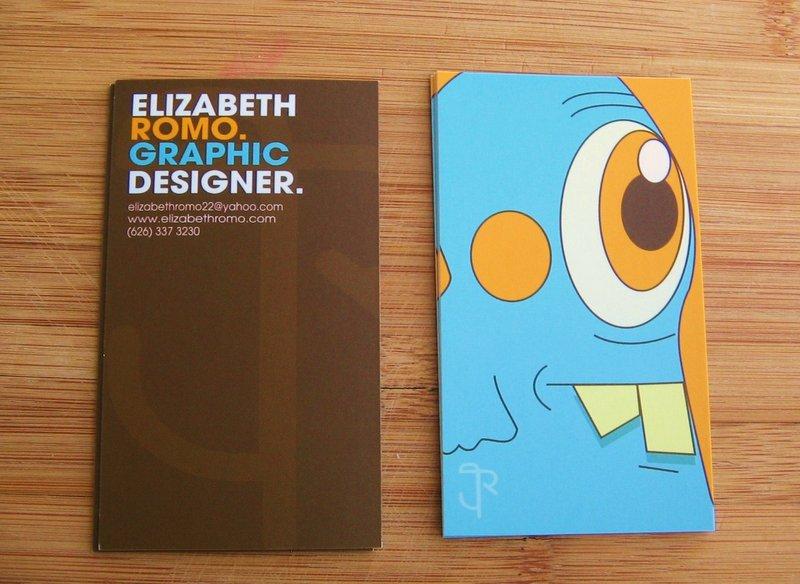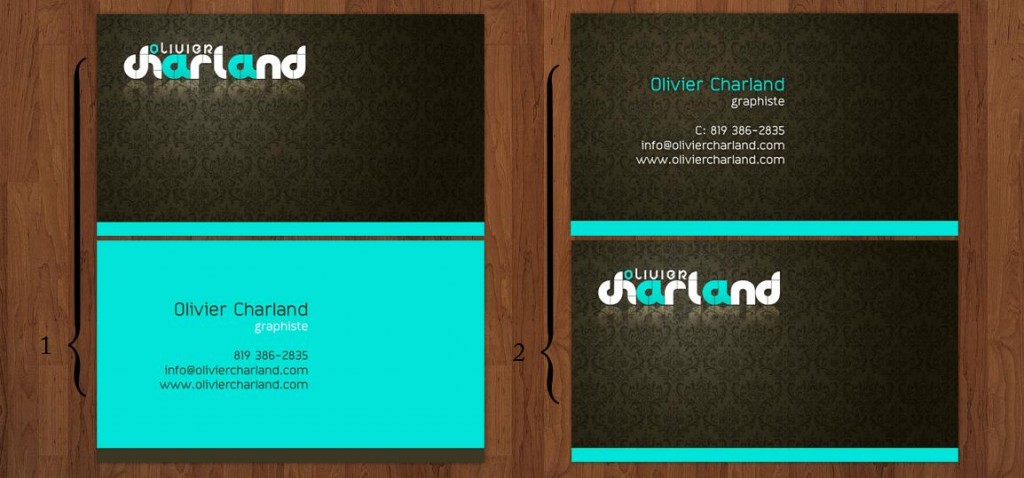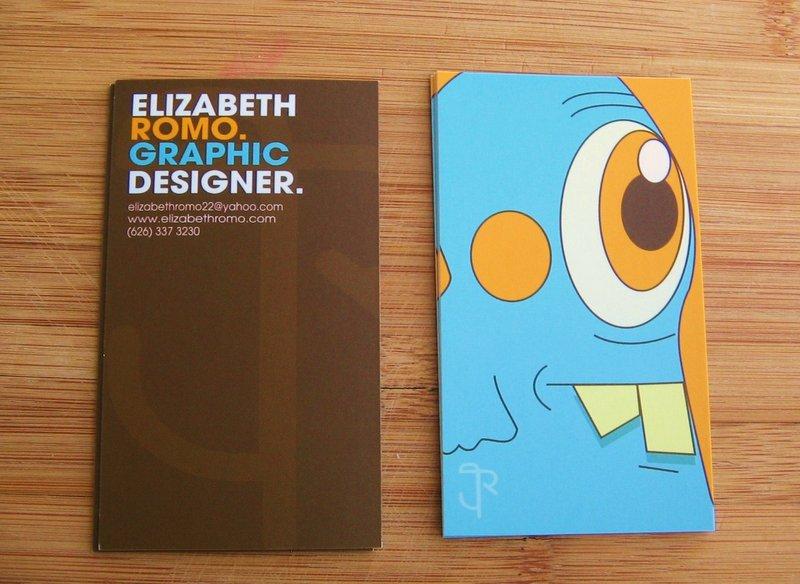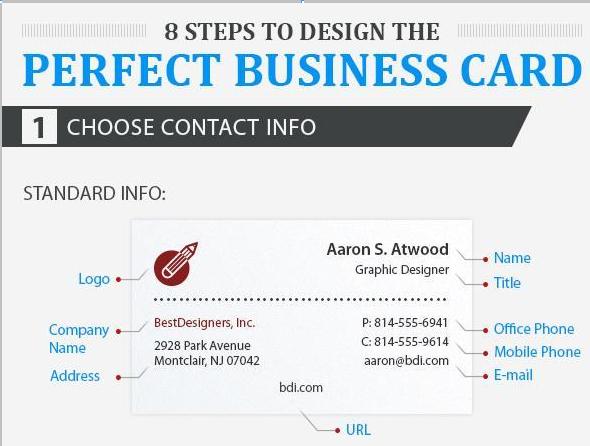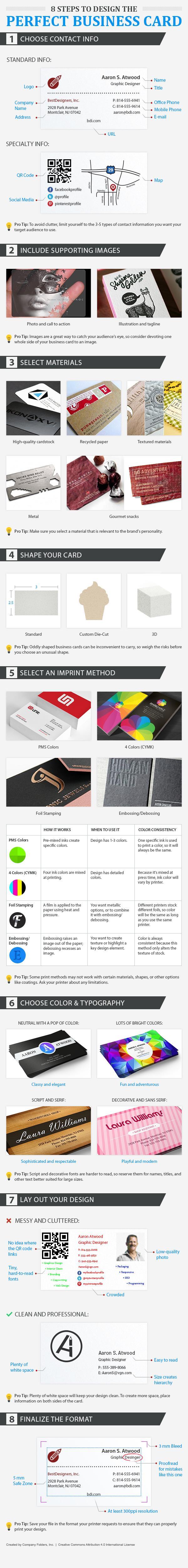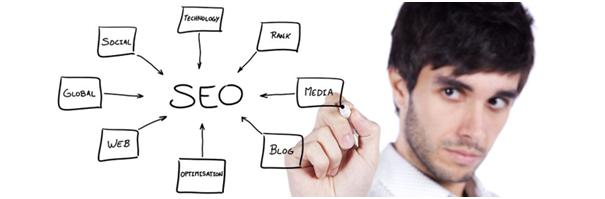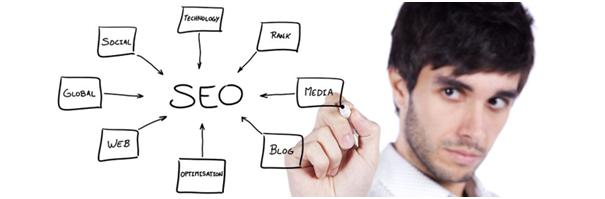Here in this article, we have showcased the best premium WordPress business and corporate themes for you. Hope you like the list.
Expression

Key Features:
- Valid, clean html5
- Great browser compatibility
- Organized and easy to work with code
- Unlimited background colors
- Unlimited portfolios
- Portfolio gallery support
- Great pre-made backgrounds to choose from
- 75+ shortcodes
- Validated contact form
- Easy phone & email inclusion
- Options to include 29 different social icons
- Link any post to an external location or a page
Emperor

Key Features:
- Super-duper customizable
- Unlimited Home page layouts
- 500+ Google Fonts
- Unlimited Sidebars
- Custom Backgrounds
- Support RTL languages
- Premium Revolution Slider
- 6 Custom Widgets
- Custom Shortcodes
- Responsive Design
- AJAX Thumbnail Rebuild
- SEO Ready
- 300+ Font Awesome Icons
- Cross Browser Compatible
- Highly Customizable
- Built with Bootstrap
- Minimalistic Design
Revenant

Key Features:
- 4 built in sliders (Revolution Slider, IOS Slider, Full width Slideshow and Nivo Slideshow)
- AQUA PAGE BUILDER
- Google Web Fonts
- WPML Plugin support for extra languages
- Video, Gallery, Audio, Standard and Link Posts Templates
- Revolution Slider
- Clean & Crisp Design
- CSS3 Features and Animations
- Detailed written help file
- Full Width Google Maps Contact Page
- +70 shorcodes with easy shortcode generator.
- Use your custom logo and favicon icon.
- 3 blog templates (standard, minimalistic and portfolio like)
- 3 home page layouts (fullwidth slideshow, nivo slideshow, category home page and portfolio home page).
- 3 portfolio page layouts (2,3,4 columns)
- Unlimited Home Page Templates
- 5 Post Templates (Standard, video, link, gallery, audio)
- Filterable portfolio items.
- Team Page
Inceptio

Key Features:
- Wide and Boxed Layouts
- Advanced Admin Panel
- Responsive Design (with unresponsive option)
- Unlimited Color Options
- Two Sliders Included: Revolution Slider and FlexSlider
- 10+ Page Templates and 35 Shortcodes with Generator
- Google and Local OS Fonts Support
- Newsletter Integration with MailChimp
- reCAPTCHA Anti-Spam System Integration
- Translation Ready and WPML Compatible
- Unlimited Sidebars
- Easy to Customize Using WordPress Filters
- Child Theme Compatible
- Very Customizable
- Demo Included
- PSD Files Included
- Online Documentation
- Customer Support
Quentin

Key Features:
- 100% Fully Responsive WordPress Theme
- 10 Predefined Color Skins
- 500+ Google Fonts included
- Elegant and Easy to Use
- Modern, Clean Design
- Wide & Boxed Layout Versions
- Includes Amazing Revolution Slider Plugin
- The Awesome Awesome Parallax Layer Slider Plugin
- The Awesome Visual Composer for WordPress Plugin
- Icon Set: Powered by kh2838 SEO Services Icons
- Includes xml files and page builder dummy data too
- Custom Widgets
- Unlimited Color Options with Backend Color Picker
- Unlimited Sidebar
- Shortcode Generator
- Translation ready with mo/po files
- SEO Optimized
- Child Theme Compatible
- Threaded Comments
- Unlimited Portfolio Pages
- Advanced Portfolio Options
- Flickr Photo Stream
- Latest Tweets
- Working Contact Form
- Many Useful Shortcodes
- Advanced Theme Options Panel
- Built with HTML5 and CSS3
- Cross browser compatible – tested in IE 7, 8, 9; Firefox; Safari; Chrome and Opera
Jasper

Key Features:
- 6 Sample colors
- Unlimited custom colors
- Unlimited Skin Customization – You can choose your own background photo
- Fully Responsive Layout
- Build pages easily with Powerful Gantry Framework
- Built with Twitter Bootstrap Framework
- E-commerce ready – Fully WooCommerce Integrated
- Revolution Slider + 2 Bonus Sliders (FlexSlider & NivoSlider)
- 2 Sleek Portfolio styles
- Fully Customized for Education Site With special custom post types: Professors, Event, Learning Courses
- 18 Sidebars
- Many Custom Widgets
- Lots of Shortcodes including Easy Tab Widget by CactusThemes
- Unlimited layout
- Advanced Typography
- 3 Compare table styles
- 6 Post formats supported
- Social ready
- Detail Installation Guide with Video
- Demo Content Ready
- Translation Ready
- 500+ Google Fonts
- PSD files included
- Dedicated Support Team
Dixit

Key Features:
- 1170px and 960px width support (simply choose desired size in the theme admin panel)
- Drag & Drop GT3 Page Builder
- Fully Responsive
- Retina Ready
- HTML5 & CSS Code
- Coded with SEO in mind (Yoast and all in one SEO pack support).
- One Click Demo Import
- Custom Translator
- WPML Supported (.po, .mo files)
- Woocommerce 2.0.10 Support
- Easy Color Management
- Google Font Support 600+
- Advanced Theme Settings Panel
- Different Header Layouts
- Enable/Disable Sticky Menu
- Different Page Layouts
- Custom Menu (enable/disable via admin panel)
- Custom backgrounds for modules (color, images)
- Simple Gallery (photo/video)
- Custom Modules
- Custom Shortcodes
- Custom Widgets
- Post Formats Support (youtube and vimeo support)
- Portfolio Pages (1,2,3,4 columns)
- Unlimited Sidebars
- Working Ajax Contact Form (spam protected)
- Premium Layer slider Plugin
- PSD Files Included
- Extended Documentation
- Free After Sale Support (help forum)
Webbie

Key Features:
- Keyboard navigation (“prev” and “next”)
- Collapsible sidebar for distraction-free reading
- Elegant but subtle jQuery + HTML5 and CSS3 animation
- Multiple styled page templates
- Custom widgets
- Custom Menu Support
- Custom Post Types
- Elaborate Theme Options
- Custom Write Panel (additional meta boxes)
- Shortcodes (with suggested plugin installed)
- 100% Fully Responsive WordPress theme for Mac, PC, Tablet and Mobile Devices
- Fully customizable with a vast amount of color options available
- Digital File Downloads Functionality (with Free Easy Digital Downloads plugin)
- Translation ready
- Fully valid XHTML Code
- Cross-browser compatible (modern browsers)
- Semantically coded
- Well commented and documented code. PDF Guide included
Circles

Key Features:
- 4 Main Layout Preferences (1170px Full-Width, 1170px Boxed, 960px Full-Width, 960px Boxed)
- 18 Blog Variations
- 3 Header Designs
- 3 Portfolio Templates
- Amazing Page Builder & Shortcodes Manager & Shortcodes Pack
- Easy Installation & Super Easy to Use
- Built with HTML5 and CSS3
- Unlimited Colors
- One-Click Install
- Responsive layout
- SEO Ready
- Built-In Translations on Theme Options Panel
- Translation ready
- WooCommerce Support
- Lots of different premium features and plugins
- Sortable Layout
- Lots of Custom Pages
- Pricing tables
- Photo Gallery Variations
- Google Fonts support (500+)
- Dynamic PHP Contact form
- Built-in Prettyphoto Lightbox with autopopup
- Built in styles
- Lots of Useful Shortcodes
Maxon

Key Features:
- HTML version included
- Clean , Responsive Design
- Retina Ready
- Wide and Boxed Layout
- 4 skins included !
- Revolution Slider Included $15
- Flex Slider
- Unlimited Colors
- Google fonts
- 3 Portfolio templates
- 5 Blog templates
- Contact Page Template
- About Page Template
- Unlimited Sidebar
- Social Media Icons
- Share Icons
- SEO Ready
- Shortcodes Manager
- Powerful Theme Options
- Transparent Skins
- Extended Documentation/li>
- Page, post and portfolio Options
- Translator
- xml demo file included
- Layered PSD’s
Cleanium

Key Features:
- Bootstrap based
- Fully Responsive
- Powerful Page Builder
- Unlimited Colors
- Unlimited Sidebars
- Unlimited Page Builder item use
- Retina Ready
- 240+ Fontawesome integrated
- 500+ Google fonts /All latest fonts included/
- Stunning Support
- Knowledge Base Center
Olympus
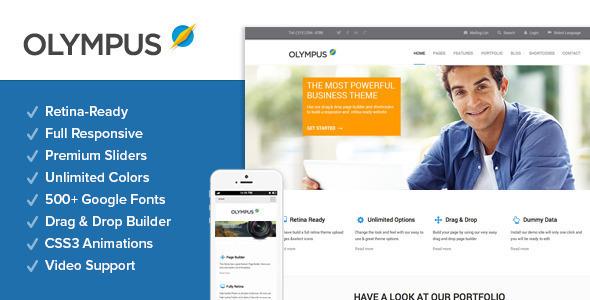
Key Features:
- Clean design, that can be used for any website
- Retina Ready
- Drag and drop and resizable page builder.
- Includes xml files and page builder dummy data too.
- One Click Dummy Data Install
- Multi-language Compatible
- MegaMenu Included
- Full Portfolio Feature
- po / mo File
- Build with Bootstrap
- 10+ Custom Widgets
- Lots of Shortcodes, accessible with a button in editor
- Includes extensive documentation & 10 video tutorials for easy instruction
- Built with HTML5 and CSS3
- Responsive, you can enable or disable this feature easily
- Translation Support, Includes the .po and .mo files, ready for translate
- Advanced Theme Options Panel
- 600+ Icons included and easy to set
- Unlimited Color Options with Backend Color Picker
- Unlimited Sidebars and Portfolios
- 50+ google fonts support and Standard Fonts
- SEO Optimized
- Unlimited Layout configurations
- 9 Blog Layout Configurations
- 1-4 column portfolio
- 5 Portfolio Style Type
- Contact form Included
- Included 7 background patterns or make yours
- Easily upload custom backgrounds
- WordPress 3.5+ ready
- 100+ Shortcodes
- Put Shortcodes everywhere on the site with our widget
- Drag & Drop Elements