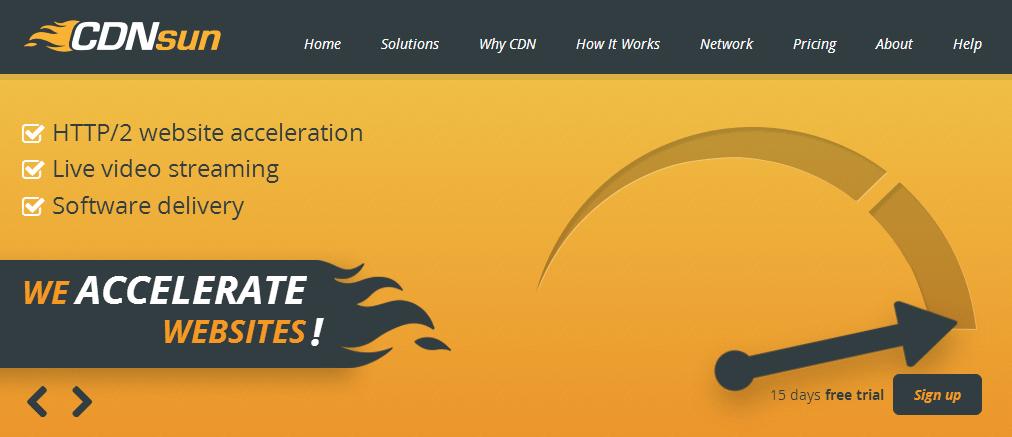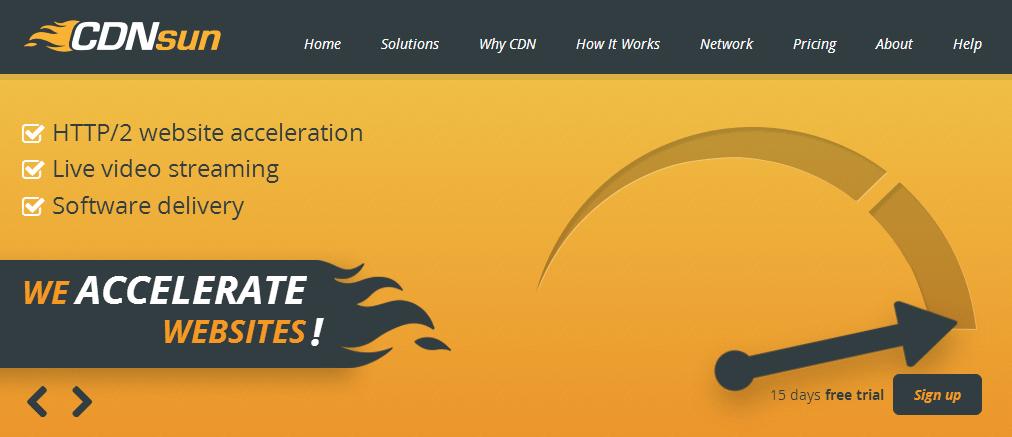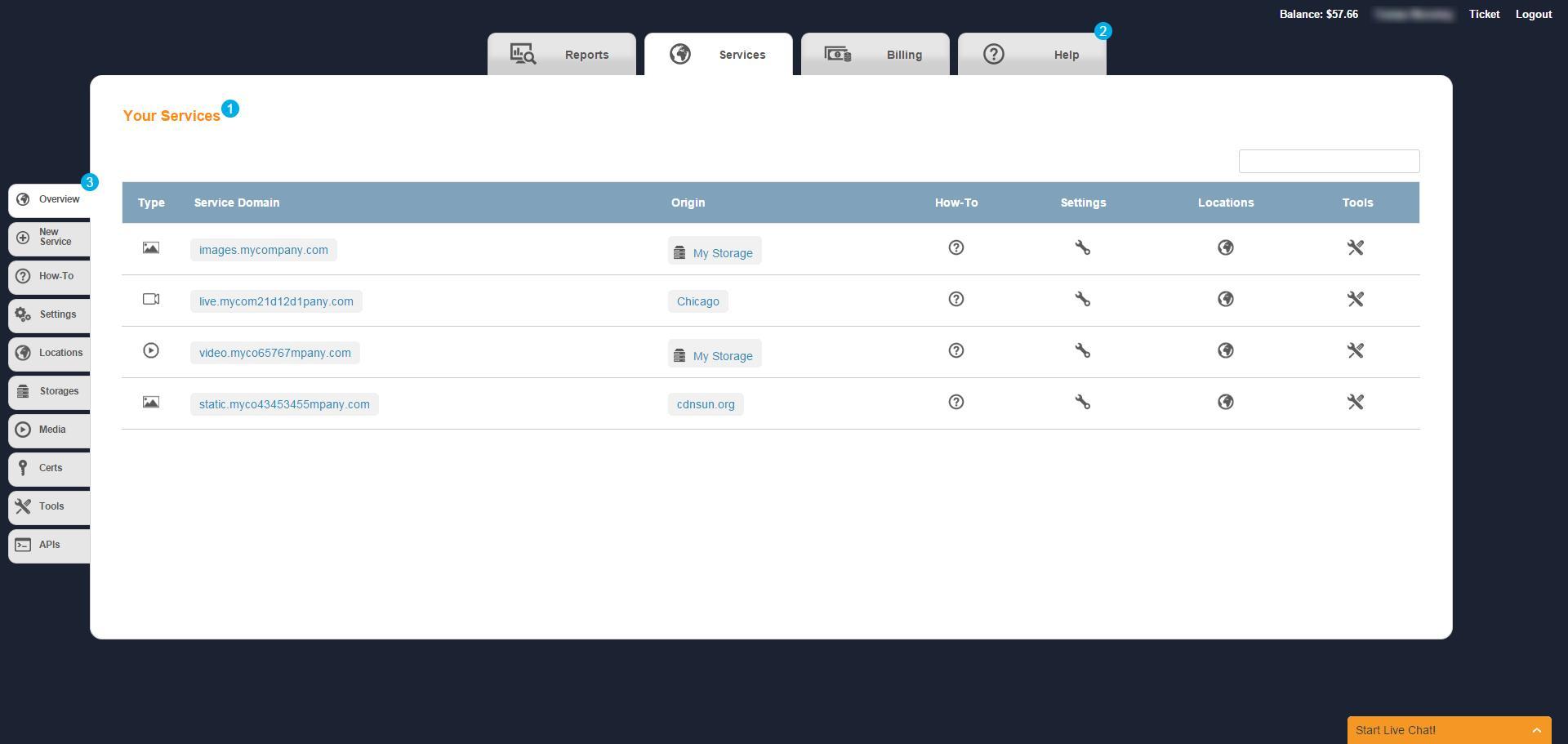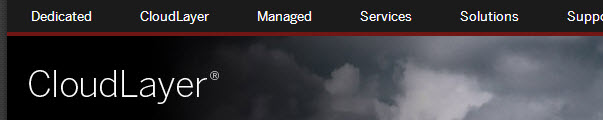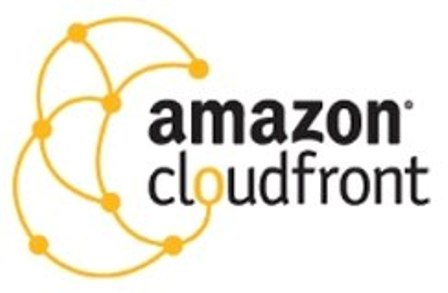Introduction
Lately I’ve been contacted by representatives of CDNsun, offering their services for a fair feedback. I’ve got pretty many visitors from around the world, so perspective of testing CDN service was always quite tempting for me. Looking ahead, experience was rather positive. But now let’s start with the basics.
What is CDN anyway?
Have you wondered why some sites load immediately, while others take a while to load, even though your internet connection is pretty consistent? Even though internet speeds around the globe are sufficiently high, the distance between you and the server from where you are requesting content determines whether the site loads quickly or not. Larger the size of the content (video), the longer it will take to load, if the server is located further from you. This is a phenomenon that almost all internet users face and even though you might be using the best local server available, your site is likely to not load quickly enough in another part of the world. Luckily, there is a solution to this problem and is called Content Delivery Network or CDN.
CDN address the problem of slow loading content by distributing data to different data centers located around the globe. So, when a user requests for specific content, content delivered to him is not from your actual server but a copy from the data center that is closest to him. The difference in loading times may just be over 5-7 seconds but in this time and age of low attention spans (3 seconds), 5-7 seconds is more than sufficient for your user to leave your site and look an alternate provider of information, mostly your competitor.
CDNsun statistics
The success of CDN depends on the number of data centers available. CDNsun prides itself on the large network of 70 data centers (PoPs) that can relay your content to users, where ever they are. Once user requests content from your site, the content is pulled to the CDN servers and delivered at blazing fast speeds. CDNsun supports a wide variety of data formats that it can cache for you. Whether the content is text or audio, pictures or video, CDNsun works for all types of content and a large variety of file formats.
CDNsun offers quite impressive statistics in the comparison table:
If you are use streaming to engage with your visitors, CDNsun supports its users not only with various file formats but also high storage capacities. A simple sign up allows you to access to 20GB of CDN storage amongst host of other features. Video content is stored exclusively on solid state drives (SSD) in a variety of compatible formats such as MP4, FLV, and WMV etc. that enables quicker retrieval and streaming so that no time is lost in buffering. Besides, CDN delivery uses any of the protocols whether RTSP, RTMP, HLS or MSS is compatible with most devices.
CDNsun can help users accelerate content over secure HTTP protocol using SSL certificates that users can share or even get custom ones from Let’s Encrypt. Their strength lies in the large number of data centers that are available for their clients to choose and configure. Once can set cache expiries, pre-fetching abilities and much more using the simple dashboard and integrate it into your current set up without much hassle. Major web hosting services now support CDN, so integration should not take much time. Let’s see which options for CDN hosting can offer CDNsun provider.
My experience
First of all, I enjoyed easy-to-manage interface. Working area (1) provides all needed information about a particular process; while service bar (3) and menu section (2) help you get anywhere you need within one or two clicks. Everywhere you can find “How-To” buttons, or contact support (they respond quite fast, I must say).
Important factor for me, as I wrote above, was amount of suggested PoPs. I decided to run experiment within USA traffic and set up several platforms there just as you can see on a screen below. Guys reading this article from target regions, really looking forward to your feedback, weather website’s speed is really good enough for you, but so far I’m pleased with ping I get.
Reporting is accurate and clear, highlighting your traffic volume and expenses. Charts are easy to scalable and can be downloaded in appropriate format.
Though I got a free trial credits, another sweet thing to me is a pay as you go pricing model, let’s have a closer look at it.
Pricing
CDNsun’s most attractive feature is its pricing plan that is at least half of its competitors. Add to it, the benefit that you current server charges will reduce once opt for a CDN, makes CDNsun a very good choice to me. First, they offer 20GB for free storage to get you started. With no entry, maintenance or exit fee, you can simply use the CDN services and pay as you go.
Final Words
If you have even an iota of a doubt, you can sign up for a free 15-day trial and check for yourself, if using CDNsun is helping your site and your visitors. If you are happy with the result, you know that you need not look any further. Friendly technical support that’s available 24 X 7 and 100% SLA make CDNsun the perfect choice for business, whether large or small. If you like to keep your visitors engaged with quick loading content, then try CDNsun today and let us know how it works out for you.