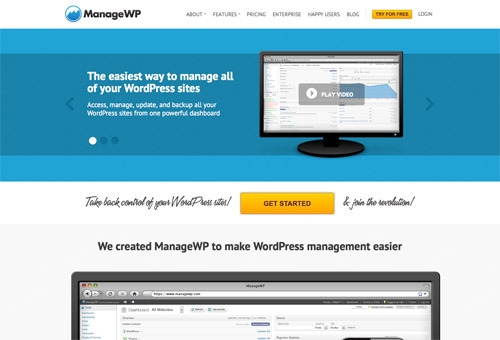With day-to-day advancements, managing multiple WordPress sites is getting easier. If you have a number of more than one self-hosted WordPress sites or if you are managing multiple clients WordPress installations, then keeping them all up-to-date with the latest versions of the WordPress core, the plugins and the themes they are using can be a time consuming task, requiring you to login to each of site and to carry out the required jobs.
In order to make your job simple, here is a list of tool with which you can manage multiple WordPress websites from one single location. This means now you need not to worry about first logging-in to each of these sites and then update each and everything. These tools include a single WordPress dashboard from where you can manage domains, themes, campaigns and even lots more.
ManageWP
ManageWP includes one-click access, monitoring, backup, deployment, publishing, and security features. With one click, you can update all of your plugins, themes as well as your core WordPress software. Moreover your will get uptime monitoring, traffic alerts, SEO analysis, Google Analytics and lots more.
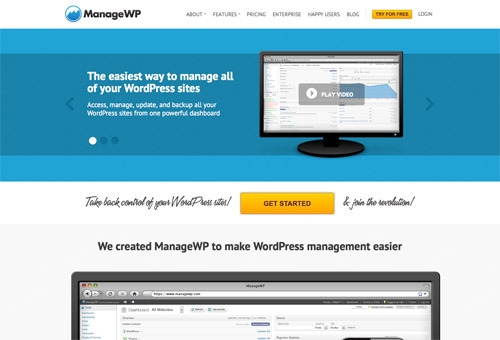
Free Features:
- One-click updates
- All sites in one dashboard
- One-click automatic login to your WordPress sites
- Install and manage plugins and themes
- Remove spam comments, post revisions, optimize databases
- Pageview site traffic statistics
- Email notifications for available updates
- IP address access restriction
- Two-factor login authentication via email
Premium Features:
- Bulk add new posts and pages (all packages)
- Manage and add users and define their roles as you would from inside your sites own WordPress dashboards (Professional and Business)
- Traffic change alerts to notify you spikes in visitor number (Professional and Business)
- Create backups including delivery to S3, Dropbox or Google Drive (all packages)
- Scheduled online backups (Professional and Business)
- Google Analytics Widget to view your site stats according to Google (Professional and Business)
- Search Engine Rank Tracker to see where your sites are ranked in the search engines (Business)
- Clone or migrate your sites to other locations on your list of managed sites (Professional and Business)
Pricing: Free plan for up to five websites; with paid plans, choose how many websites you want to manage.
iControlWP (formerly Worpit)
iControlWP allows you to update WordPress plugins, themes, core WordPress itself. The greatest feature to talk about is pricing and flexibility. Once you singup, you will get unlimited 30 days free trial. You simply pay one small price per site and you get all the features.
![]()
Standard Features:
- Full bulk and individual plugin/theme updates. Bulk updates by site and by plugin/theme.
- A full reflection of your WordPress site and its configuration in your control panel – you can view all plugins/themes installed, server and hosting environment configurations.
- Option to search and install from the WordPress.org repository for plugins and themes
- Option to install new plugins/themes by URL or by uploading custom files.
- Reset Authentication Keys and Salts for your WordPress sites
- Integrated Sucuri Scanner
- Rename WordPress database table prefix
- Change the database user password.
- Turn on/off the WordPress disallow file editing setting
- Turn on/off the WordPress SSL login setting
- Turn on/off the WordPress SSL admin setting
- Optimize the WordPress database
- Clean up spam/post revisions/post drafts
- Manage WordPress comments
- Login to WordPress site as any user – not just administrator 😉
- For websites where there are file system restrictions, you can save your FTP details and we’ll automatically use those to perform WordPress/plugin/theme updates.
- Weekly updates digest email
- Two-factor login authentication
- IP-restricted account access
- mobile-friendly (responsive) interface
Premium Features:
- WorpDrive Premium Backup – Reliable, FTP-based WordPress backup.
- Website Cloning using FTP or cPanel.
- WordPress Installer Tool (using FTP or cPanel).
- Coming soon: site monitoring, white labeling, auto-upgrades
Pricing: 30 days free trial, 5 minimum sites requires with per WordPress site per month cost $0.60.
InfiniteWP
Just like ManageWP, InfiniteWP allows you to manage multiple WordPress sites from one single master login location. The basic features are free while for premium features you have to pay for it. Currently, the service offers a total of 13 add-on packages, ranging from client reporting to manage comments and so on.
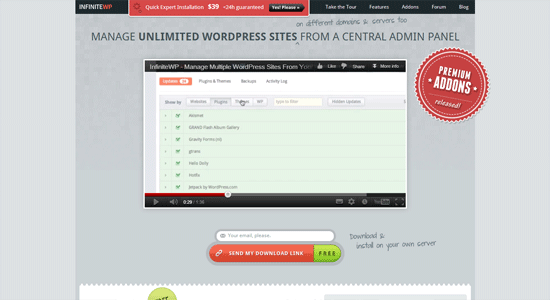
Free Features:
- One-click updates for the latest version of WordPress
- Install and manage themes
- Install and manage plugins
- The ability to restore, download, and delete backups
Premium Features:
- Install WordPress
- Clone a WordPress installation
- Schedule automated backups
- Back up to repositories
- Manage WordPress users
- Save and run custom PHP code on multiple sites
- Brand the InfiniteWP plugin with your company name or hide the plugin altogether
- Integration with Google Analytics
- Manage posts and comments on multiple sites
- Bulk create Posts, Pages, and Links
Pricing: Basic features are free, while add-ons (premium features) starts from $49.
WP Remote
A free and simple solution which allows you to take care of few basic tasks related to managing your WordPress sites. The features include an addition of unlimited number of sites, organizing your sites for quick search, monitoring and updating of core WordPress, themes and plugins.
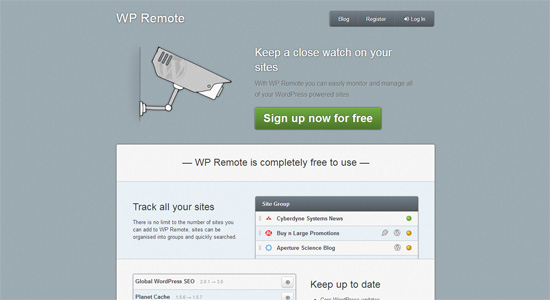
Features:
- Bulk update all WordPress installations
- Create off-site backups
- Update plugins that can be updated via the WordPress plugin page
- Update themes that can be updated via the WordPress themes page
Pricing: Free
CMS Commander
CMS Commander lets you manage your multiple WordPress sites from one single location. Not only this but it also allows you to manage Drupal, Joomla and phpBB websites also. Plans start at $4.95 per month for up to five websites.

Features:
- Plugin management (update, activate and deactivate)
- Theme management (update, activate and deactivate)
- Automatically create site backups
- Clone a site
- Automatically insert affiliate links
- Post management (view recent posts, approve/delete drafts, etc.)
- Comment management (review, approve or put comments in spam)
- User management
- WP Settings management
- Categories management
- Autoblogging and bulk posting (not available for free accounts)
Pricing: Plans start at $4.95 per month for up to five websites