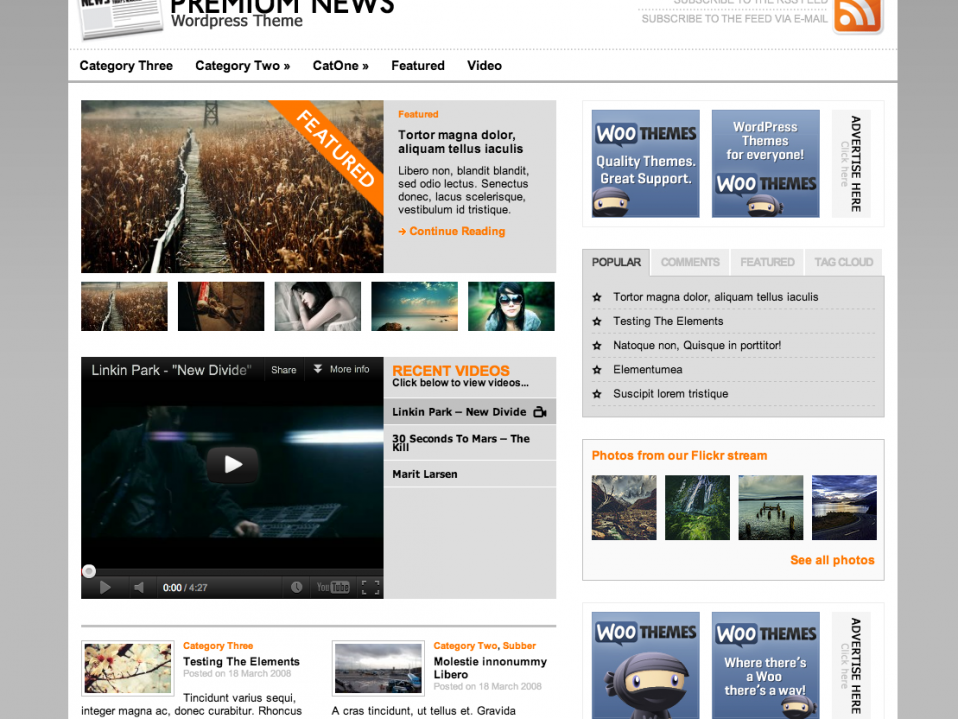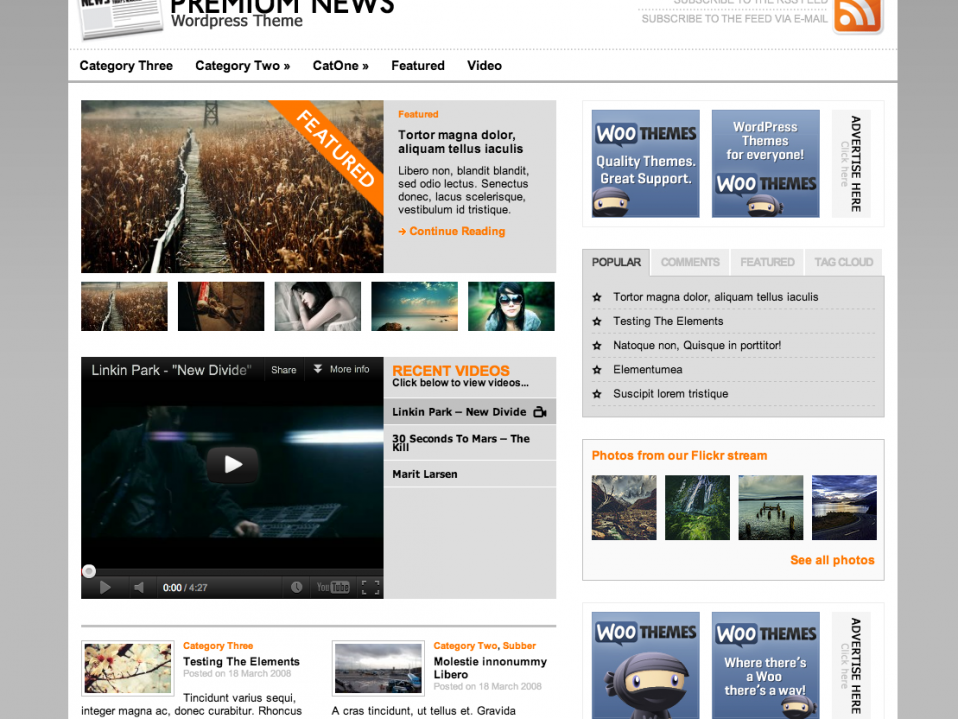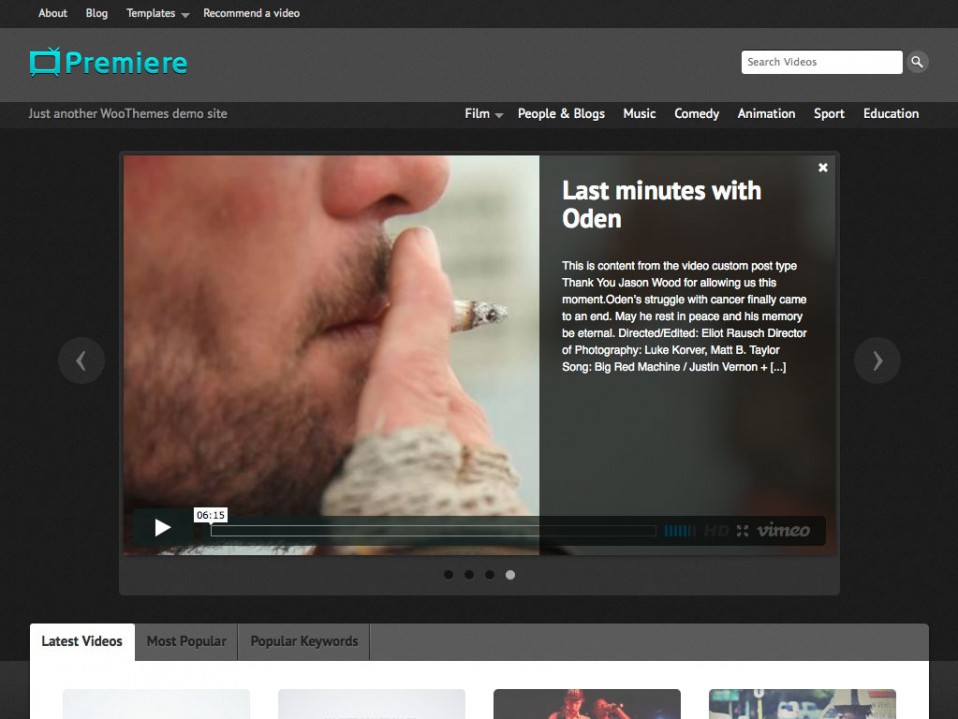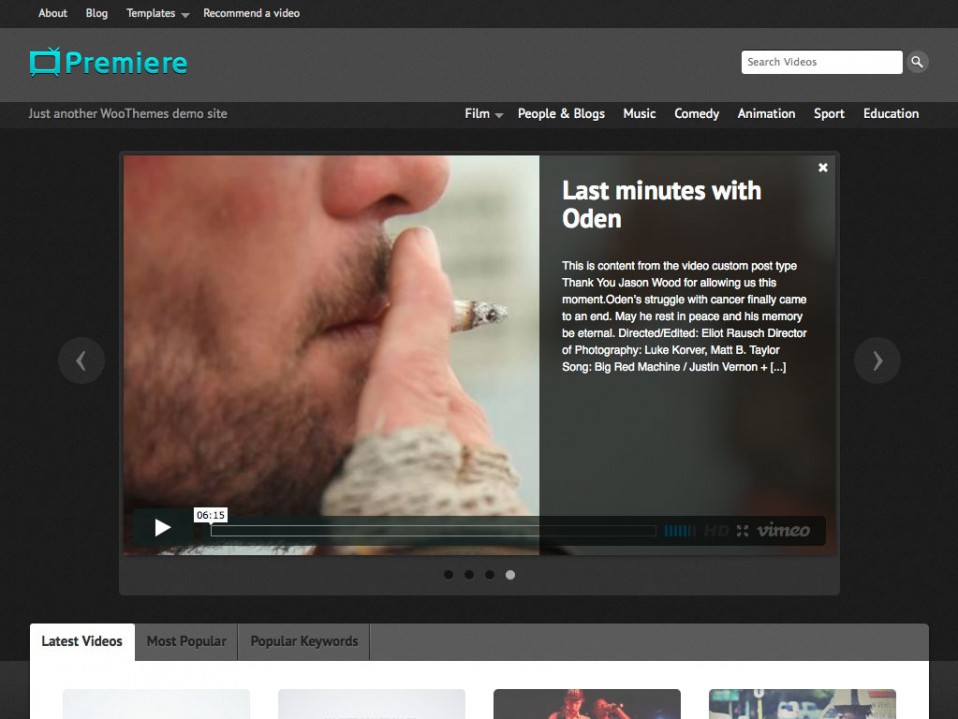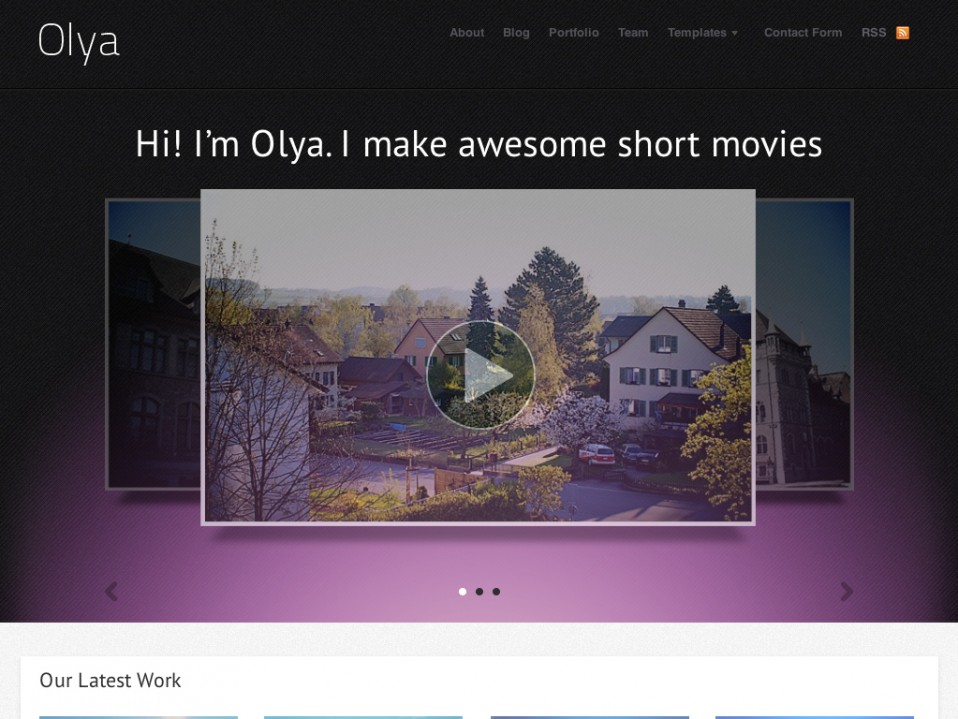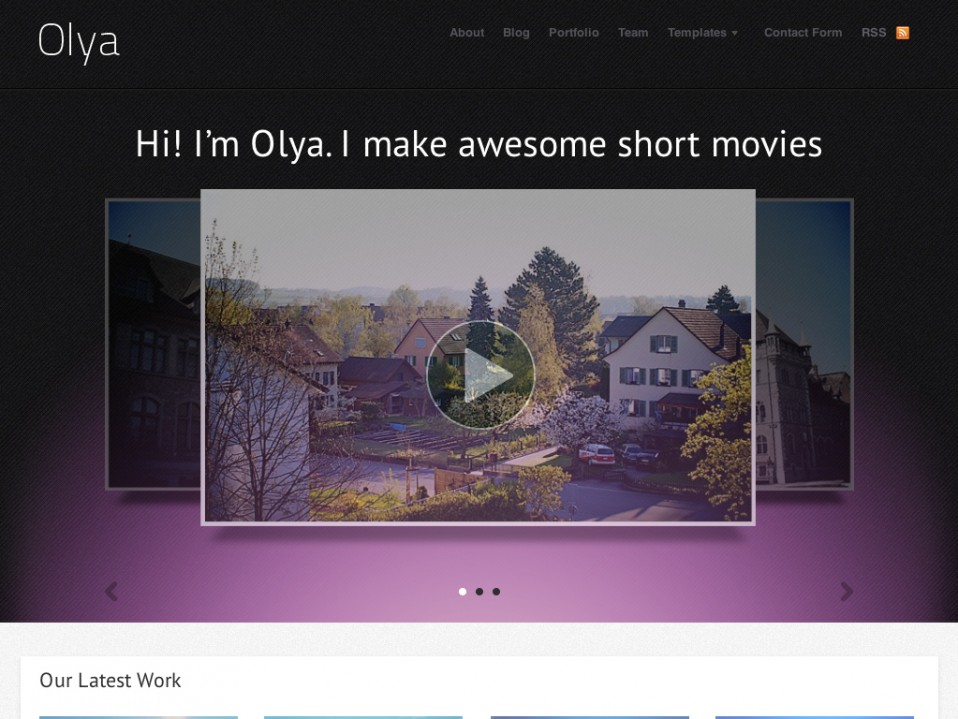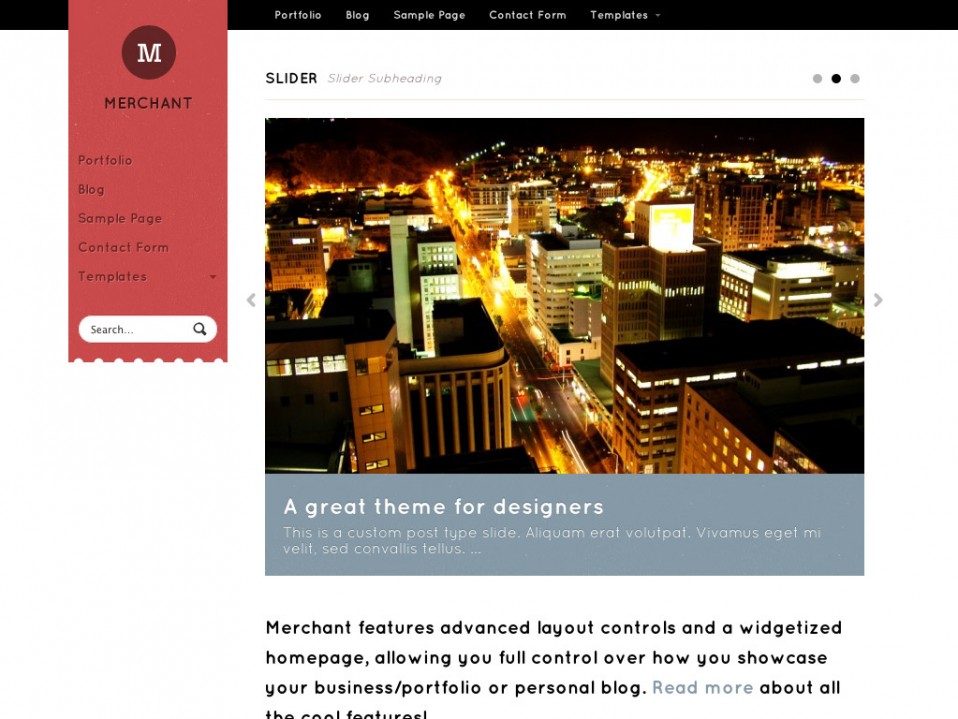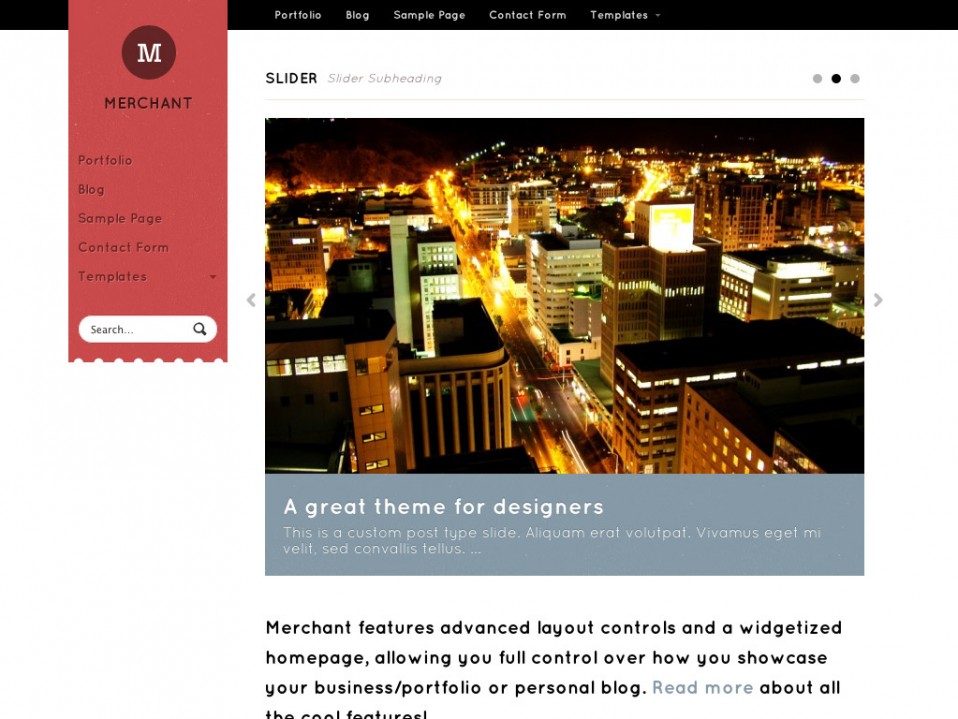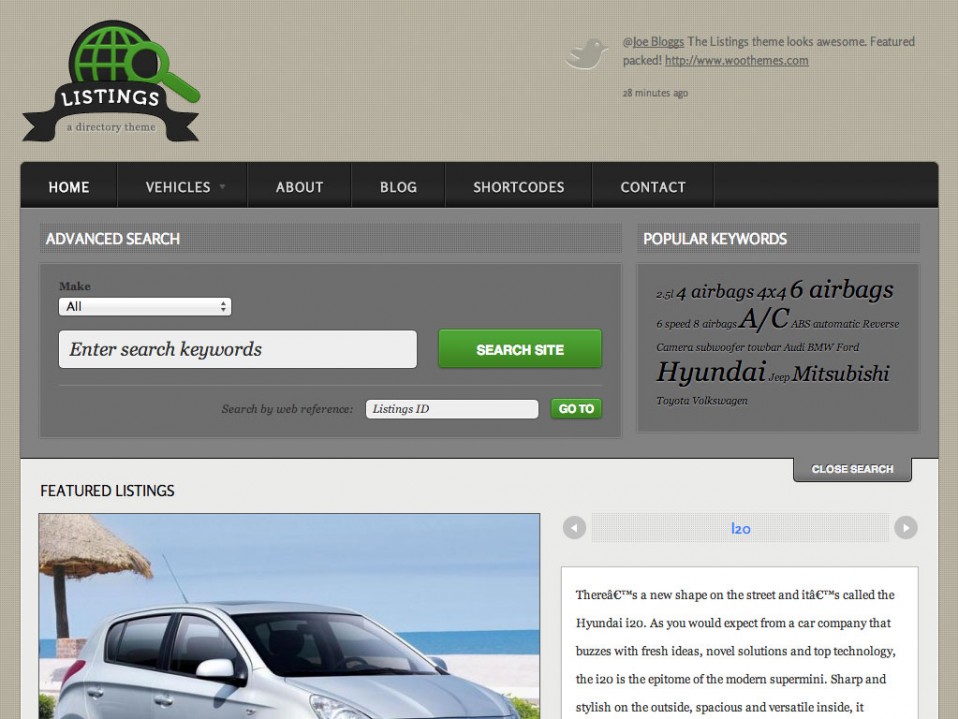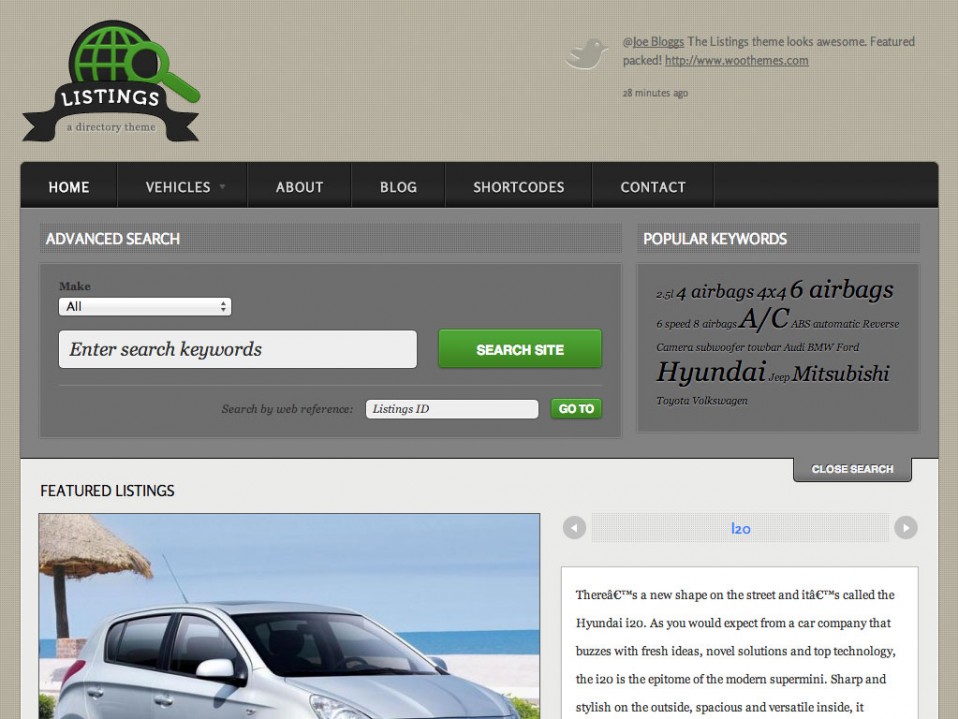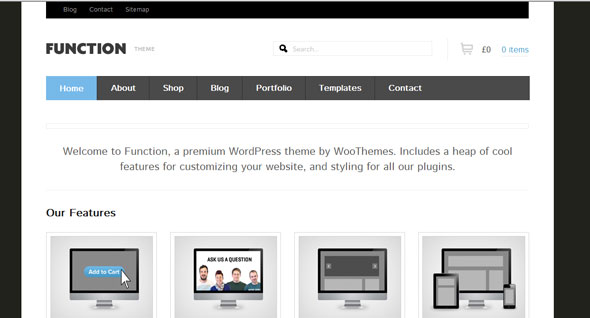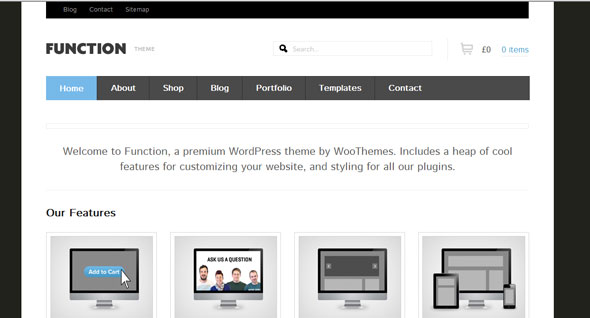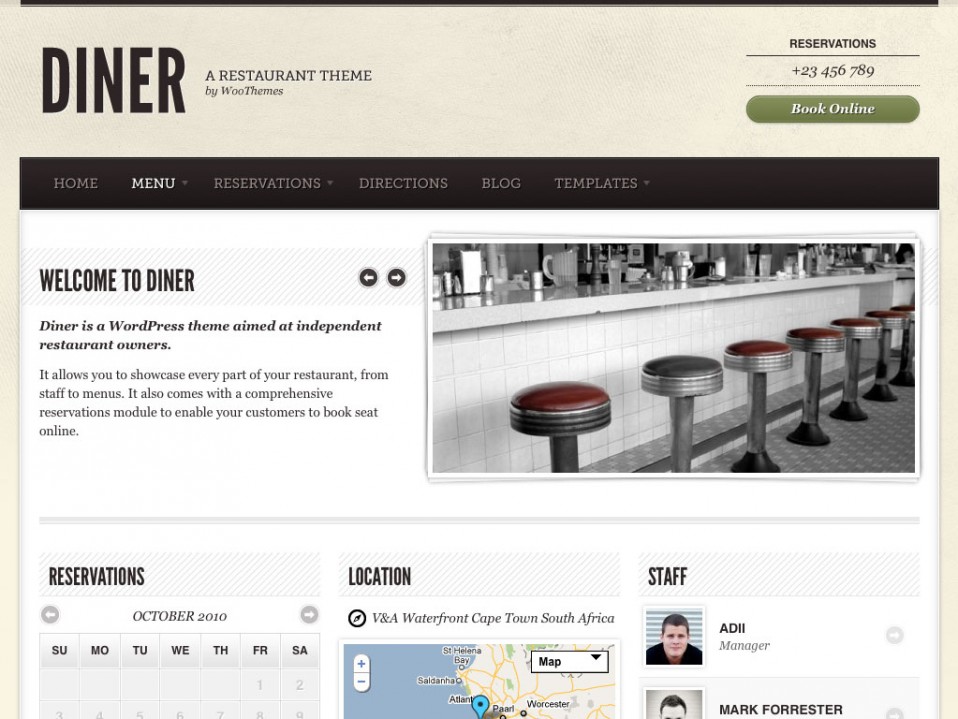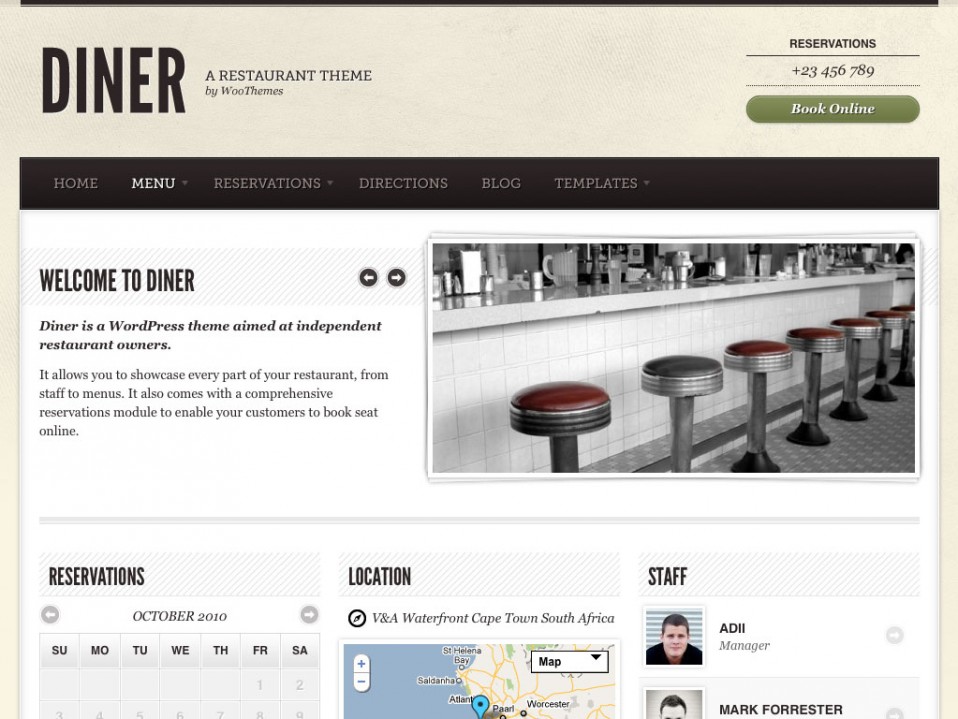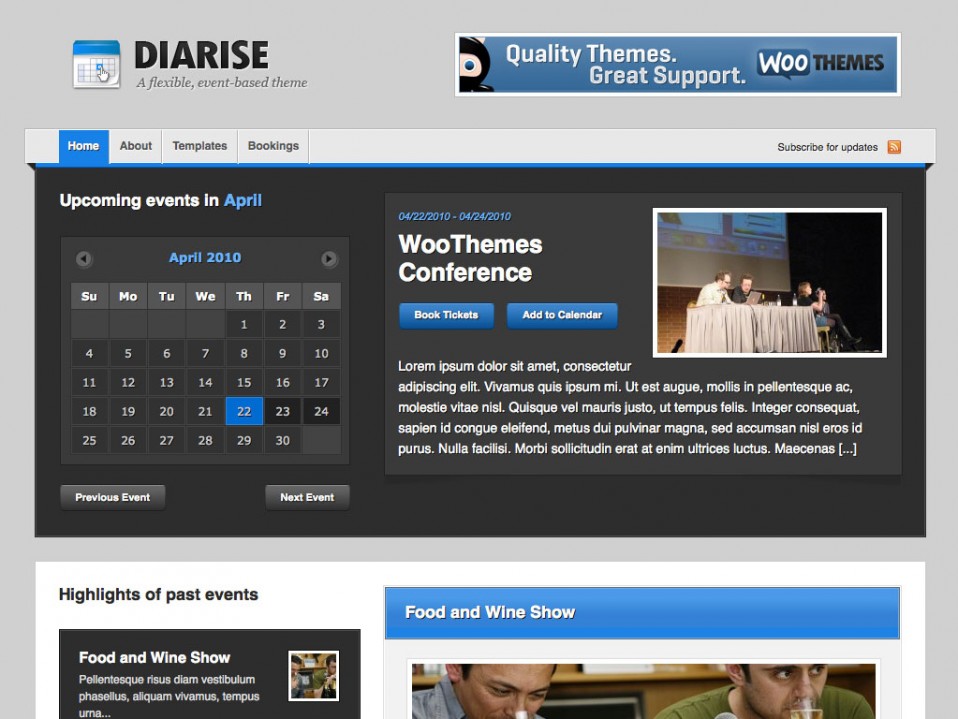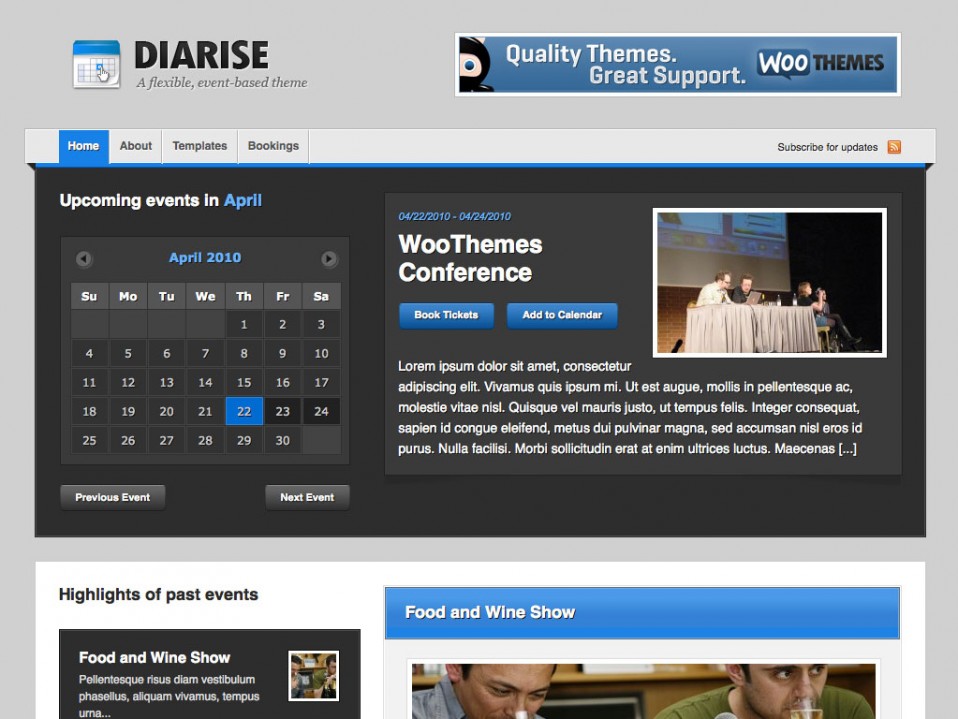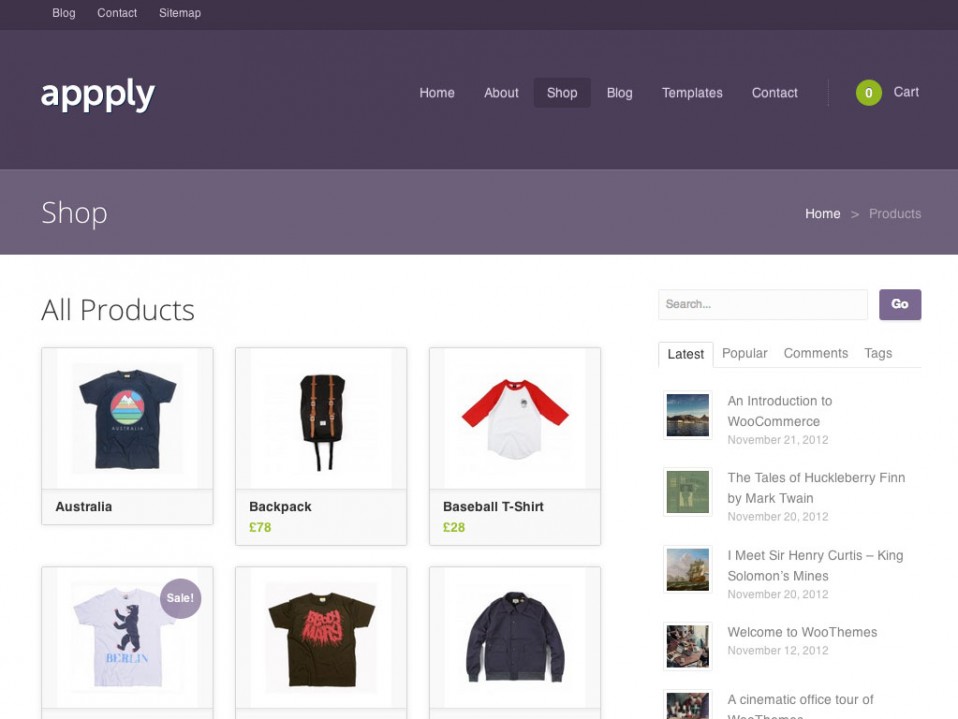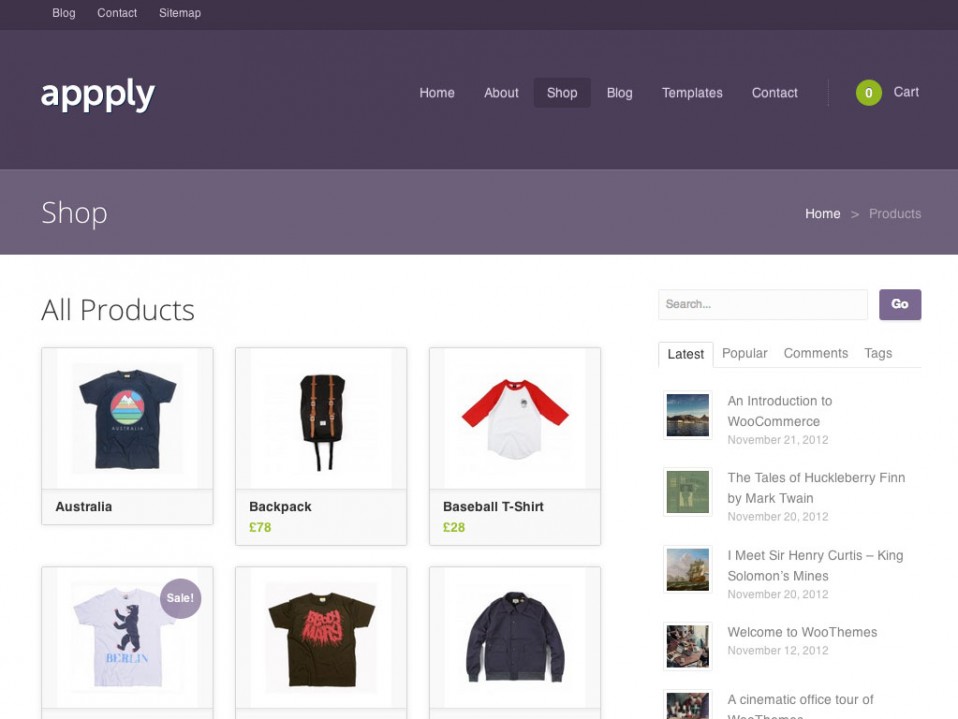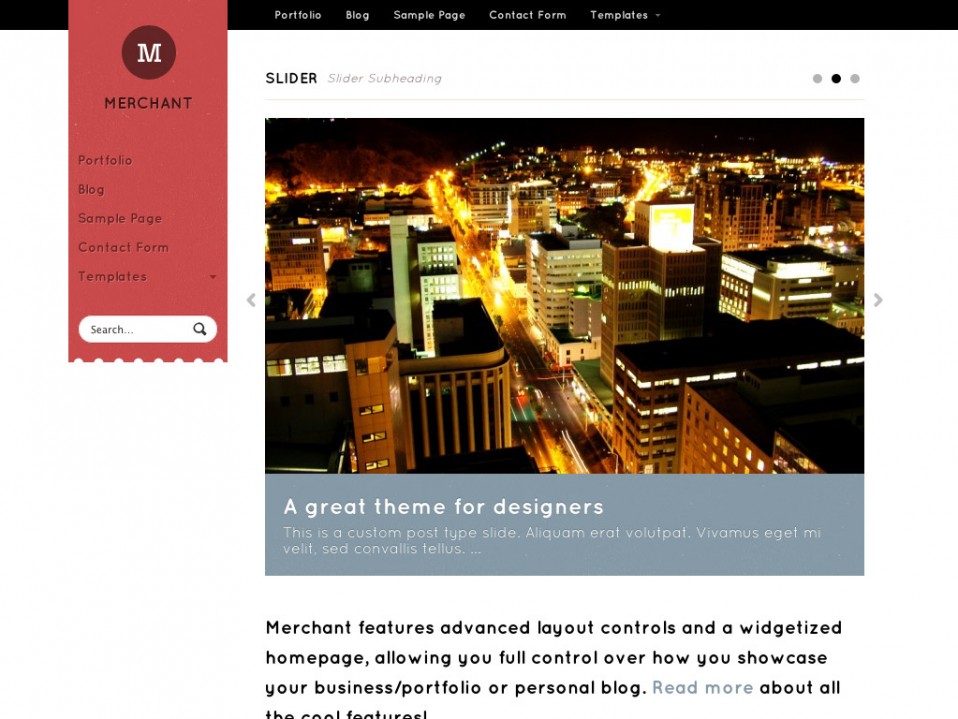
Merchant Theme
- Theme Name: Merchant
- Theme Club: WooThemes
- Categories: Corporate, Portfolio
- Colors: Blue, Brown, Green, Orange, Purple, Red, White
- Width: Fixed Width
- Features: Twitter Ready, Flickr Integration, Gravatar Ready, jQuery, Options Page, Rounded Corner, SEO Friendly, Valid XHTML, AdSense Ready
- Sidebar: Right Sidebar
- Price: $70 to $150
Theme Key Features:
- Fully Responsive Design: The design will scale to fit on all browser widths/resolutions and on all mobile devices. Go ahead and scale your browser window and see the results.
- Custom Homepage: In addition to the multiple sliders, the theme consists of a customized widetized homepage where you can add and re-order the included custom components (Slider, Intro, Features, Portfolio, Feedback, Promotions, Content, Blog) with the Woo Components widget.
- Multiple Sliders: A custom homepage featured slider is available to showcase your important content, all powered by the fully responsive FlexSlider, which makes it usable on mobile devices. You can put images or videos in the slider posts, and link the slider posts to another page or website. You can even have multiple sliders on the homepage thanks to the Woo Components widget documented above – just drag and drop multiple sliders into the homepage widgetized region.
- Advanced Layout Controls: The “Layout Options” give you a vast array of customizability allowing you to “Float” the Header – http://cl.ly/Fkru – or you can also have it “Fixed” so it scrolls with the site. The floated header is also responsive, so if there’s no space for it to float, it drops back to the header section in the standard layout. You can also set the content width of your site (dynamically calculating the width for the floating header
- Powerful portfolio management: The portfolio section of Merchant is powered by it’s own custom post type with a summary of your portfolio viewable on the homepage module and then it’s own portfolio page template to house the rest.
- JS Masonry: The Features, Blog and Portfolio sections on the homepage are cleverly lined up bricks-and-mortar fashion for a perfectly fluid layout that adapts as your browser width changes.
- Custom Typography: You can customize the typography in the theme to suit, and there is full support for Google Fonts in the font selector. By default it is using the Signika font.
- Custom Widgets: In addition to the widgetized homepage and the custom module widget, the theme has 1 widgetized sidebar and up to 4 footer widgetized areas, and as always comes with custom Woo Widgets (Ad Space, Blog Author, Video/Embed, WooTabs, Subscribe & Connect, Search, Flickr and Twitter).
- Styling Options: The theme includes a variation of alternative styles which you can preview in the demo, and also has styling options for background color/image and setting link and button color.
- Custom Shortcodes: All our themes include custom shortcodes that allow you to easily add social links, styled buttons, content boxes, and content columns to your posts, pages and widgets.
- Backend theme options: Making simple changes without editing code, like adding your own logo, changing to an alternate color style, adding Google Analytics code, couldn’t be easier with our WordPress backend theme option’s panel.
- Cross-browser compatible: We’ve tested our themes to ensure they are compatible with all the modern web browsers like Firefox, Safari, Chrome and Internet Explorer. They should also all be web standards compliant.
- Auto-sizing thumbnails: An image re-sizer script built into the Woo framework automatically scales your post images for pixel perfect display in our templates. No need to upload new cropped images when re-designing your website.
- White label your theme backend: With the framework settings page you can replace any sign of WooThemes in your WordPress backend with your own logo and custom styling. Perfect for designers & developers for client work.
- Localized for translations: WooThemes come packaged with a language file for easy WordPress theme translations into your desired language – editing one neat little file without hunting down text in all our theme templates.
- Custom page templates: Our themes come packaged with a full width page template without the sidebar, and site map/archives page templates for efficient quick links to all the hidden posts you wrote ages ago that still deserve to be seen.
- One click upgrades: The WooFramework receives constant tweaks and upgrades, and thanks to the in-built framework updater you can make sure you are running the latest version with the click of a button.
More Info | Demo | Price: $70 to $150