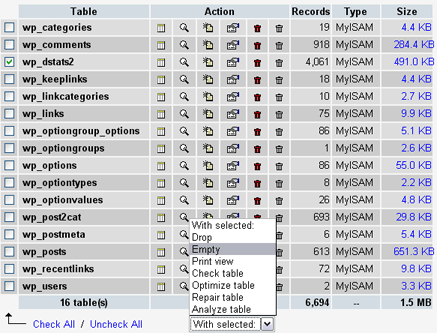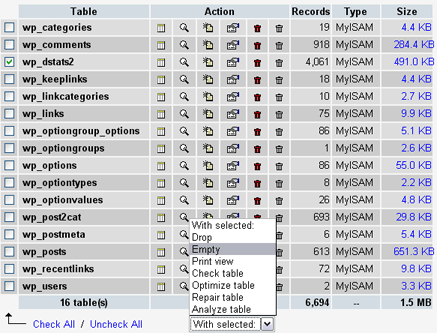Introduction
If you have a site up and running, you don’t need an expert from the field to tell you that site speed is very important. It is all there in the analytics and when you sit and review your site data, loading speed is vital if you want to boast your sales, increase traffic to your site or even be ranked up by rating sites. Even search engines tend to side with sites that have a faster loading speed and are crisp to load. It is no wonder then why there are so many complicated and sometimes confusing posts everywhere on the internet regarding how to speed up your WordPress.

If you have tried everything and are in search for the right kind of plugin that can truly manage your site speed, then we suggest the WOTCache. This performance plugin for WordPress aims at optimize loading speeds of your site.
What’s On offer
While there are many plugins that speed up your site loading speed available in the market, very few have the array of features that WOTCache has to offer. With loads of features that make practical sense and work equally well, WOTCache can be easily taken as one of the leading speed increasing apps in the market. So let’s see what this app has to offer.
Page Caching: It helps speed up your site loading which is essential for Search Engine Optimization. Stand alone; this feature definitely improves WordPress loading speeds.
GZIP Compression: Great for reducing file sizes as well as bandwidth being used overall great to increase loading speed.
Browser Caching: Here the plugin does something clever, it helps reduce page loading speed by storing commonly used files like the logo, drop down menus etc. on your visitor’s browser.
Database optimization: Automatically cleans up your database to clear unnecessary jargon that eats up on space, thus reducing your loading speed.
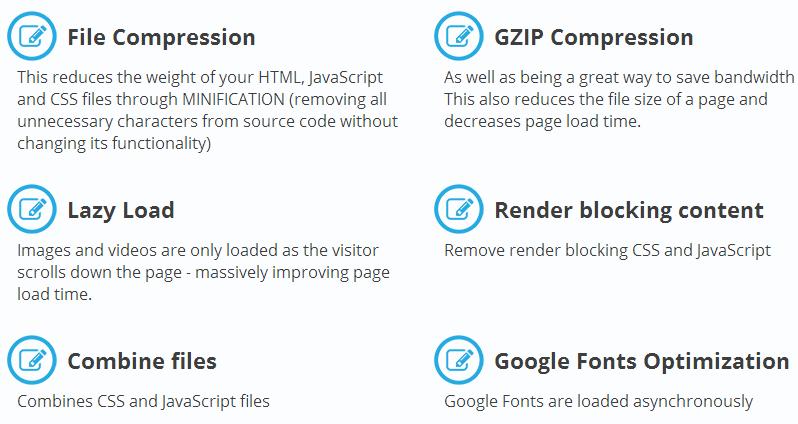
Lazy Load: A very clever feature that is taking up steam off late. Videos and images only load when visitor scrolls down, which means there is no clogging up on your loading speed.
Render blocking content: Recommended by many, this one removes render blocking CSS and Java Script.
Google Font optimization: WOTCache asynchronously loads Google Font Files, on visitor’s computers.
Presets: While all of the above come as standalone features, the guys at WOTCache also want a non tech person to use their service, which is where the Presets really come handy. The plugin has a special preset feature that is especially meant for those who don’t want to rack their brains with the entire tech.
Image optimization: Reducing image sizes can make wonders to your speed, and with image optimization the plugin reduces image sizes. WOTCache crawls your site to look for images and pictures that need optimization, and then optimizes them accordingly.
Minification: Without changing functionality, WOTCache reduces the weight of HTML, JAVA script and CSS files.
Updates: One thing that needs to be done on a regular basis is updating the WOTCache App. While there is no limitation on the number of times you can update your plugin, it is recommended that you update the app on a regular basis to get the maximum benefits and their latest updates.
How To Set-Up The Plugin
Once you install the plugin, you need to set-up different things –
Database Optimization
Click on the button “Clear” which is in front of Clear All. It will let you optimize the database completely in one go.
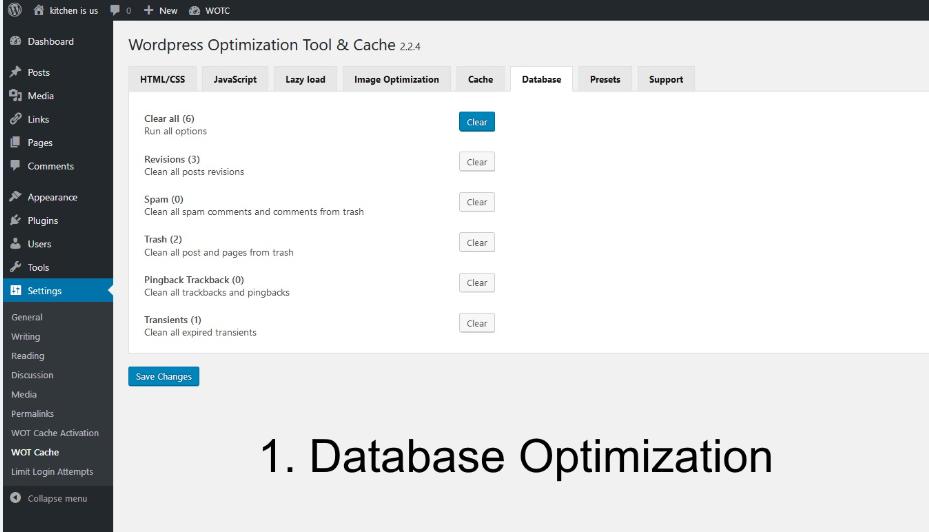
Clear Cache
The next in the line is Cache. You have to enable the Cache by clicking on the box in front of Enable Cache. Also, in order to get this done automatically every day, you can set-up the clear cache time counter as either “after number of hours” you like. In our case, we set it as 24 hours.
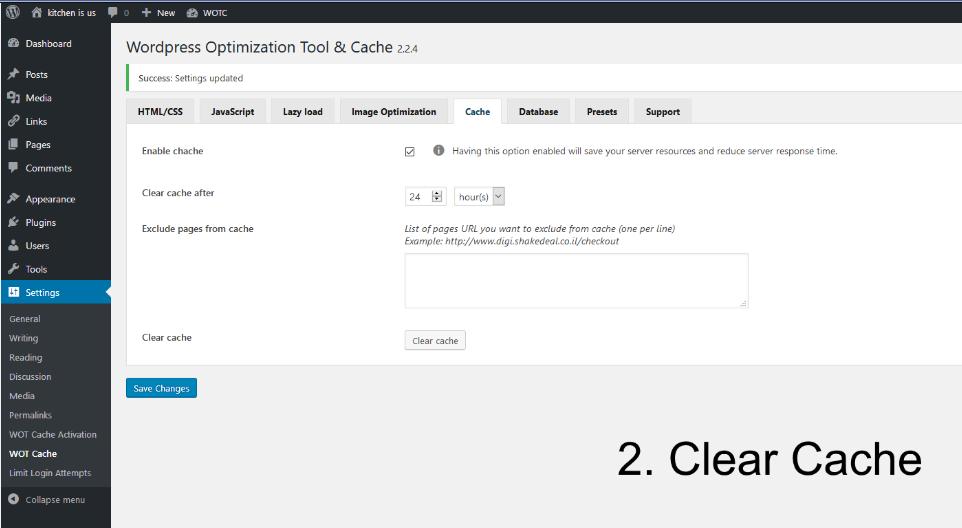
Image Optimization
The next in the line is image optimization. For better results, we have set-up the image quality as 80 while there is no need to touch the resize option.
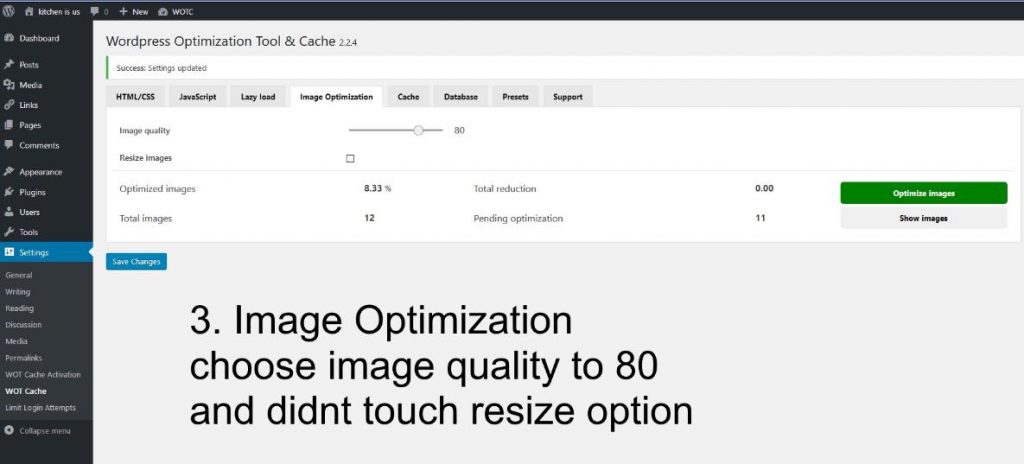
Lazy Load
Lazy load basically reduces the number of HTTP requests as well as result in improving the loading time. In our case, we didn’t touch it out at all.
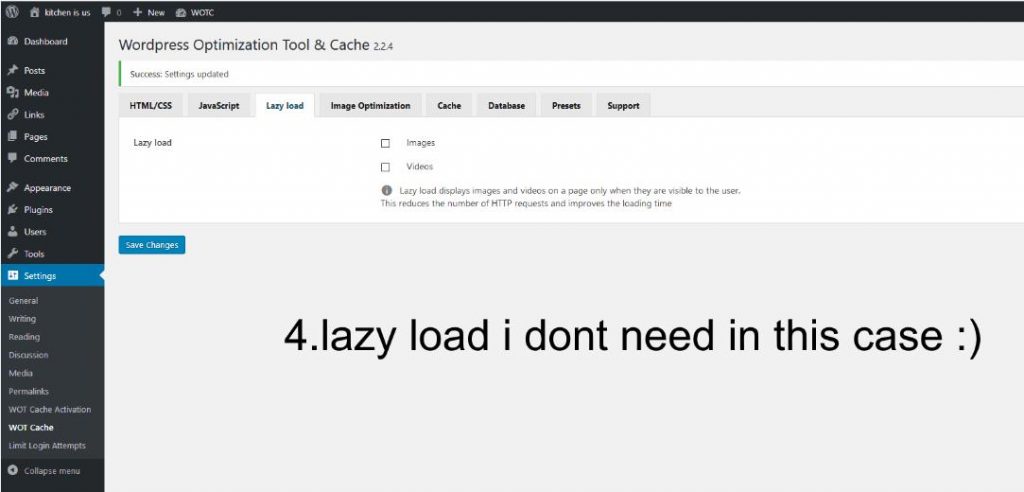
JavaScript Optimization
Another important thing to be taken care of – the JavaScript Optimization. For better results, we have checked the box in front of Minify JavaScript, Move JavaScript and Defer JavaScript.
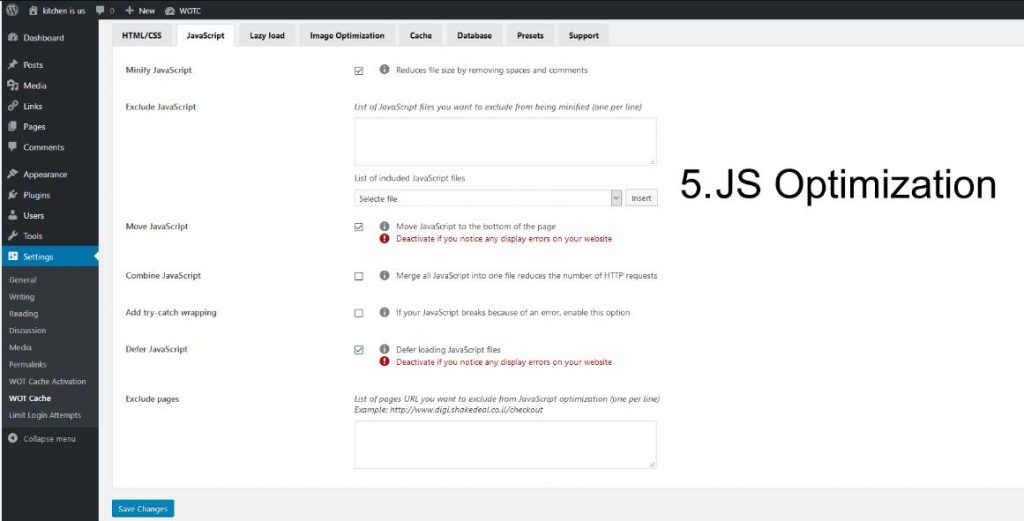
HTML & CSS Optimization
The final thing to be taken care of – HTML & CSS Optimization. We have checked the box in front of Minify for HTML & CSS, Asynchronously CSS and inline critical CSS.
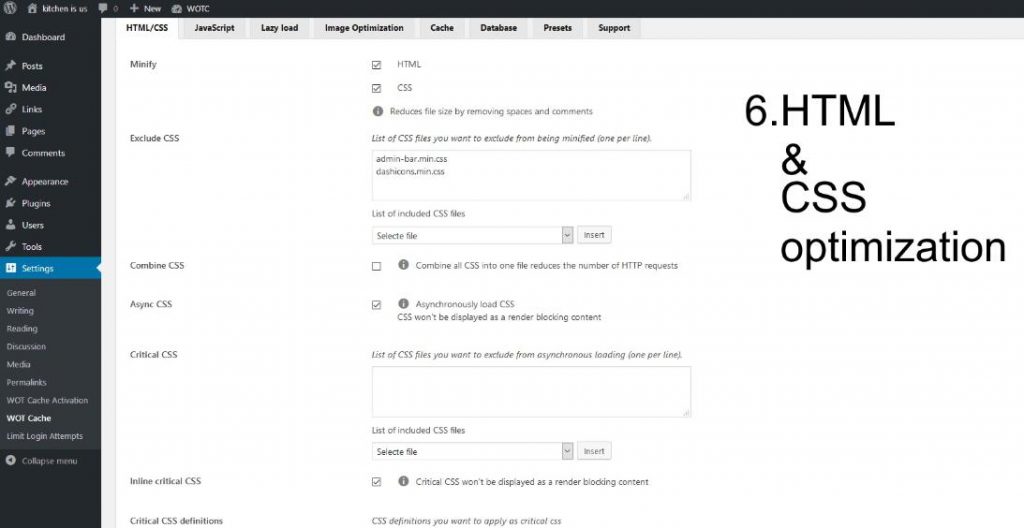
Testing The Plugin
We tested the plugin in real time and found that the results are really very impressive. We installed the plugin in one of our website and got the following results –
WOTCache – Before Testing
Here’s how the site performed in GTmetrix before using WOTCache. The 732 KB page size with 26 requests loaded in 3.3 seconds:

WOTCache – After Testing
Here’s how the site performed in GTmetrix before using WOTCache. The 555 KB page with 26 requests loaded in 2.3 seconds:
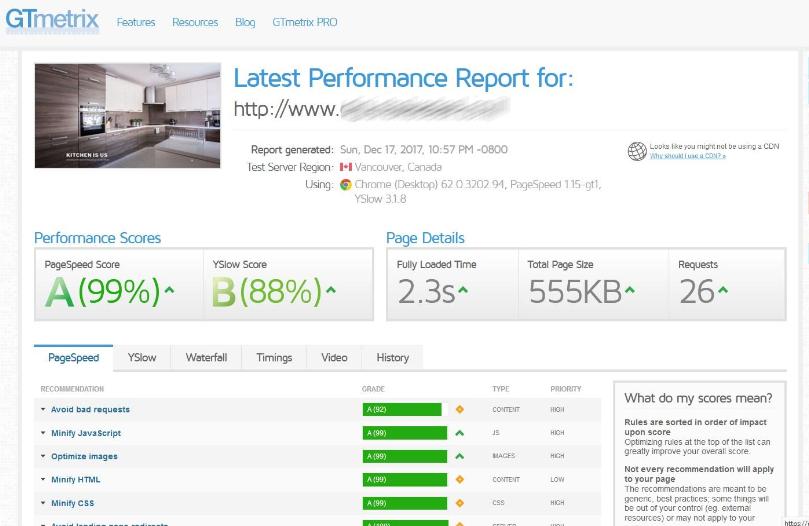
Page Speed – Before Install

Page Speed – After Install
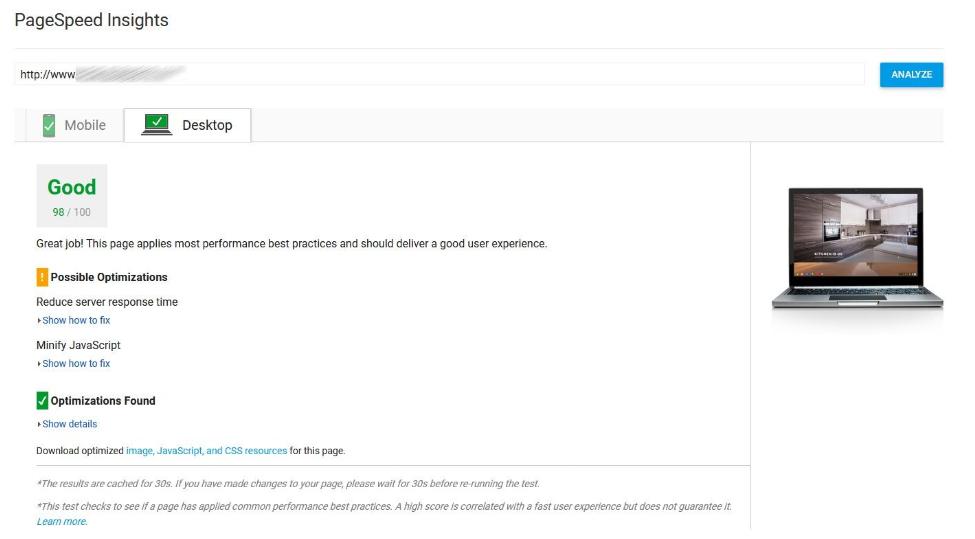
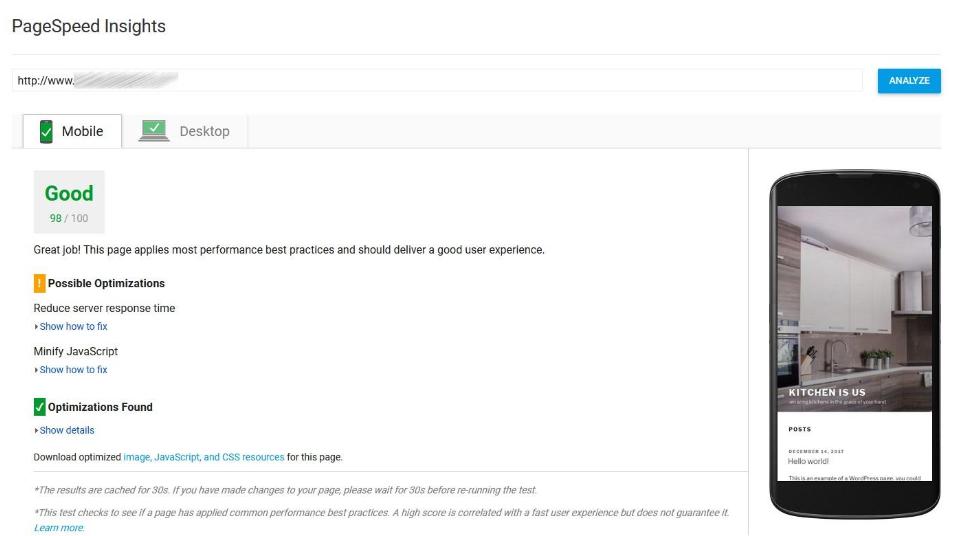
Pricing And Money-Back Guarantee
Onetime fee: Unlike some subscription based services that offer you the same features, WOTCache comes with a clear upfront pricing. If you like the features of the plugin simply pay $32 to get started.
Money back guarantee: WOTCache comes with a regular 30 day money back guarantee. But the team is committed to fixing all issues that you might come across with the plugin to your satisfaction. In case they fail, you get your back.
Conclusion
WOTCache is a simple offering that takes care of everything you need to do when it comes to optimizing your page for search engines. Instead of spending your time on multiple things separately, WOTCache brings everything under one hood so that it can deliver overall improvements instead of minor ones. For a single time fee with unlimited updates and the fact that it is likely the only thing you will need to take care of site speed issues, WOTCache offers great value for your money and is a product that we highly recommend.