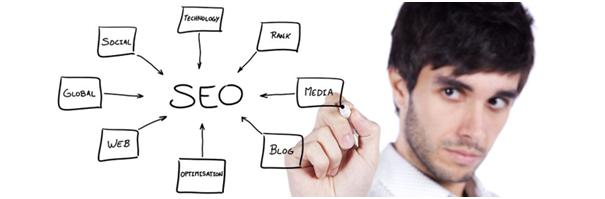If you are running a small business, it’s not always easy to make the most of your SEO opportunities. If you have the money to invest there is a wide range of SEO packages out there, which enables you to get valuable help from professionals. But, what if you want to make strides in your SEO on your own – at least to start with?
The good news is that there are ways of optimising your SEO that you can take a look at yourself. Remember that it’s important not to put too much pressure on yourself. You will probably not start to see any tangible benefits for your efforts for around four to six months. Here are some tips to get you started off in the right direction.
Good content is vital
The importance of good content is high from just about every angle of marketing. The Internet continues to become an increasingly competitive environment. If you do not provide visitors to your site with high quality and engaging content, they will simply go elsewhere.
From an SEO point of view, ever since Google Panda became a reality, in 2011, the quality of content has been part of Google’s algorithm. If you do not ensure that you have good content on your website your search engine ranking will be adversely affected; it’s as simple as that.
Mobile optimisation should not be neglected
Putting aside search engines for one minute; if your website if not optimised for mobile use, you risk losing out on a substantial potential audience. The impending arrival of Google’s mobile first indexing makes this optimisation even more important. When mobile first indexing arrives, Google will use your mobile web presence when it makes decisions regarding your search engine ranking. You can see that mobile optimisation is important from both a customer experience and SEO point of view.
Why paying attention to good navigation is vital
Customer experience is again an important factor, when it comes to ensuring that your website navigation is clear and straightforward. People should be able to access the information they need by simply clicking a call to action, or selecting a topic from a well-constructed homepage menu. If they are not able to do this, they are likely to become disillusioned with the experience and there is a good chance they will look elsewhere.
Navigation is also an important part of SEO optimisation. If Google is able to recognise the connections between the pages of your website you are more likely to secure a higher ranking.
As you can see, the SEO tasks you should concentrate on in 2017 and beyond, are also important when it comes to user experience. People tend to think of SEO and user experience as disparate concerns, but this is definitely not the case. If you pay attention to the areas of SEO we have identified, you will also be helping to improve the user experience of your website.