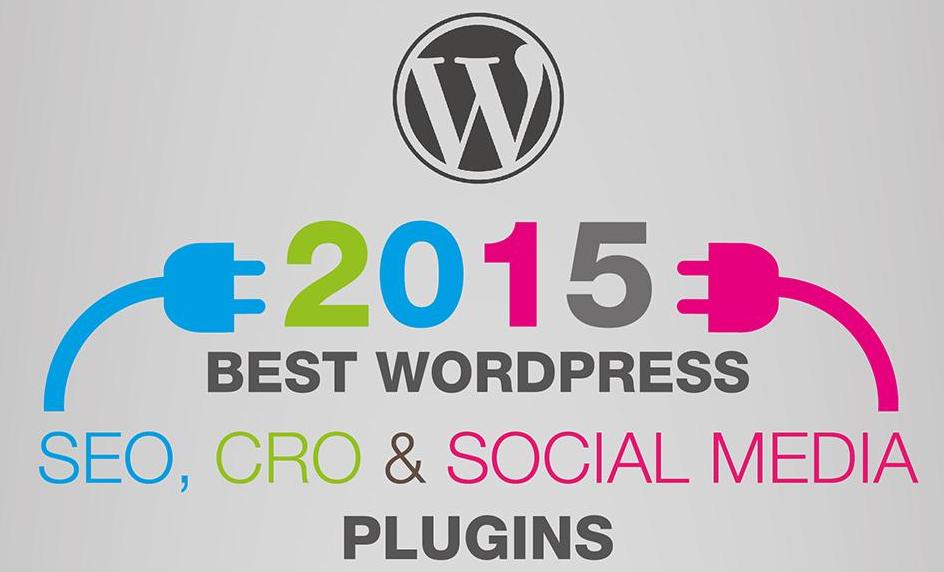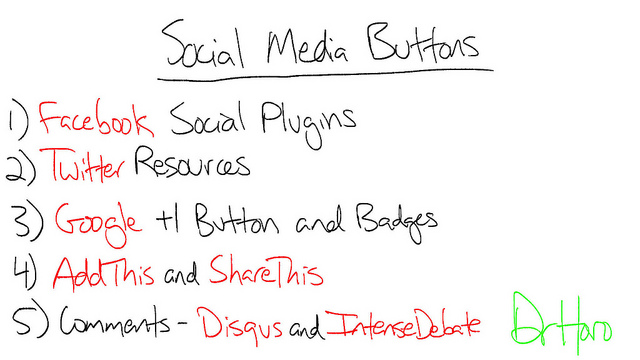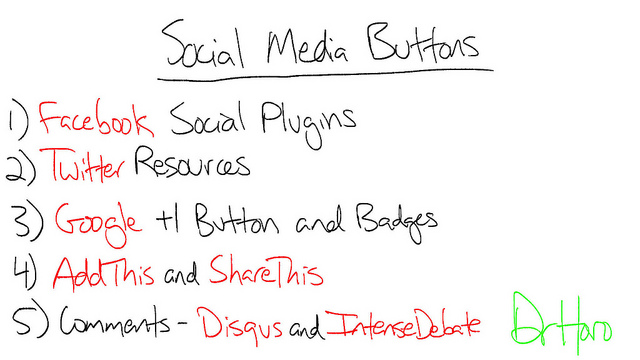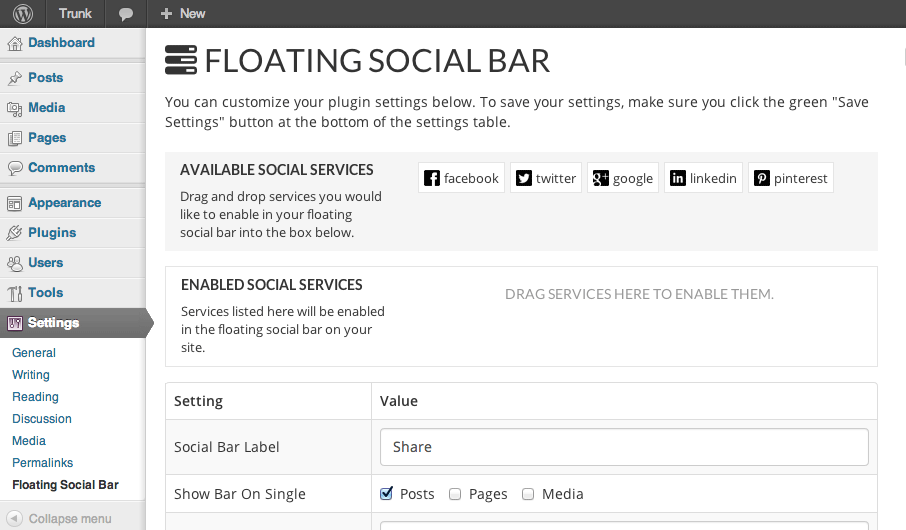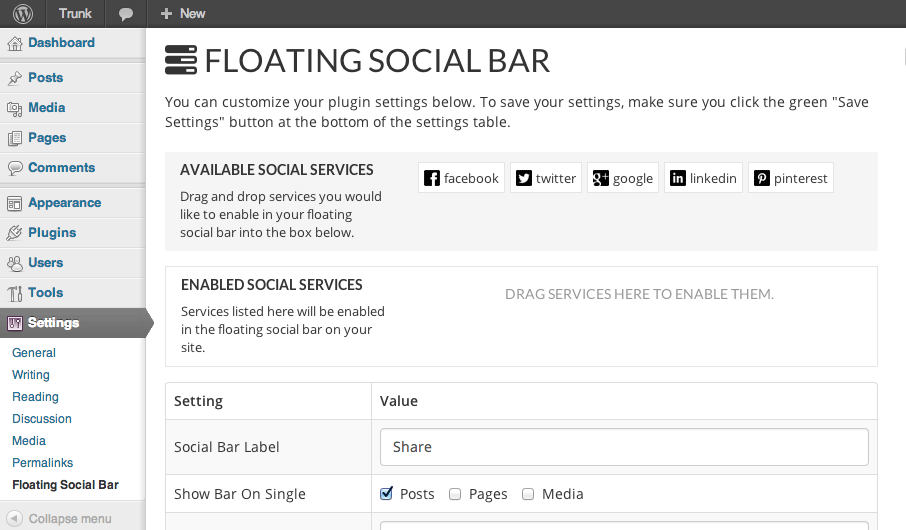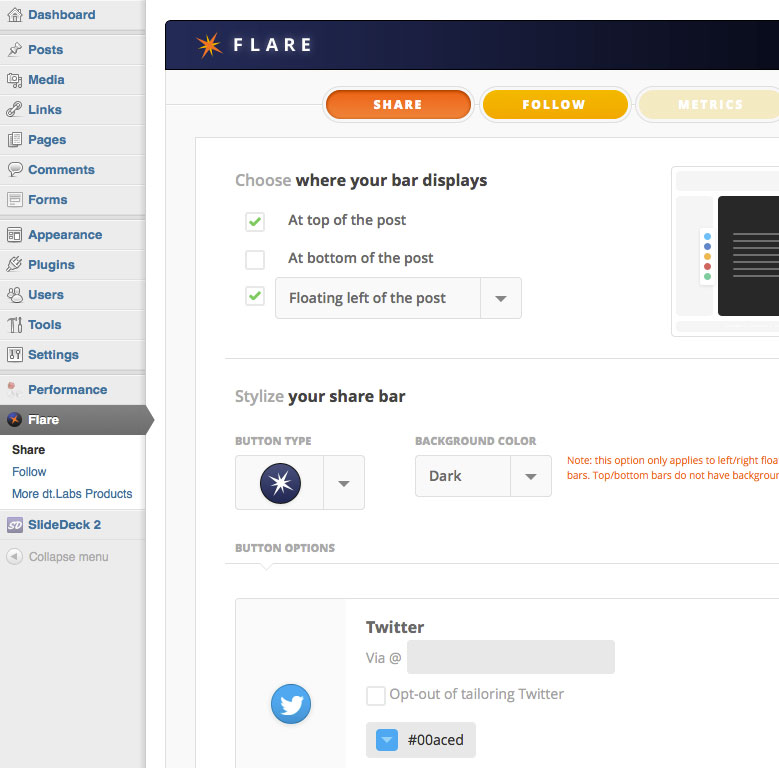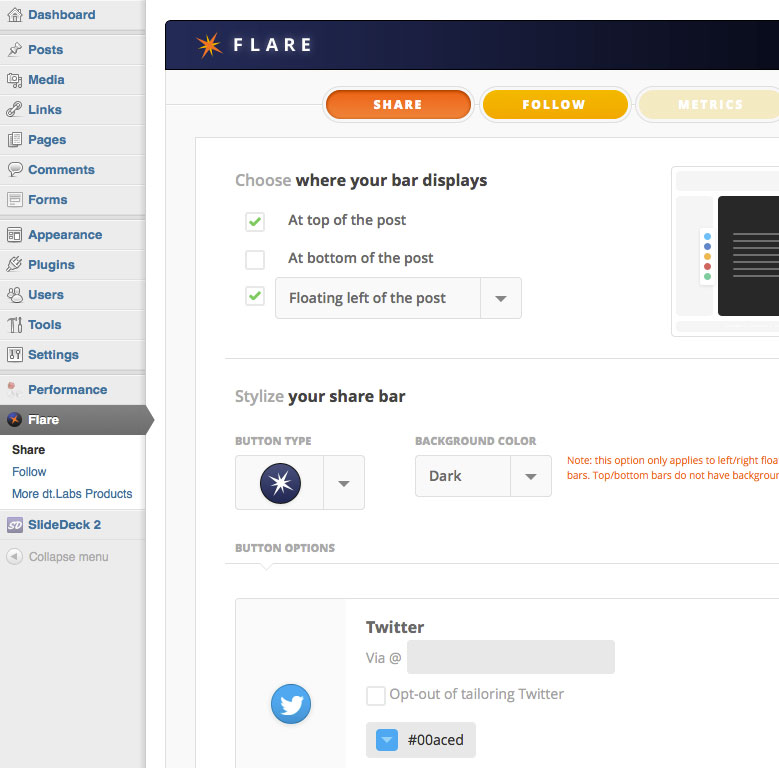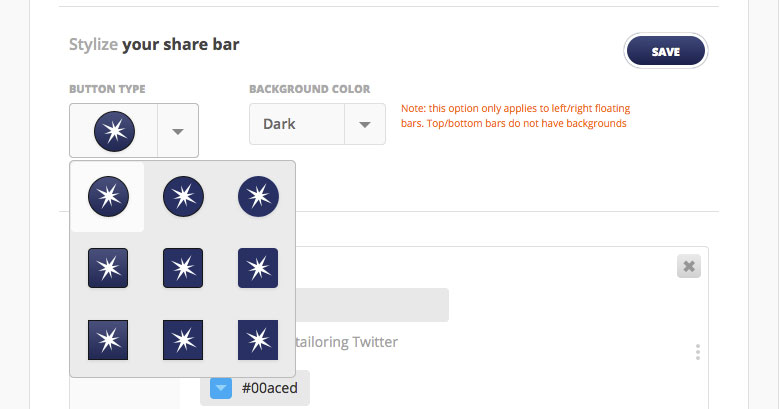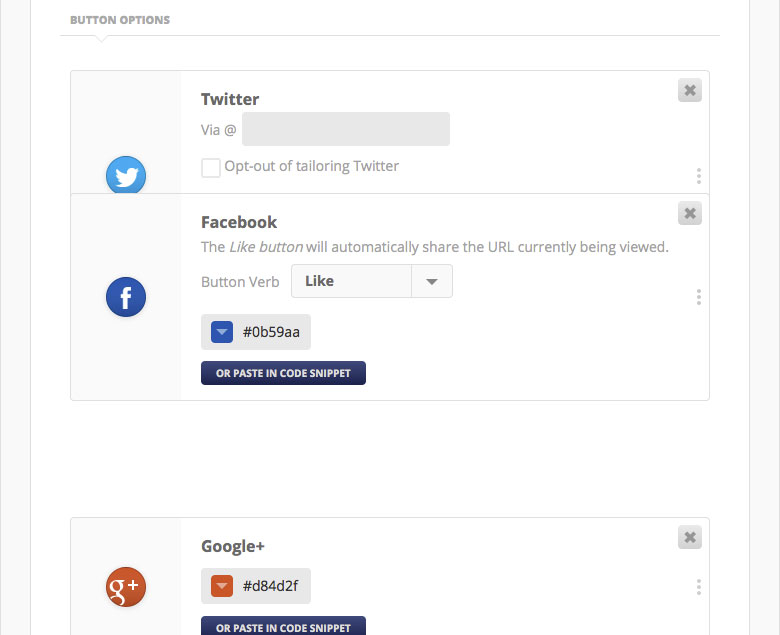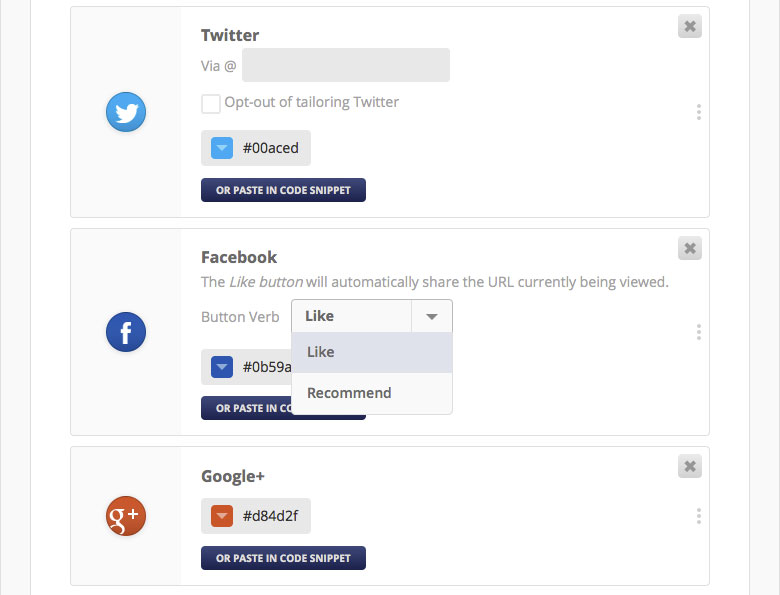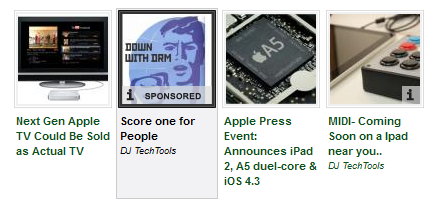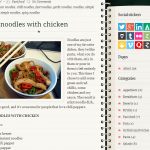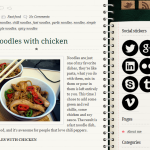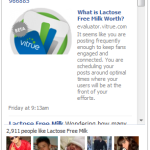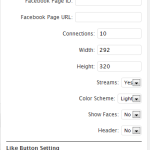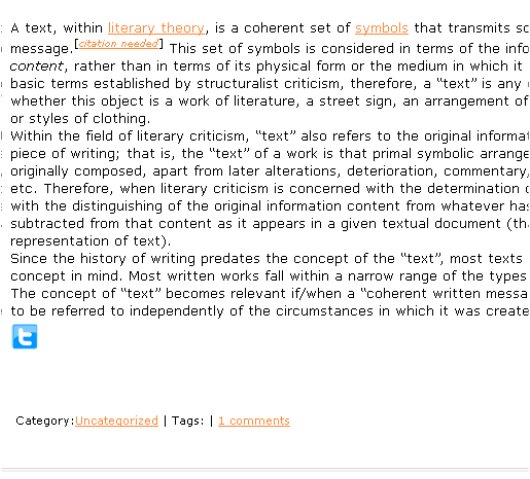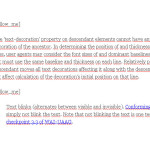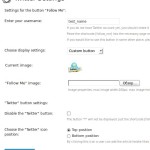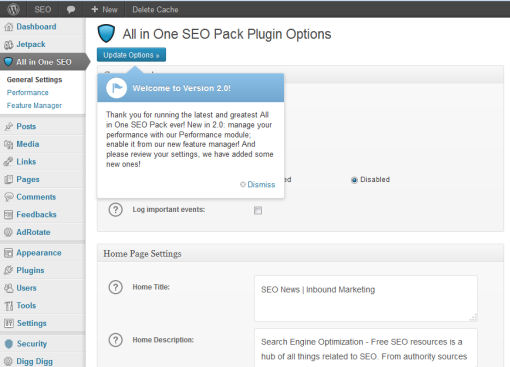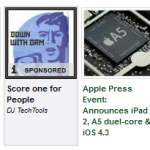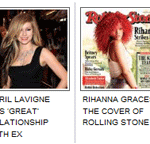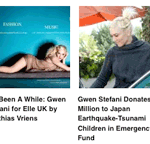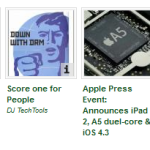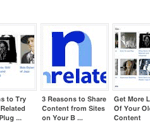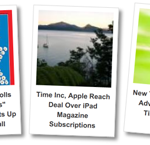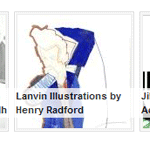With living in the world of social media today, it’s being a huge important thing to have it as one of main things to add up when designing a WordPress blog. Not only this, but adding social media buttons will leads to have an added influence on visitors by allowing them to like, share as well as follow your posts, blogs, company pages and lots more. To help you get the best of such social share WordPress plugins, I have collected the free social share plugins.
Lazy Social Buttons
The plugin will let you attract more visitors to your site. The time when users +1, Tweet, or Like your page, it advertises your page to their friends and followers. This plugin adds social buttons to your posts as a small sprite at first and delays loading the real buttons until the user hovers over the social buttons.
More Info | Download
RA-Socialize Button
The plugin adds a Google+, twitter and facebook button to your blog post. This plugin lets you dramatically increase your traffic.
More Info | Download
Simple Social Buttons
The plugin adds to your posts social network buttons, such as: Facebook “Like it!”, Google plus on “+1”, Twitter share and Pinterest Pin it. Plugin is fully customizable and lets you decide where to put those buttons.
More Info | Download
Social Share Buttons for WordPress
The plugin supports 9 social networking. There are Vkontakte, Odnoklassniki.ru, Mail.ru, LiveJournal, Yandex Russian social buttons and there are Facebook, Twitter, Google-Buzz, Google-Plus english social buttons. Settings include show/hide buttons, sort buttons, position buttons and e.t.c. This plugin is written using AJAX and Jquery. The plugin supports 2 languages: English and Russian
More Info | Download
Sharexy
The plugin works as a social content distribution network where you can publish news, articles, reviews and your blog updates announcements and put them in front of eyes of thousands Bloggers and Readers Easy and totally Free.
More Info | Download
Social Maven
The plugin simply adds the most popular social media buttons to your pages, posts and custom post types.
More Info | Download
Social Linkz
The plugin add social links such as Twitter or Facebook in each post.
More Info | Download
Po.st
The plugin boosts social sharing, provides detailed analytics and monetizes the sharing that is already happening on your site.
More Info | Download
WP Socializer
The plugin is an advanced plugin for inserting all kinds of Social bookmarking & sharing buttons. It has super cool features to insert the buttons into posts, sidebar. It also has Floating sharebar.
More Info | Download
Slick Social Share Buttons
The plugin add Facebook, Twitter, Google +1, Linkedin, Digg, Delicious, Reddit, Buffer, Stumbleupon and Pinterest pin it social media buttons to your website in either a floating or sliding panel and see summaries of all your social metrics in the admin social statistics page.
More Info | Download
Socializer!
It is a fast plugin to share posts on Facebook, Twitter, Reddit and more top social networks, Google Plus, by eMail, even translate them.
More Info | Download
Social Discussions
The plugin adds social buttons for your website and Auto-Publishing of content to Social Networks.
More Info | Download
Floating Social Bar
The plugin is the best social media plugin for WordPress that adds a floating share bar to your content.
More Info | Download
Page/Post Specific Social Share Buttons
The plugin allows you to display most used social media share buttons on specific posts or pages.
More Info | Download
Simple Social Expandable
The plugin lets you simply insert and customize social buttons: Facebook Like it, Google plus +1, Google follow, Twitter share, Pinterest Pin it.
More Info | Download
Respond (advertising and social sharing with Facebook, Twitter and LinkedIn)
The plugin is a simple way to earn extra revenue through ‘call to action’ buttons. Respond is also an easy way share through social networks.
More Info | Download
Social PopUP
The plugin will display a popup or splash screen when a new user visit your site showing a Google+, twitter and Facebook follow links. This will increase you followers’ ratio in a 40%. Popup will be close depending on your settings.
More Info | Download
Like-Button-Plugin-For-Wordpress
The plugin adds a Like-Button wherever you want on your blog before or after the content as well as a sidebar-widget.
More Info | Download
Async Social Sharing
The plugin is a simple social plugin that loads popular social sharing widgets asynchronously after the page loads for optimal site performance.
More Info | Download
Photo Credit: Flickr/Raphael Love
Note: Like the post, then make sure you do follow and like us on both Twitter and Facebook.