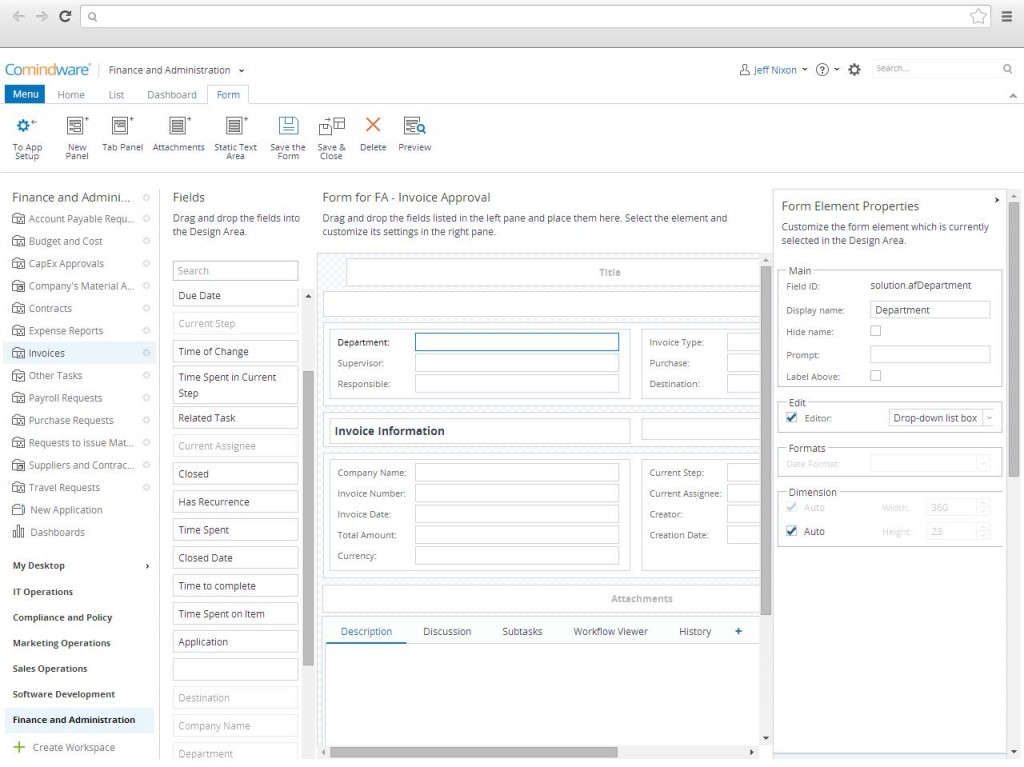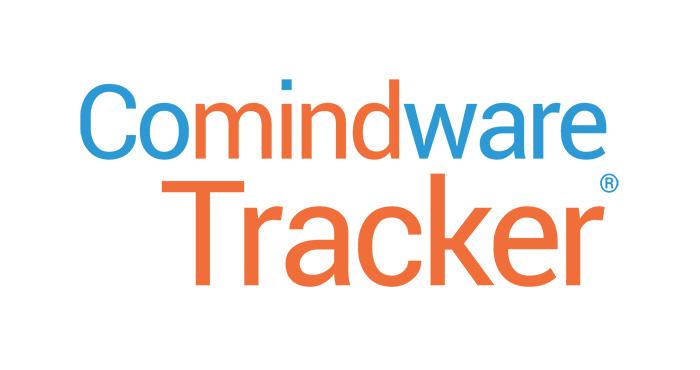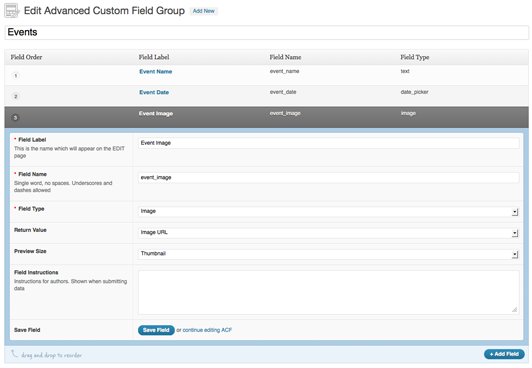![]()
How many meetings are conducted and emails exchanged while your team tries to work on a problem at hand? Wouldn’t you agree that this time spent on scheduling meetings would be spent better on the task at hand itself? Luckily, the answer to this problem actually exists and is called Comindware Tracker – workflow management system.
Designed by Comindware, a software company delivering innovative business solutions, Comindware Tracker is an online collaborative tool that lets you manage your business process more efficiently. The tool lets you create specific tasks, give appropriate details and assign it to an individual or a team and also keep track on its progress. Comindware Tracker is the ideal replacement for threaded emails and spreadsheets that businesses currently exchange to keep a tab on progress of work.
The system’s greatest strength is the flexibility it offers to organizations to build Apps as per their own workflow process without having to know any coding whatsoever. Even changes to Workflow can be quickly integrated into the management system and introduced instantaneously without having to depend on the IT department to code in new changes and bring in a new release. The tracker brings to you real time data of your workflow which will also help you identify bottlenecks and make quick decisions to problems.
Working across multiple teams also has never been easier. Comindware comes ready with various tools that are specific to departments such as HR, Accounts, Purchases, Customer Care, and Sales etc. So, not only is setting up the management system extremely easy in all departments, the online data sharing using Comindware’s proprietary ElasticData technology makes progress tracking a breeze. The technology also allows work to continue with popular software,that you might be currently using, such as Outlook, thereby reducing training time spent after adoption of this workflow management system.
Comindware Tracker brings you the best features of a business process management system and beats everybody in the time required for setup and gets started. It works great on the cloud, iOS and Android devices or you can limit it to your premise systems alone. The management system works for all businesses, big or small, and you can even get a free 30 day trial to get a feel of it. It is totally worth dedicating some time to.
Key Features
- Team Task Management
- Working with Outlook and Email
- Workflow Coordination and Issue Tracking
- Automatically generated Tasks
- Team Collaboration
- Microsoft AD Integration
- Real-time Reporting and Dashboards
- API and other Integrations
- Separate Workspaces for each Department
- Access Pre-designed Workflows and Templates
Screenshots