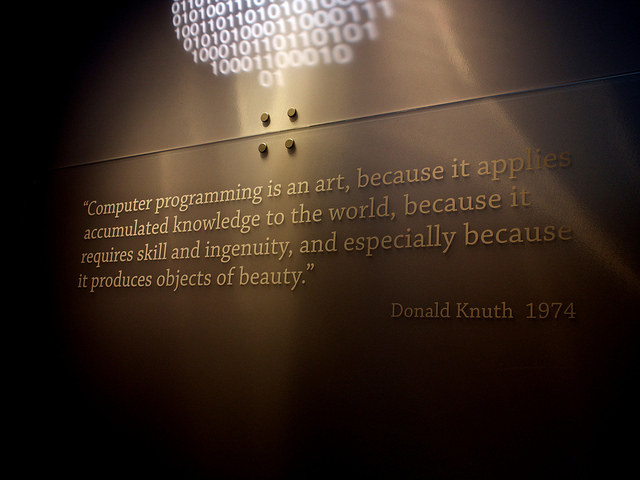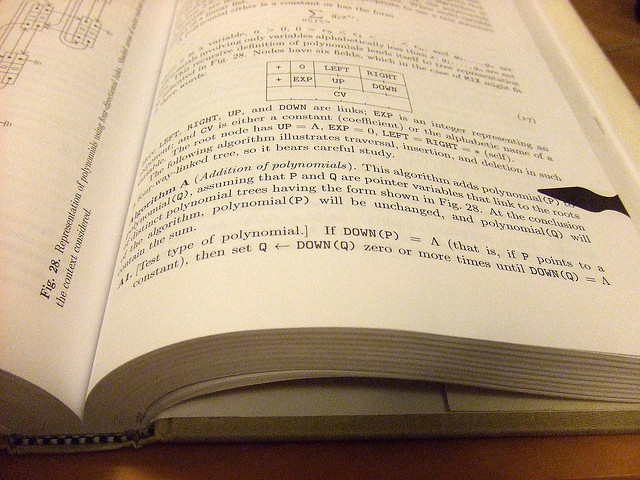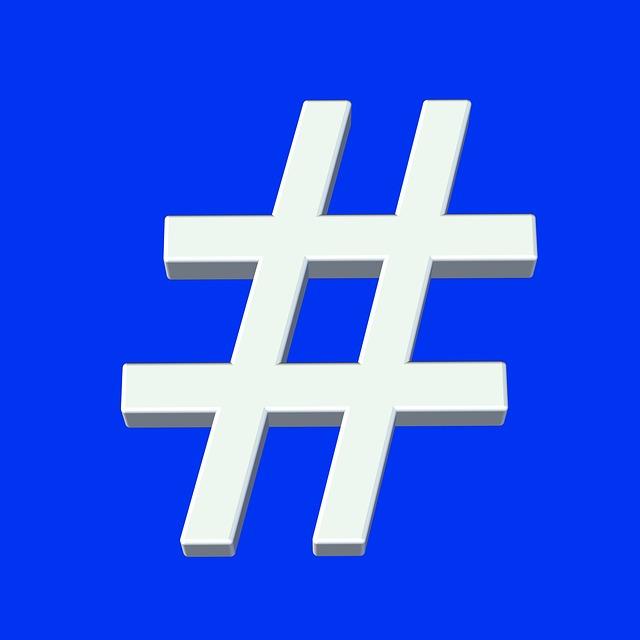Here in this article, we have rounded up the WordPress event themes collection for you.
Chords

Key Features
- Responsive layout
- Based on Boostrap
- 6 Custom post types
- WooCommerce support
- Light & Dark Color Schemes
- Complete audio and tracklisting management support
- Soundcloud support included
- MP3, Shoutcast & Icecast stream music player (Soundmanager2)
- 16 color schemes (both light and dark, easily create custom ones too)
- Drag and drop homepage layout
- Parallax Support
- Audio player support, streaming audio included
- Limitless repeating fields for post types
- Video & Gallery templates
- Over 50 combinations of listing templates
- Masonry & Isotope included
- Advanced custom widgets
- Translation ready (.po file available)
- Sample Content and Widgets available
- Detailed Documentation
I Love Rockband

Key Features
- Responsive Design
- Multi Level Dropdown Menu
- PSD files included
- Easy to change Color skins with custom graphics
- Compatibility with all new browsers
- Documentation Included
- Quality source Code
Eventor

Key Features
- Responsive Design
- Program Schedule
- Speakers Lineup
- Unlimited Colors and Sidebars
- Advertising Manager
- Translation options
Eventure

Key Features
- Google Events markup via Rich Snippets
- Front-end submission form with validation and email notice
- Font awesome support
- Expired posts get hidden from calendar
- Theme options via WP Theme Customizer
- Responsive layout
- Translation ready
- .POT file included
- 15 home page combinations
- Layout control
- Unique calendar layout
- Supports Google custom fonts library
- WordPress custom background support
- Unlimited link color options
- Easy logo customization
- Easy accent/link color control
- WordPress menu support
- Easy thumbnail images with built-in WordPress system (no TimThumb)
- Advanced jQuery animations and effects
Clinto

Key Features
- Responsive (up to 320px wide)
- HTML5 validated code
- Bootstrap framework
- 10+ Shortcodes available
- Full featured calendarized events
- Masonry layout for events
- Categorized events with custom colors
- Event venues management
- Widgetized footer
- Social buttons
- Theme Options
- Unlimited colors and backgrounds
Eventory

Key Features
- Responsive
- Clean and Modern Design
- jPlayer jQuery plugin
- jQuery Curtain Slider
- Events Calendar
Hexentanz

Key Features
- Slightly old-fashioned design
- Online ticket reservation with simple PayPal shopping cart
- Rotated cards with YouTube video and images for Home page
- Horror sound for navigation on hover
- Sticky post with burning effect (canvas)
- Page templates (optional) for Home, Events, Tickets, Gallery, About, Guestbook (6 page templates in total)
- 1 custom post type: Events
- 9 plugins: custom widgets, metaboxes etc
- 2 navigational areas + sliding panel with full menu on mobile
- Subtle animations, elegant fonts, combined light-dark colour scheme
- Fits fairly well any screen resolution
- Easy navigation with keyboard
- Landmarks / ARIA roles (for people with disabilities)
- Translation ready
- Backend with thumbnails
Events

Key Features
- Fully Responsive layout
- Page Weight optimized for mobile devices
- Mobile Optimised Menu
- Child Theme support
- Eventbrite integration
- Awesome animated homepage built with our Frontpage template
- 10 page templates (agenda,events lists, events list with pictures, event, fullwidth, frontpage, speaker, speakers listing, sponsor, sponsor listings)
- Events, sponsors and speakers based on custom fields from posts.
- Agenda shortcode for displaying events.
- Support for Post Formats
- 6 suggested color styles with option to choose own colors
- Auto-sized Post Thumbnails (WP-powered)
- All Theme Options available in Theme Customizer with live preview
- 3 recommended widgets (news show pro, tabs, widget rules)
- Translatable, includes .mo and .po files
- Support for Social Network