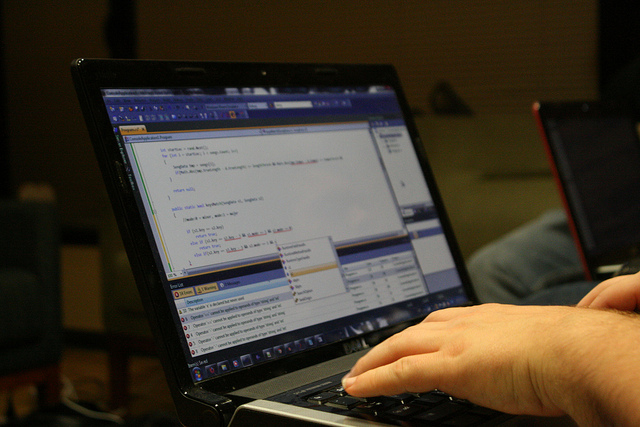Whether it’s WordPress hosting providers, designers, developers and lots other who have been involved with WordPress, every new day, a different useful hack will make a day for all. But what essential, does the hack is just like normal sting of lines or something more. Possibilities are many – really much and more – but unless and until one got the right one at place, nothing makes a complete sense. In this article to bridge the gap, I have collected 10 of very useful WordPress hacks.
#1 How to insert ads every two posts in WordPress
It is said that ads inserted on the content perform better than those on sidebars or footers. Let’s see a quick and easy technique for WordPress to display ads every two posts.
In order to do this, we need to initialize a variable before entering The Loop and, during the iteration through the posts, test if its value is even. We will use the Modulus operator %, which in an operation
[Visit The Site For Complete Hack]
#2 Easily navigate pages on your dashboard
If like me you use WordPress as much as a content management system then this plugin will place a widget on your dashboard that lets you navigate through your pages as though it was windows explorer.
[Visit The Site For Complete Hack]
#3 How To Add A Google Buzz Share Button
In this simple tutorial, we will teach you how to integrate Google Buzz button which opens in same window and has a close button too at top right hand side. This also picks the post excerpt automatically.
[Visit The Site For Complete Hack]
#4 How To Display Twitter counter in Text
Display Twitter Counter in Text is easily in WordPress with PHP code, all need to do just write down some PHP Script in our wordpress theme, we can write it on sidebar.php, footer.php, header.php or whatever we want to put on.
[Visit The Site For Complete Hack]
#5 Using a WordPress Page as Your Home Page
It’s not only possible it’s relatively easy. The first step is to create a page to serve as your new home page. For the purpose of this example, we’ll call it “My New Home Page.”
[Visit The Site For Complete Hack]
#6 Show Adsense Only to Search Engine Visitors
As we all know that regular visitors don’t click on ads, around 90% folks who click on ads are coming from search engines.
Also for fact that Google pays more if your click-through rate (CTR) is higher, Google’s “smart pricing.” Being smart priced means that your click-through rate (CTR) is low and the money you earn per click is divided by between 2 and 10. For example, if a click would normally earn you $1.00, with smart pricing it could earn you as little as $0.10. Painful, isn’t it? Happily, this solution displays your AdSense ads to search engine visitors only, which means more clicks and a higher CTR.
[Visit The Site For Complete Hack]
#7 Image Decoration and Optimization Tutorial in WordPress
The reason in-post image decoration is important is because many WordPress sites have large collections of images, but they lack simple image size handling and other basic functionality. We’ve all seen blogs where the images overlap with text, or expand beyond the border of the design.
[Visit The Site For Complete Hack]
#8 Show Category Images
I’m going to show you how to add some simple PHP code to your WordPress template and make linked images appear instead of text for your categories in posts. All you need to know is simple PHP, some basic HTML, and how to make your own graphics.
[Visit The Site For Complete Hack]
#9 RSS Footer
This very simple plugin let’s you add an extra line of content to articles in your feed, defaulting to “Post from: ” and then a link back to your blog
[Visit The Site For Complete Hack]
#10 A better WordPress tag cloud
A bit of copy & paste code that will make your WordPress tag clouds better looking and better performing.
[Visit The Site For Complete Hack]
Photo Credit: Flickr/Heisenberg Media