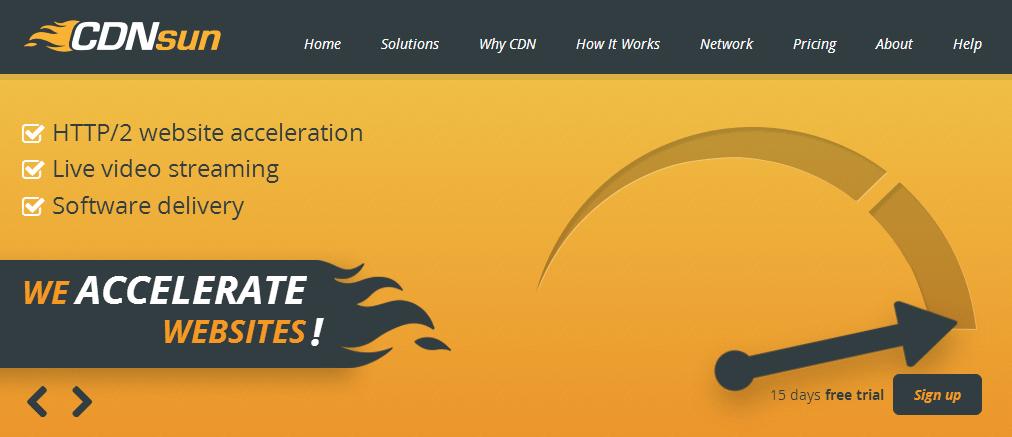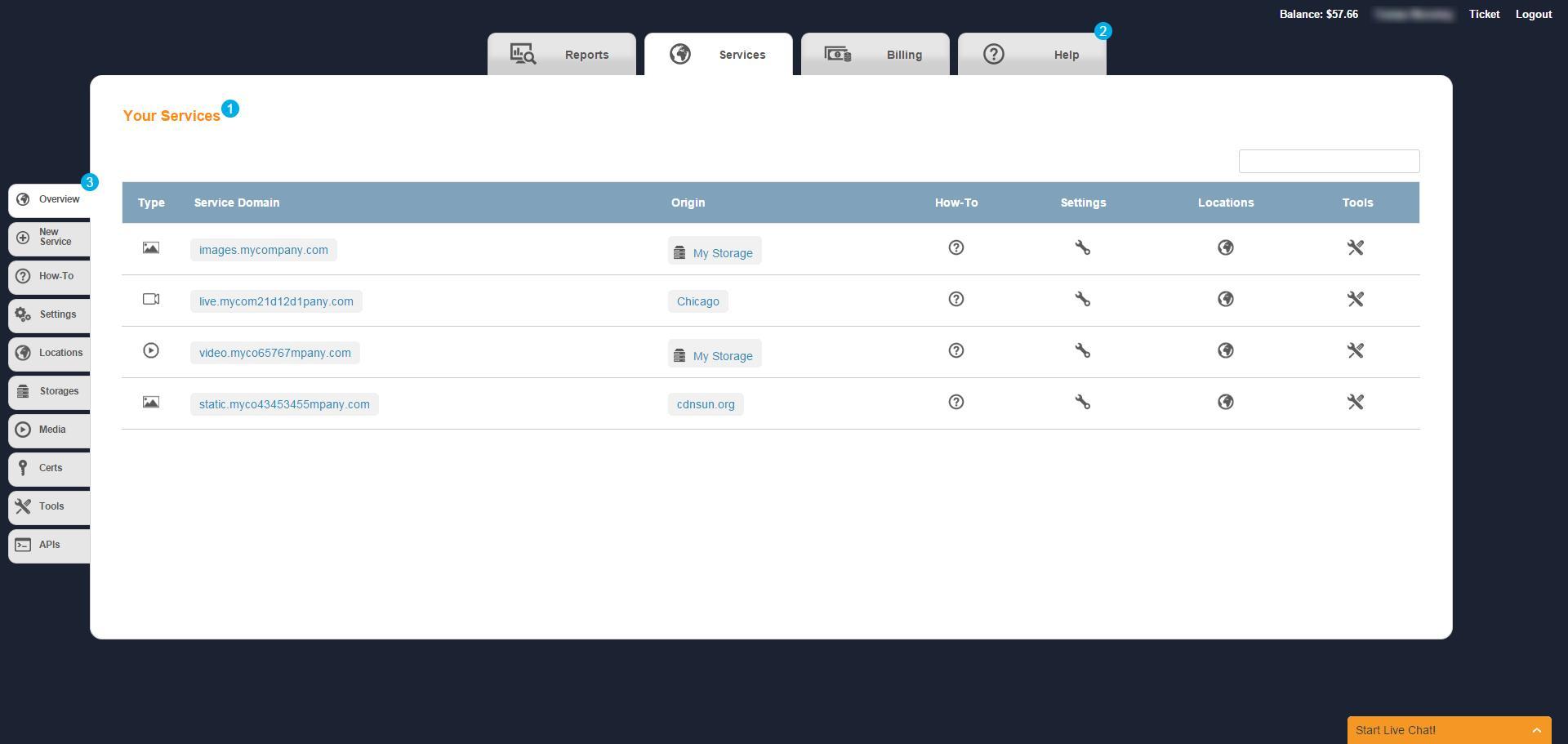After fourteen years as one of the world’s most popular online publishing platforms, WordPress as website software has a history like few other online tools. It is one of the world’s most downloaded applications, with over twelve million individuals acquiring it throughout its lifespan. It is also one of the world’s most well received applications, generating a massive amount of praise from bloggers, journalists.
If you are new to online publishing, new to web development, or even just new to the web in general, it is likely that you’ll be using WordPress to build a website. This platform is used as the backbone of some of the world’s most important and powerful websites – the White House itself uses WordPress as a content platform – and equally as often for small, independent websites.
There is a reason for this popularity – several reasons, in fact. Using WordPress as a website platform is easy because it is one of the simplest and most user-friendly content management systems (CMS) out there, able to be used just as effectively by an inexperienced user as it is by an experienced professional. Its simple interface – split into a writing and publishing ‘dashboard’ and an advanced coding area – is intuitive and very easy to operate.
Publishing a post – or in some cases, a new page for websites in WordPress – takes little more than a minute or two. Pull up the ‘Pages’ or ‘Posts’ tab within the software’s dashboard and you will see a text entry area almost identical to that seen in an office application suite. Due to its similarity with standard applications, the transition from Microsoft Word to WordPress is smooth and impossibly simple.
Then there’s the added simplicity of adding dynamic media to your posts and pages. Unlike many other content management systems, which require you to hard code videos and embedded images into posts manually, WordPress as website software uses a simple Word-style embedding system. Click a button, pick your image, and click ‘embed,’ and it’s saved in your posts on your own web server for viewing.
It’s the same story with video content. Simply choose the file on your computer and upload it to be viewed using any one of WordPress’s HTML5 video display plugins. Longer videos and higher quality footage also benefits from being displayed in websites in WordPress. In place of the low-quality YouTube video display box we’re accustomed with, those who are using WordPress as a website platform can choose from a variety of HTML5 display fields.
To name a few HTML5 video plugins:
- Degradable HTML5 audio and video
- MediaElement.js – HTML5 Video & Audio Player
- HTML5 and Flash Video Player
- VideoJS – HTML5 Video Player for WordPress
This, combined with WordPress’s very developer-friendly nature, has made the platform one of the most customizable and versatile on the web. Thousands of extensions and themes are available for the CMS, many of which change it from a blogging platform into a completely different publishing or media tool. It’s not just for blogs any longer – WordPress as a website platform is a powerful and versatile system. For example, TEC has an overview of WordPress that lists in detail its top features, provides user reviews and compares it with competing CMS systems.
If your website needs a versatile management platform, one that will provide simple, stable, and all-round powerful options for yourself and your development team, then WordPress is the only choice. If you integrate WordPress into website assets that you already have, you’ll benefit from a platform that’s available free of charge and supported by an enthusiastic and helpful community. Indeed, this this piece of open source software is one of the greatest online developments of the last decade.