With sites like YouTube, Vimeo and Dailymotion make its place huge in the market, its sure short how it influence a person either in developing the one such for their own interest, then whether it will be for personal use or for making money. Building up one such site will be beneficial if one thinks properly on how to develop the one. Counting on that, WordPress in recent times make it stand much in world of video-based sites either, bringing the video niche-based themes. With this article, I have showcased the collection of 10+ such best WordPress video themes which I believe on using will be helpful to you in achieving your goal.
Disclosure: Please note that some of the links below are affiliate links and I will earn a commission if you make a purchase through those links. This article is not a guideline, a recommendation or endorsement of specific products.
Invictus
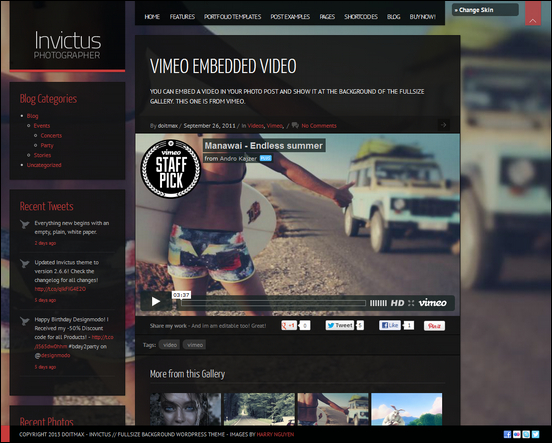
Key Features:
- Embed YouTube, Vimeo or Selfhosted videos in your photo posts
- Great Portfolio Styles
- Bulk photo posting
- Choose your Font from Google API Fonts (about 250 Fonts)
- Create post image sliders for your photo posts! (Nivo, Slides, Accordion)
- Fullscreen Video pages
- Fullscreen Background Flickr Stream
- Password protected pages, posts and galleries
- Define a Fullscreen Background Image for each page seperately
- Choose from Lightbox, Project Page or external Link for your Photo Posts
- Supports WP3 Menus, featured images etc
- XML Dummy Data for fast installation included
- Translation ready – *.po and *.mo files included
- Extensive Admin Menu with many Options
- 2 Themes – Black and white
- Great fullscreen image and video gallery with thumbnail scroller!
LA-BAND
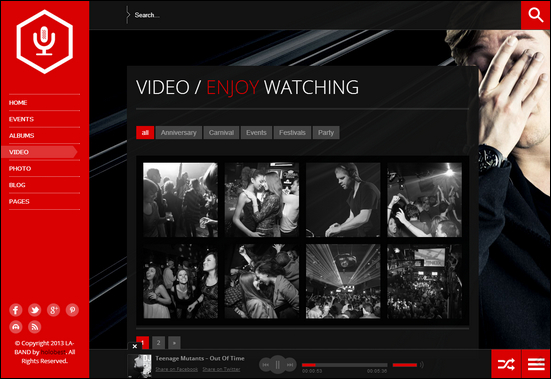
Key Features:
- Responsive Layout
- 25 Predefined Color Schemes
- 16 Custom Templates
- Unlimited sidebars
- 404 Error Page Included
- Unlimited slideshows
- WordPress SEO
- Flexible frontpage with lots of possible layouts
- Audio page
- Events page
- Video page
- Photo page
- 4 Custome Widgets
- Pagination Included
- Theme Options Panel
- jQuery animated drop down menu
- Sliders for each post
- Compatibility (IE, Firefox, Safari, Chrome, Opera)
- Video Support
- Audio Support
- A Wide Range of Shortcodes
- Google Maps
- Social Media
- Custom Login Logo
- Help Documentation
- Flex Slider
This Way

Key Features:
- Audio support
- Ajax Content Loading
- 4 columns design options
- Optimized features for IPhone, Ipad and Android devices but it is not responsive
- Portfolio filter
- Contact form validation
- Deeplink Support
- Twitter feeds
- Valid HTML
- Pretty photo lightbox
- 617+ Google fonts
- Google map
- Button and special elements support
- PSD & Fireworks layered PNG Files
- Video help documents
- WordPress version 3.5 and Earlier Versions Compatible
HQ Photography

Key Features:
- WordPress 3.5 Ready
- Drag & drop GT3 Page Builder
- Fully Responsive
- HTML5 & CSS Code
- Easy Installation (demo content import)
- Translator
- Color Option
- Google Font Support 500+
- Theme Settings Panel
- Custom Landing Page
- Display Menu Permanently
- Password Protected Galleries
- Gallery Settings (fit image options)
- Home Page with Fullscreen Slider
- Home Page with Grid Gallery
- Home Page with Static Image Background
- Home Page with Video Background
- Fullscreen Photo/Video Grid Gallery
- Custom Modules
- Custom Shortcodes
- Custom Widgets
- Post Formats Support (youtube and vimeo support)
- Portfolio Pages
- Unlimited Sidebars
- Working Ajax Contact Form
FullScene

Key Features:
- Dark / Light starter color skins
- Fully customizable backgrounds (fullscreen & normal)
- Different fullscreen background for every page, post or portfolio item
- Fully customizable secondary color (orange color)
- Insert your custom CSS for more customization control
- Use your custom @font-face font for headings
- Multiple Portfolios support
- Filterable and/or paginated portfolio items
- 3 portfolio page layouts (fullscreen, grid & masonry)
- +5 home page layouts (fullscreen & composition)
- Use your custom logo, favicon and apple touch devices icon
- +30 shorcodes with easy shortcode generator
- Multiple Portfolios support
- Portfolio custom post type with many options to create portfolio items with ease
- Slides custom post type with many options to create slider items with ease
- Team custom post type with many options to create team members with ease
- Contact page template with google map, contact info and working contact form with validation
- “About us” page template with team members gallery
- Archives page template for the blog posts
- Fullwidth page tempate
- Powerful & uncluttered theme options panel
deTube

Key Features:
- Easy to use theme options, drag&drop panel.
- Integrate ‘WP Postviews’ and ‘WP Pagenavi’
- Backgrond patterns: 14 Preset background patterns and Custom background pattern is also supported
- Custom ‘Post’ Labels: You can change the labels of WordPress built-in post type ‘post’, to ‘Video’, or whatever you want to name it.
- Custom contact methods ‘twitter’, ‘facebbok’ and ‘location’ on edit profile page
- Built-in related videos
- Custom menus support & CSS3 Drop-Down Menus
- Toggle “More/Less” video info
- Custom login logo
- Custom rss url
- Threaded comments
- Social navigation
- Footer navigation
- Custom code in head and footer
- Login form & account navigation
- Custom text for copyright&credits
- HTML5 & CSS3
- Compatible with WordPress 3.4
- Localisation support(.po/.mo file)
- Carefully handcrafted
- Extensive Documentation
Zeus
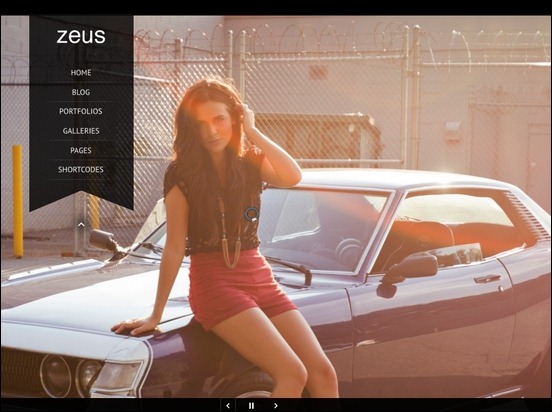
Key Features:
- Fullscreen Video Background Support
- Fullscreen HTML5 Video Background Support
- Fullscreen Images Background Support
- Audio Background while viewing images
- 40+ Cufon Font to choose
- YouTube & Vimeo Support
- HTML5 & CSS3
- 30+ Shortcodes
- Amazing Shortcode Generator
- Translate Ready
- Portfolio & Slider Custom Post Types
- Real Support for Facebook & Twitter
- Sidebar Generator
- AJAX Contact Form
- Video Documentation
- Custom Widgets
- Google Map Integration
- jQuery Drop-down menu
- WordPress 3 Menu support
- PSD files included
BigFormat
Key Features:
- WordPress 3.5 Ready
- Responsive Design: Tablet and Mobile Optimized
- Fullscreen Image Slideshow and Youtube or Vimeo Video Backgrounds
- 300+ Google Fonts
- XML and SQL files included to load default content.
- Built-in Social Sharing
- Ajax-Powered Comments
- 5 custom WordPress widgets
- Powerful Theme Options Panel
- Custom Portfolio Posts, with Image and Youtube Support.
- Working Contact Form
- Fullscreen Page Backgrounds
- Shortcode Buttons: one click and your done.
- Extensive Documentation and Dedicated Support Forum
- Child Theme Support for Advanced Users
- Translation-Ready .po/.mo files inlcuded
- Pluggable Theme Functions
Konzept

Key Features:
- Portfolio display with category filter
- Thumbnails or Text Listing modes
- Featured Slider (Images or HTML5 videos)
- Multi-category projects
- Present Identity, Motion, Web, Print, Photo projects and more!
- HTML5 video slides
- Built-in Dribbble feed
- News section
- About Us section
- Services section
- Blog
- Ability to create any other pages with custom layouts
- Contact Form
- SEO Optimized
- Social Shares
- Responsive Behaviors
- iPhone/iPad/Android compatible
Soundboard

Key Features:
- Valid HTML 5 and WordPress 3.4 compatible
- Cross Browser Compatible including IE 7+, FF, Chrome, Safari and tested on iPad 2+ and iPhone 3G+
- Nivo Slider
- Colors: Unlimited combinations of link and background colors
- Background: upload your background image or Artwork from the Theme Optiona Panel.
- 7 Page Templates
- 960 Grid system: The theme has been designed with the help of the 960-grid system – more info here
- Translation: Soundboard is translation ready. Translate into any language you wish using the included .po/.mo files. Everything you need to get started. A german translation is included in the theme.
- Shortcodes
- Google Analytics Integration
- Band Logo / Login Logo / Favicon: Custom Band Logo, Login Logo and Favicon Uploader in the Theme Options Panel
- Image Lightbox: Pretty Photo Lightbox is automatically added to any images that links to the full image
- Custom login form: The login form is styled to match the theme
- Dummy Content
RSW

Key Features:
- Fullscreen Slideshows/Videos using Custom post type.
- Password Protected Fullscreen, Portfolios and Pages
- Toggle for fullscreen view.
- Populate Menu social icon links using Widget. ( Easy to populate )
- Post formats ( Aside, Quote, Audio, Video, Link, Image, Gallery )
- Unlimited Portfolios
- Portfolio supports 4,3 and 2 column showcase grids with image, slideshows and videos for portfolio headers.
- Advance Theme Options
- Change colors of theme using theme options
- 400+ Google web fonts choices
- Multiple Sidebars.
- Contact form template validated and working mailer.
- Custom Widgets ( address, social icons, flickr, gallery, twitter, recent posts, popular posts, portfolio related, portfolio work lister )
- Lots of useful Shortcodes with inbuilt shortcode generator ( No need to remember the shortcodes )
- Internationalized ( localize with your language .po .mo files included )
- Help Guide PDF with detailed screenshots and explanations
- XML Demo data file provided ( Ensures an easy to build site using Demo data )
- PSDs included
Mater

Key Features:
- AJAX Content with Flash-like feeling
- Bulk Load Images
- Theme Customizer Support (live color editor)
- Fullscreen Support
- FX Slider
- Responsive
- Bold typography
- Sleek theme options panel
- Free support Help: http://meydjer.ticksy.com/
- All Google Fonts
- FX, Image, HTML and embedded video slider
- All Blog Post Formats (standard, aside, gallery, link, image, quote, status, video, audio & chat)
- Great for portfolio, photography, art, fashion, wedding, family and promo websites
- Well Documented with a written documentation
- WordPress 3.4+ (including 3.6)
- SEO Optimized
- Modern design
- Child theme included
- Dummy data included (demo.xml)
- Unbranded options panel
- Totally responsive (including FX Slider)
- Full localisation support (contains .po/.mo files)
- Contact Form 7 compatible (.wpcf7 classes)
- Optimized images
- Threaded comments supported
- Custom login screen logo
- No TimThumb










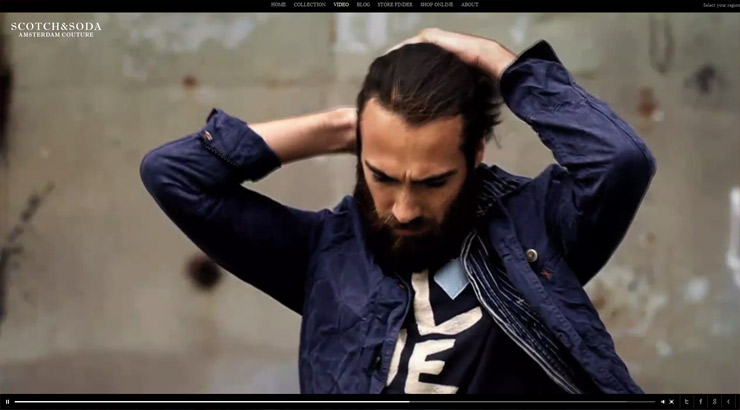






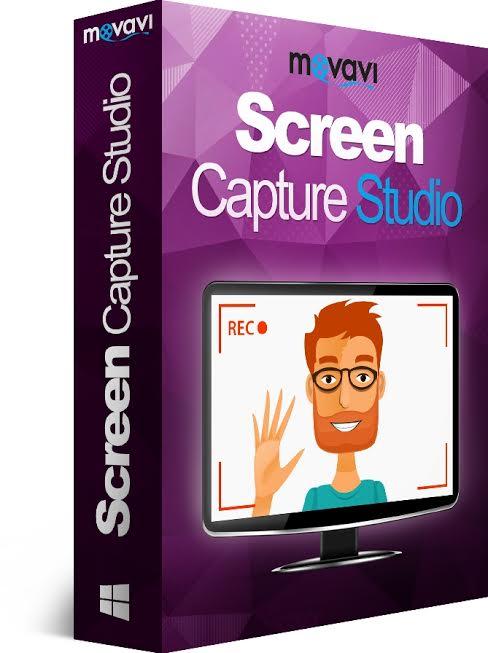
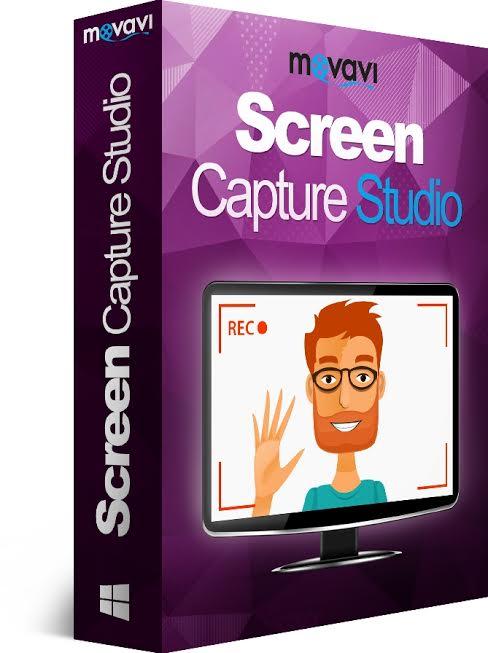




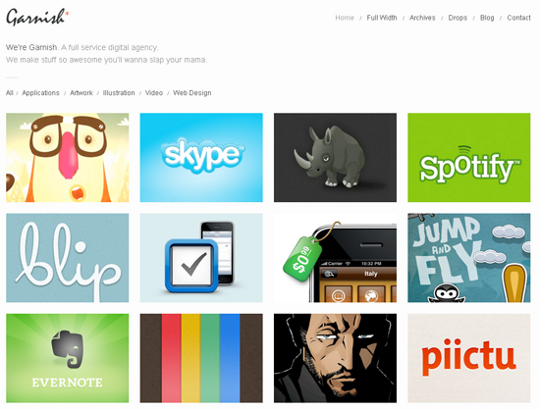


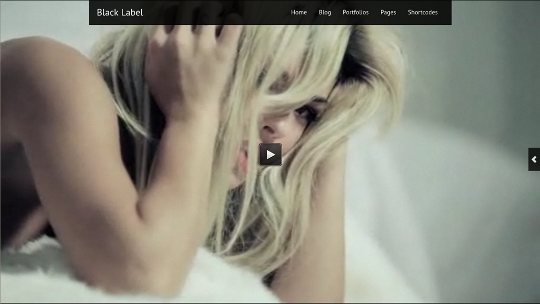
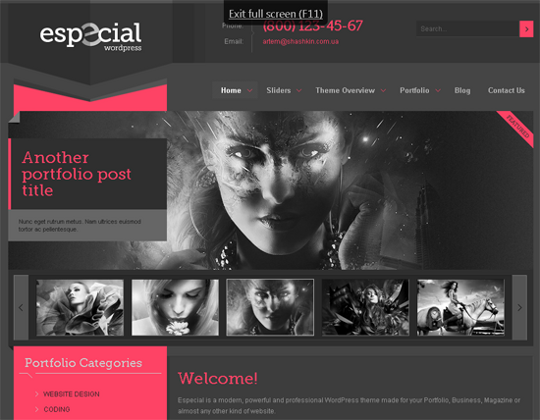


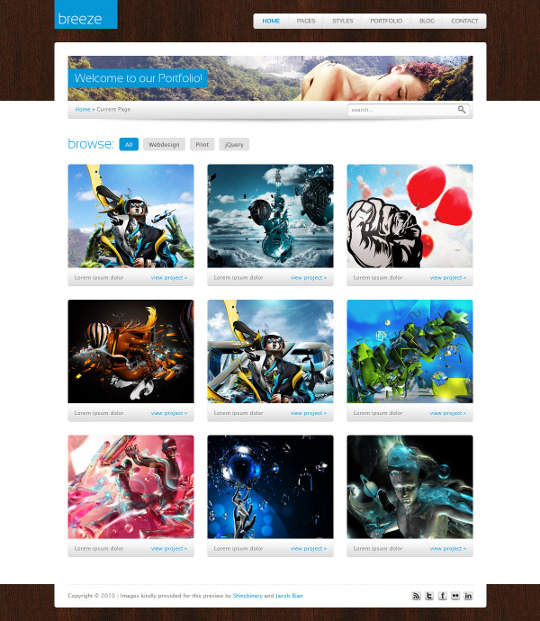
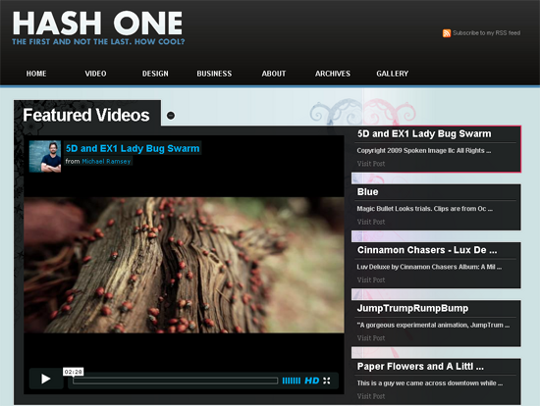


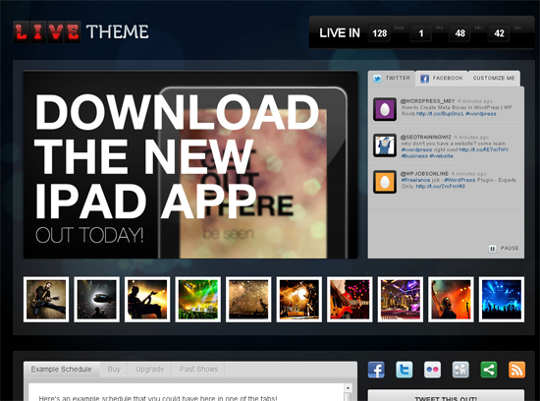


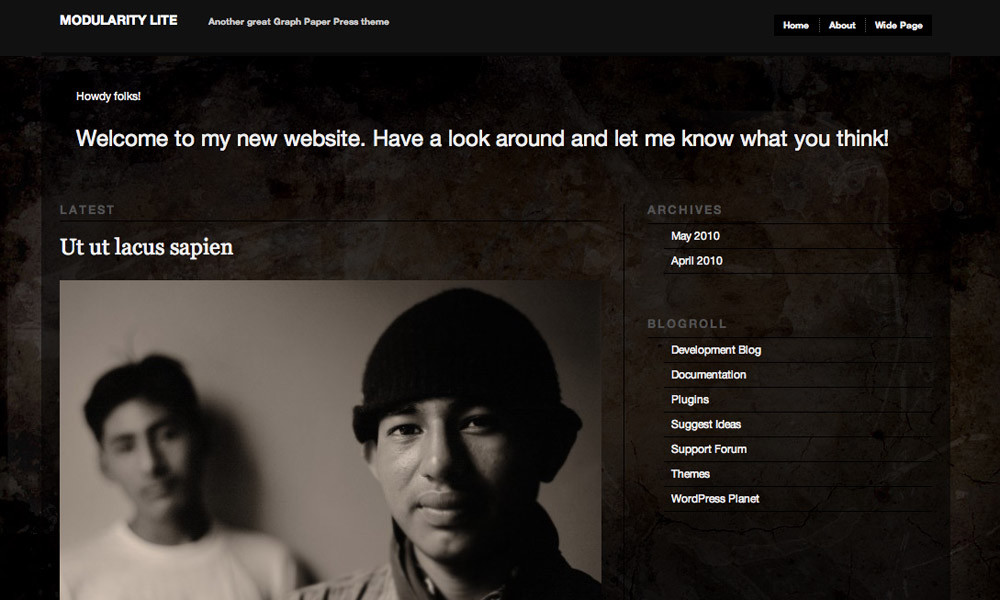

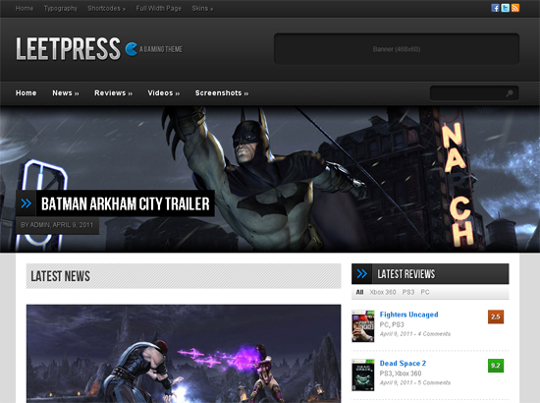






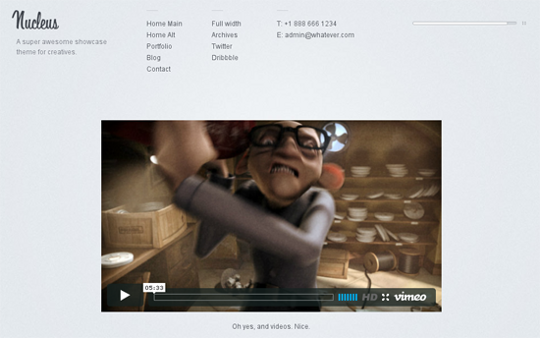






Allowing Images And Videos In WordPress Comments
By The Editorial Team
On September 6, 2013
In Plugins, Tutorials
You often find out ways for your WordPress blog with which you can enhance the interaction between your blog’s visitors, then whether the way by addition of even images and videos in your blog’s comments. Addition of images and videos in comments will without a doubt give a whole new life to your blog as well as it interest readers a step more to get involve. It’s not like a huge hectic step for you to consider or think of while making this thing happened in your blog, but it’s just the use of two plugins inside your blog. In this tutorial, we are going to talk about the plugins name: Comment Images and oEmbed in Comments.
Plugin 1: Comment Images
The plugin Comment Images will give readers the ability to upload an image to their comment right from the comment form.
Features:
More Info | Download
Plugin 2: oEmbed in Comments
The plugin oEmbed in Comments is an easy way to embed media. It turns links into embedded content automatically. It allows you to embed videos from YouTube, Vimeo, and other video sites that WordPress supports. Interestingly, the plugin also lets you insert documents from places like Scribed and other sites that WordPress supports.
More Info | Download