
The significant increase in data breaches every year has become alarming. As of September 30, 2021, the Identity Theft Resource Center reported 1,291 breaches. The year was not over yet, but the number exceeded the 1,108 breaches recorded in 2020.
Last November, web hosting company GoDaddy experienced a data breach, compromising up to 1.2 million WordPress accounts working with their platform.
WordPress is one of the most–if not the most–popular website platforms today. According to W3Techs, 43.3 percent of all websites today use WordPress as their content management system. It is the go-to platform for many businesses whose online presence heavily relies on the structure it provides.
Most companies have teams to manage their business websites. They create WordPress accounts their employees use and share for daily operations.
However, this common practice creates a security risk due to multiple people having access to a single account. One way around this is using two-factor authentication. Read on to learn more about it and how it works.
What Is Two-Factor Authentication?
Two-factor authentication (2FA) is a security system known as dual-factor authentication or two-step verification.
As the name suggests, it requires the user to input two distinct pieces of information to access an account. The first one is usually the account password.
The second factor may vary, depending on the platform. It could be a fingerprint or a one-time passcode (OTP) sent to the account owner’s email address or phone number. It could also be a security question to which only authorized people know the answer.
Why It Matters
Falling victim to data breaches could be devastating for any business. According to IBM, companies could lose an average of $4.24 million per incident, the highest in 17 years.
Due to the pandemic, more and more businesses are moving to digital spaces, making data privacy a more significant part of their operations. However, not every company has the knowledge or staffing to put top-notch security measures in place.
Two-factor authentication is an inexpensive and straightforward solution that could significantly help businesses of any size or budget.
Many data breaches also focus primarily on login data, including the email address or username and password for any account. However, some breaches do not include other linked accounts such as mobile numbers and authentication apps.
If a malicious party tries to log into an account with two-factor authentication enabled, they can’t get in. Sure, they have the first factor (the password) down, but they could not access the second factor required.
This system isn’t entirely foolproof, but two-factor authentication is an effective deterrent against hackers and identity thieves.
The Issue With Shared Accounts
Two-factor authentication is more often seamless when logging into personal accounts. However, it could pose some problems in shared accounts.
Most account owners choose to have a code sent to their mobile phone or email address. However, this isn’t ideal for shared WordPress accounts, as not all team members have access to those accounts or devices.
Team members would then have to go back and forth to input the code, which is usually time-sensitive.
Using SMS or email for two-factor authentication isn’t practical for shared accounts, which is why your business needs another more effective solution.
Two-Factor Authentication Tools for Your WordPress Account
Other, more effective ways to integrate two-factor authentication into your shared WordPress logins. Below are the two most convenient methods.
Authentication Programs/Services
App or web-based authentication programs and services are an effective and inexpensive tool to help manage logins to your shared accounts. They allow you to share 2FA codes for a single account between two or more users.
Managers can provide access to the authenticator, which every team member can then use to log into the business’s WordPress account.
Every time you try to log in to your WordPress account, it will ask for a code. You can then open your authenticator tool and copy the WordPress 2FA code from it to gain account access.
These tools provide authorized users easy access to the shared account, eliminating the frustrating need for time-sensitive back-and-forth communication that comes with SMS or email verification.
One key advantage of using these tools is they can support multiple accounts. So you can use only one authentication tool for all of your business’ shared accounts.
WordPress Plugins
If you don’t want to use an authentication tool, you can also use 2FA plugins exclusive to WordPress. You have a good number of choices, which you can find on WordPress.org’s Plugins catalog.
Make sure to read through the descriptions carefully before installing. Most of them can send codes via SMS and email. But if you want a more convenient login experience for your shared account, you will still need an authentication tool to generate 2FA codes.
Prioritize Security
With digital interactions and transactions becoming the norm, digital security has become increasingly significant. Be sure to protect your business, employees, and customers by investing in a robust security system. It should include two-factor authentication for your shared WordPress accounts.




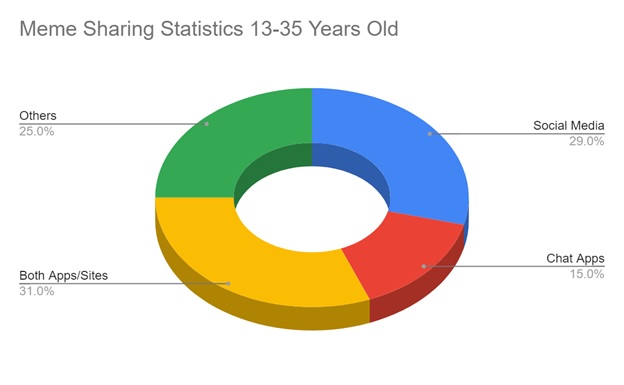
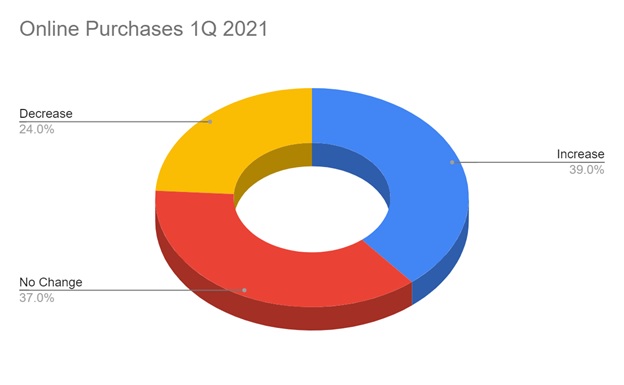
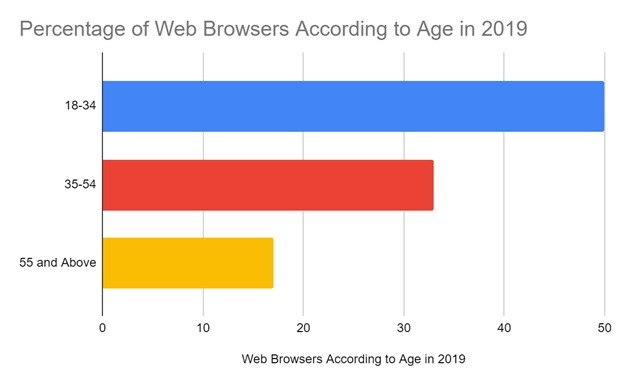


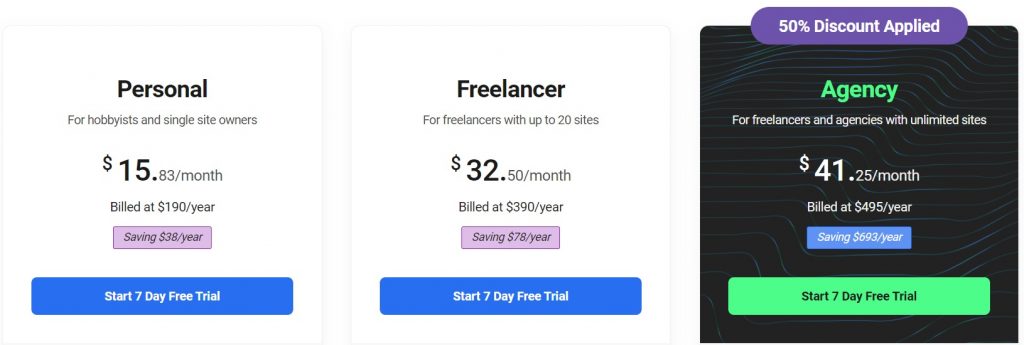



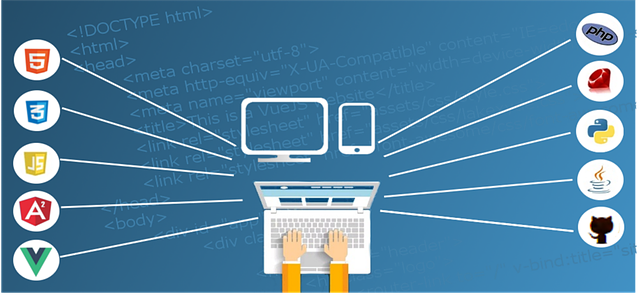
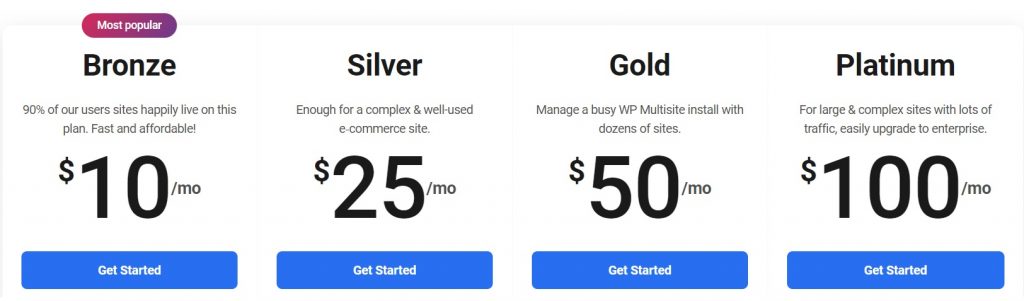
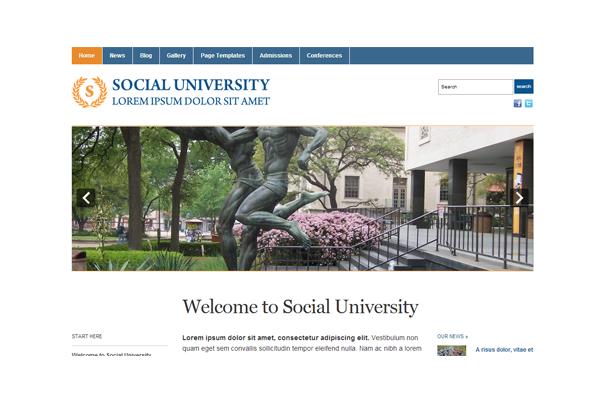

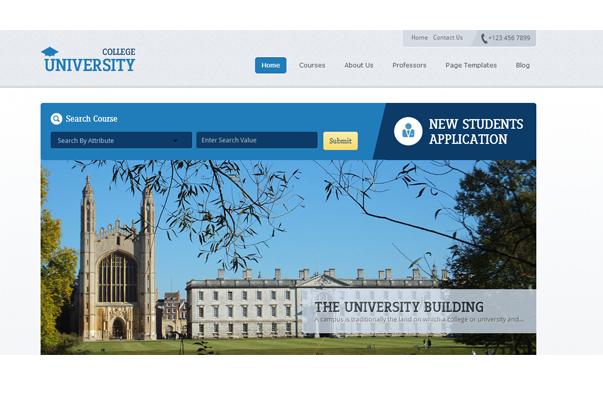



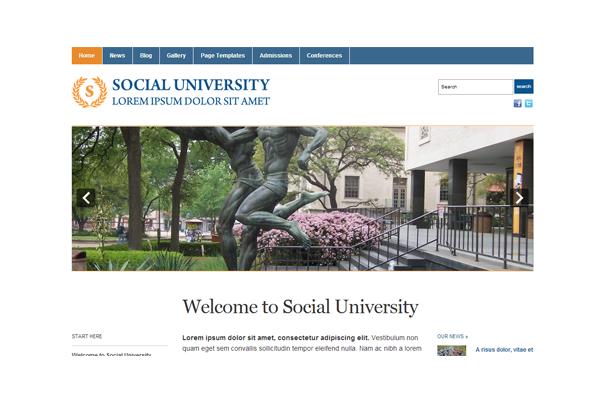












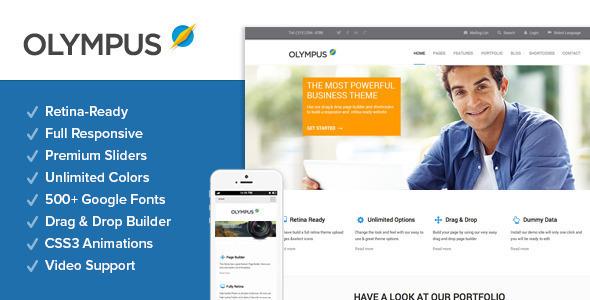


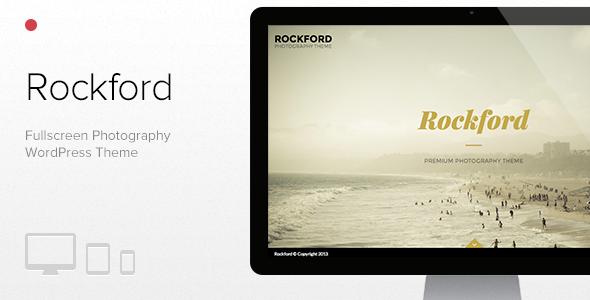

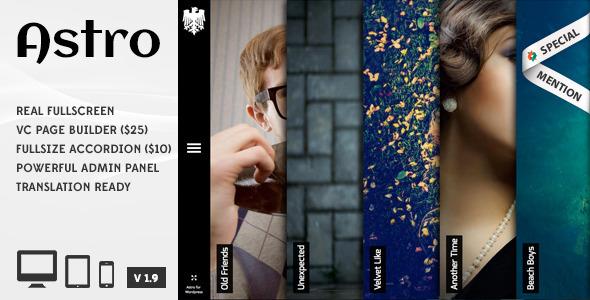









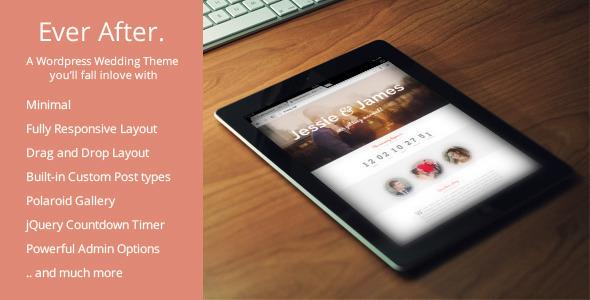



Best Plugins For WordPress Commenting
By The Editorial Team
On August 31, 2021
In Plugins, Showcase
Here in this article, we have showcased the best available commenting plugins which you can considerably use for your WordPress website.
Comment Timeout
This plugin extends the comment closing functionality in WordPress to allow you to extend the discussion time when older posts have recent comments accepted, or to override the comment closing time on a post by post basis.
More Info | Download
IntenseDebate Comments
The plugin enhance and encourage conversation on your blog. It will let you build your reader community, increase your comments, & boost pageviews.
More Info | Download
Comment Guestbook
The plugin will let you add a guestbook site which uses the WordPress integrated comments.
More Info | Download
Safe Report Comments
This plugin gives your visitors the possibility to report a comment as inappropriate. Once a threshold is reached the comment is put into moderation where the moderator can decide whether or not to approve the comment or not. If a comment is approved by a moderator it will not be auto-moderated again while still counting the amount of reports.
More Info | Download
GD Star Rating
The plugin allows you to set up advanced rating and review system for post types and comments in your blog using single, multi and thumbs ratings.
More Info | Download
In-Context Comment
The plugin lets readers leave comments right next to the content being commented, instead of only at the bottom of the blog post.
More Info | Download
Greg’s Comment Length Limiter
The plugin provides a configurable limit on the length of comments left in the comment form, with a dynamically updated character count displayed for the user.
More Info | Download
Quote Comments
This plugin adds a tiny link that says “Quote” on each comment on your posts. Click it, and the contents of the comment are copied to the comment area, wrapped in blockquote tags.
More Info | Download
WP Ajax Edit Comments
Ajax Edit Comments allows users to edit their own comments for a limited time. Administrators can edit all comments on the front-end.
More Info | Download
WP Comments Manager
The plugin will let you manage your WordPress based blogs comments on the go from your Windows Phone 7 and get notifications on every new comment anywhere you are. Approve, unapprove, mark as spam, edit, delete, trash or just reply to comments right from your pocket.
More Info | Download
Livefyre Comments 3
Livefyre Comments 3 replaces your default comments with real-time conversations. Comments 3 centralizes conversations from around the social web back to your site, and encourage engagement between readers on your site to build community around your content.
More Info | Download
Ultimate Facebook Comments Email Notify
This plugin will only work if you have Facebook Social Comments box already installed on your blog. The plugin will listen for an event when you click comment/reply on your Facebook Social Comments Box. After clicking the comment button it will post the message, Facebook Profile id , Facebook Profile Name of the commentator using AJAX and a beautiful email notification will be sent to the administrator and the post author.
More Info | Download
Top Commentators Widget
The Top Commentators Widget a sidebar widget which shows the top commentators in your WP site. This widget is easier to manage via the control form (no need to edit the PHP file); additional options are also available to make it more flexible.
More Info | Download
Better WordPress Recent Comments
This plugin displays recent comment lists at assigned locations. The comment list is updated on the fly when a visitor adds a comment or when you moderate one. No additional queries are needed for end-users.
More Info | Download
Comment Rating Widget
This plugin is an add on to the Comment Rating plugin. It displays ratings along with the most recent comments in the sidebar in formats of your design. The comment rating and images on display can be “Likes only”, “Dislikes only”, or Both.
More Info | Download
Comment Form Message
The Comment Form Message plugin allows you to add a custom message above or below your WordPress comments form on a site-wide and/or per post/page basis.
More Info | Download
WordPress Move Comments
WordPress Move Comments simplifies this process by enabling users to easily change the comment’s post or page, the parent comment, and the comment author. Edits can be made via both Quick Edit and the simpler single-comment edit screen.
More Info | Download
SEO Facebook Comment
This plugin will insert a Facebook Comment Form, Open Graph Tags and also insert all Facebook Comments into your WordPress Database for better SEO.
More Info | Download
Google+ Comments for WordPress
Google+ Comments for WordPress makes the comment section tabbed seamlessly adding tabs for G+ Comments, Facebook, Disqus, WordPress, & More
More Info | Download
Mention comment’s Authors by Wabeo
The plugin that improves the WordPress comments functionality, adding a response system between authors. When adding a comment, your readers can directly mentioning the author of another comment, like Facebook or twitter do, using the “@” symbol.
More Info | Download
Social Comments
This plugin adds Google Plus Comments system, Facebook comments and / or Disqus Comments to your site.
More Info | Download
Facebook Comments
It is a social plugin that enables facebook user commenting on your site. Features include moderation tools and distribution.
More Info | Download
Comment Images
Comment Images gives readers the ability to upload an image to their comment right from the comment form.
More Info | Download