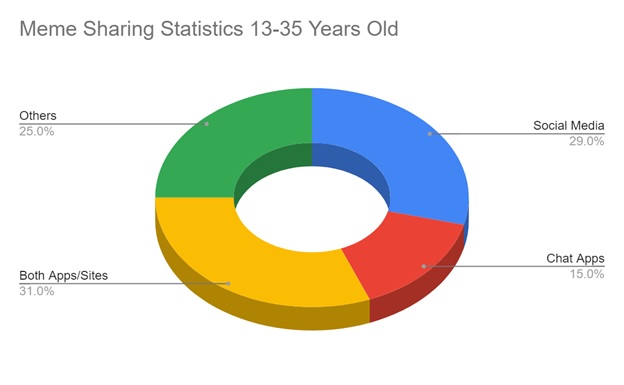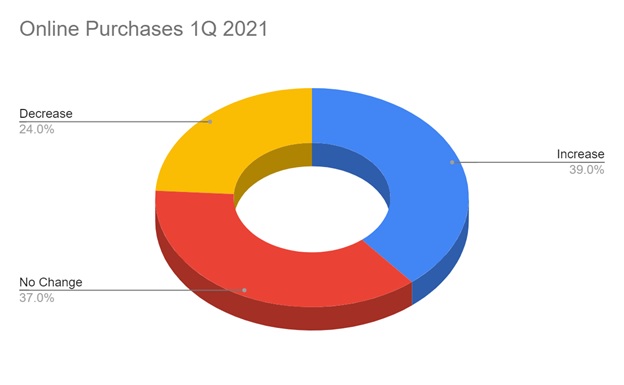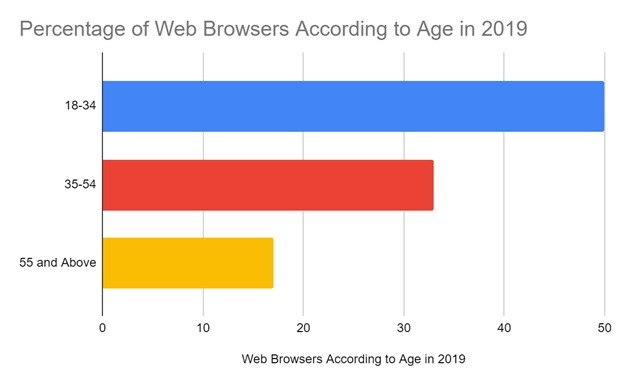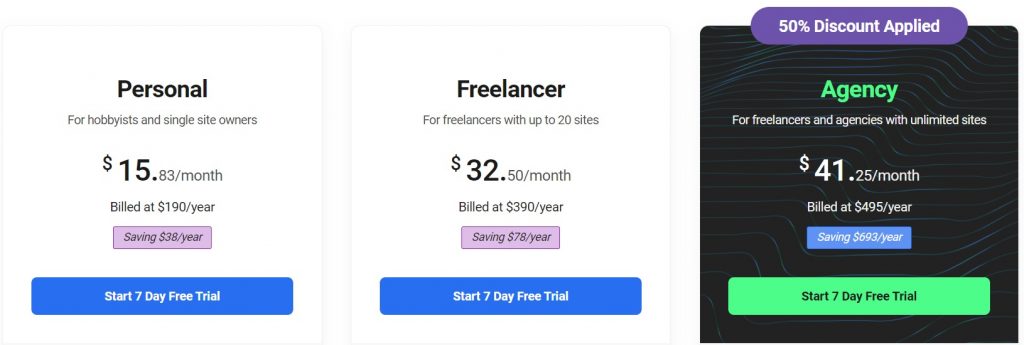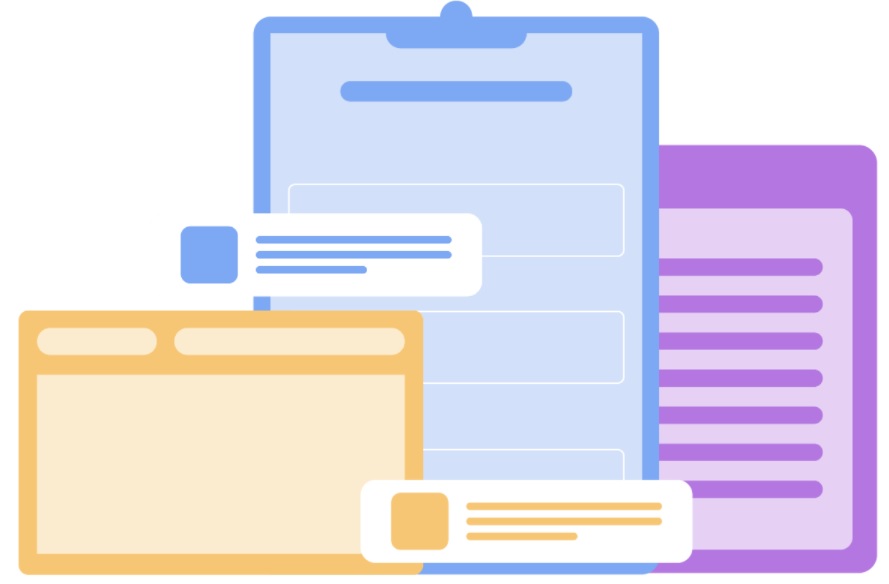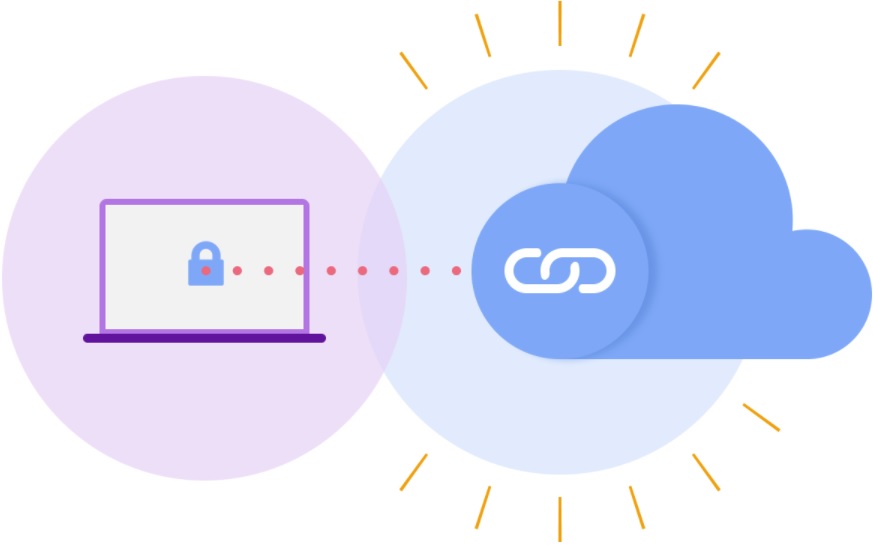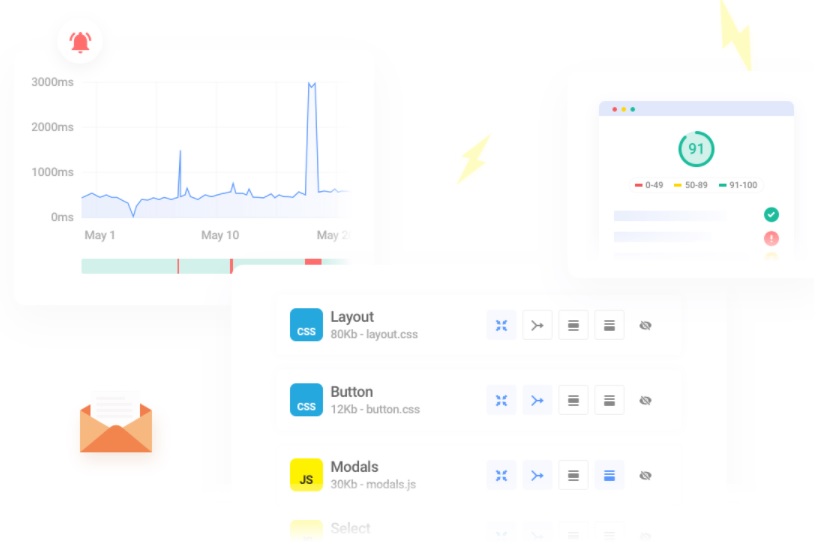The significant increase in data breaches every year has become alarming. As of September 30, 2021, the Identity Theft Resource Center reported 1,291 breaches. The year was not over yet, but the number exceeded the 1,108 breaches recorded in 2020.
Last November, web hosting company GoDaddy experienced a data breach, compromising up to 1.2 million WordPress accounts working with their platform.
WordPress is one of the most–if not the most–popular website platforms today. According to W3Techs, 43.3 percent of all websites today use WordPress as their content management system. It is the go-to platform for many businesses whose online presence heavily relies on the structure it provides.
Most companies have teams to manage their business websites. They create WordPress accounts their employees use and share for daily operations.
However, this common practice creates a security risk due to multiple people having access to a single account. One way around this is using two-factor authentication. Read on to learn more about it and how it works.
What Is Two-Factor Authentication?
Two-factor authentication (2FA) is a security system known as dual-factor authentication or two-step verification.
As the name suggests, it requires the user to input two distinct pieces of information to access an account. The first one is usually the account password.
The second factor may vary, depending on the platform. It could be a fingerprint or a one-time passcode (OTP) sent to the account owner’s email address or phone number. It could also be a security question to which only authorized people know the answer.
Why It Matters
Falling victim to data breaches could be devastating for any business. According to IBM, companies could lose an average of $4.24 million per incident, the highest in 17 years.
Due to the pandemic, more and more businesses are moving to digital spaces, making data privacy a more significant part of their operations. However, not every company has the knowledge or staffing to put top-notch security measures in place.
Two-factor authentication is an inexpensive and straightforward solution that could significantly help businesses of any size or budget.
Many data breaches also focus primarily on login data, including the email address or username and password for any account. However, some breaches do not include other linked accounts such as mobile numbers and authentication apps.
If a malicious party tries to log into an account with two-factor authentication enabled, they can’t get in. Sure, they have the first factor (the password) down, but they could not access the second factor required.
This system isn’t entirely foolproof, but two-factor authentication is an effective deterrent against hackers and identity thieves.
The Issue With Shared Accounts
Two-factor authentication is more often seamless when logging into personal accounts. However, it could pose some problems in shared accounts.
Most account owners choose to have a code sent to their mobile phone or email address. However, this isn’t ideal for shared WordPress accounts, as not all team members have access to those accounts or devices.
Team members would then have to go back and forth to input the code, which is usually time-sensitive.
Using SMS or email for two-factor authentication isn’t practical for shared accounts, which is why your business needs another more effective solution.
Two-Factor Authentication Tools for Your WordPress Account
Other, more effective ways to integrate two-factor authentication into your shared WordPress logins. Below are the two most convenient methods.
Authentication Programs/Services
App or web-based authentication programs and services are an effective and inexpensive tool to help manage logins to your shared accounts. They allow you to share 2FA codes for a single account between two or more users.
Managers can provide access to the authenticator, which every team member can then use to log into the business’s WordPress account.
Every time you try to log in to your WordPress account, it will ask for a code. You can then open your authenticator tool and copy the WordPress 2FA code from it to gain account access.
These tools provide authorized users easy access to the shared account, eliminating the frustrating need for time-sensitive back-and-forth communication that comes with SMS or email verification.
One key advantage of using these tools is they can support multiple accounts. So you can use only one authentication tool for all of your business’ shared accounts.
WordPress Plugins
If you don’t want to use an authentication tool, you can also use 2FA plugins exclusive to WordPress. You have a good number of choices, which you can find on WordPress.org’s Plugins catalog.
Make sure to read through the descriptions carefully before installing. Most of them can send codes via SMS and email. But if you want a more convenient login experience for your shared account, you will still need an authentication tool to generate 2FA codes.
Prioritize Security
With digital interactions and transactions becoming the norm, digital security has become increasingly significant. Be sure to protect your business, employees, and customers by investing in a robust security system. It should include two-factor authentication for your shared WordPress accounts.