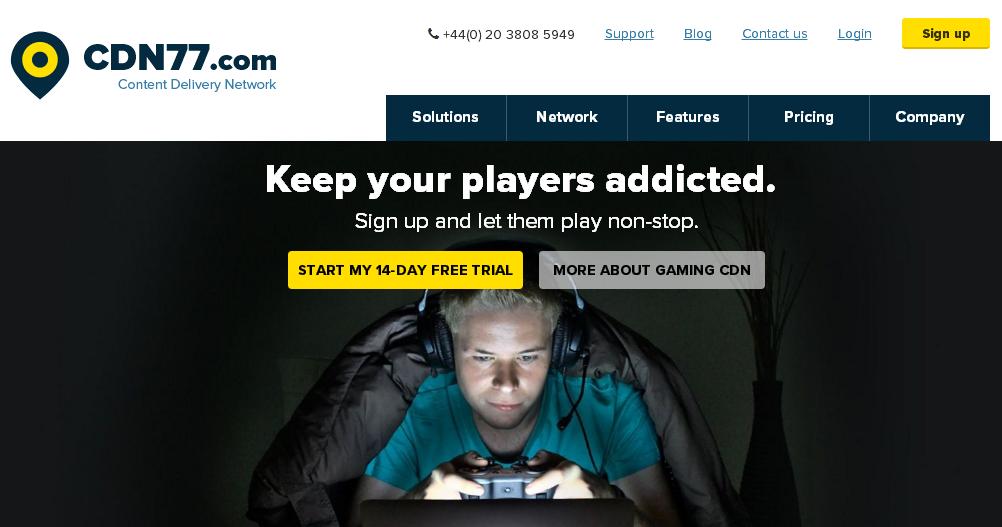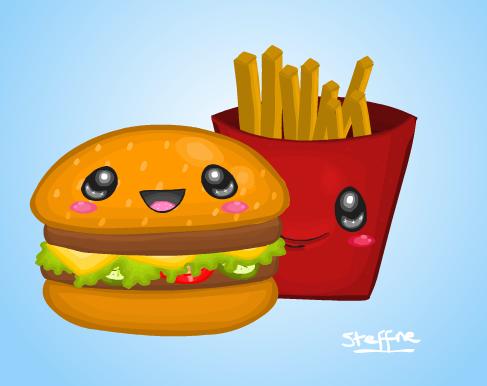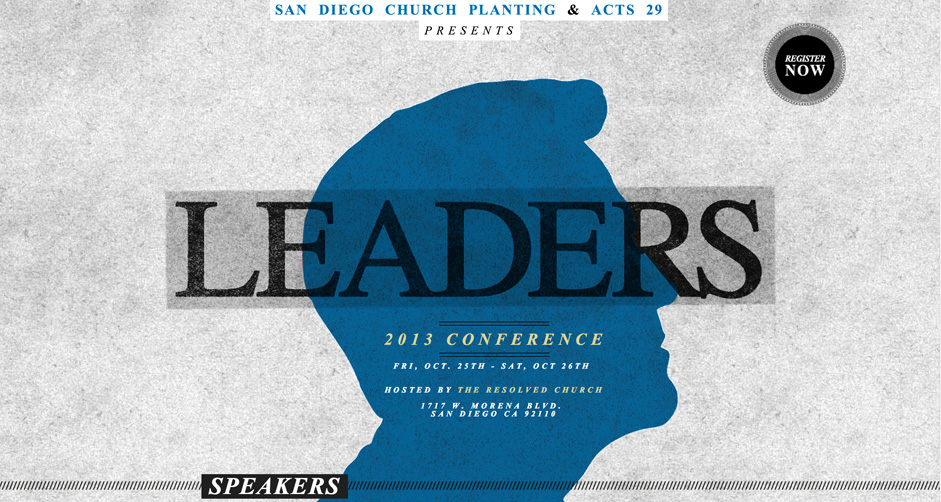Introduction
In today’s age of high speed broadband, there is one thing that users simply cannot tolerate, latency. Whether it be a seasoned gamer or a teen watching videos online, nobody has the time nor the patience to wait for a video or game to load. A little wait gets the user frustrated and a little frustration means that you have probably lost your potential client forever. This is why if you are a content provider, what you need for your services is a dedicated content delivery network. Today, we will tell you about CDN77 which is supporting content delivery for over 4000 companies around the world.
What Is CDN77?
With 31 strategically positioned data centres and equipped with SSD technology that are manned by engineers round the clock, CDN77 is one of the most dedicated providers of CDN services. Whether you are looking to deliver your high definition video content or distribute your recent update of your popular software, from keeping your online gamers hooked or simply better your SEO and improve your search rankings, CDN77 is the singular answer to all your needs.
In today’s age of high speed broadband, there is one thing that users simply cannot tolerate, latency. Whether it be a seasoned gamer or a teen watching videos online, nobody has the time nor the patience to wait for a video or game to load. A little wait gets the user frustrated and a little frustration means that you have probably lost your potential client forever. This is why if you are a content provider, what you need for your services is a dedicated content delivery network. Today, we will tell you about CDN77 which is supporting content delivery for over 4000 companies around the world.
But it is not just high speed content delivery that makes CDN77, a favourite among content providers. The service comes with a host of features that have been integrated keeping you, the user, in mind. To start off, the integration of CDN77 into your site is extremely simple and hardly takes more than 5 minutes. Once you have completed set up, you get instant access to the CDN77 control panel that you can access from anywhere in the world or any device you might have access to. The panel not only delivers highly informative reports about usage and traffic but modifies your CDN configurations at your will and to suit your needs.
What’s On Offer?
If you would like your site to have a SSL certificate, all you need to do is request for one through your control panel. The team at CDN77 works in the background and gets everything done for you right from verification to renewal, at absolutely no charge to you. If you already have one, you can drop it on the control panel and continue to use it for free. Custom SAN SSL is also available through CDN77 for a small fee of $99 per year.
But all this talk about security and access is futile, if the content delivery is not lightning fast. One of the first things that CDN77 has done is use HTTP/2 for all its customers. Using the binary protocol and parallelisation abilities of HTTP/2, users requests are shorter and sent over a single TCP connection, so that they are delivered quicker.
Using compression capabilities of HTTP/2 ensures that more data is sent in lesser time and server push predicts and pushes necessary files into the browser cache so that there are no delays in processing further requests and downloads. HTTP/2 is free for all customers and reduces latency by over 50% while also providing an extra layer of security.
The Plus Factor
CDN77 also provides you summarized logs of all the activity that can help you keep track of the activity on your resources. If you’d like more detailed account, you can ask for it for a fee every month. But the best part about is that depending on your activity reports, you can simply switch on and switch off access through different CDN77 servers, right through your control panel. No more email requests or waiting for requests to be processed. It is all done instantly!
Our Experience
The best part which we enjoyed the most is the simplicity in the whole of interface which it brings in. Then, whether it will be the menu section, the support bar and/or anything one considers thinking of – CDN77 simply tops the chart.
Setup – Setting-up CDN77 on your website is a piece of cake. With the clear set of instructions shared over the client dashboard area. It will not take much time to set-up your website with CDN77.
Speed – We tested our website for a couple of days before bringing up this review and we must say that, CDN77 is simply the best.
Support – The best part of our whole experimentation. We contacted CDN77 number of times and every time within few minutes, we got the response back. In short, they are really active and supportive in nature.
Pricing And Conclusion
Content delivery plans are priced depending on your usage. So you can either opt for a pay as you go option so that you pay for every byte that is used or if you are a high volume consumer, you can opt for a monthly payment model that allows you to use up to 2 PB of data every month. For starters, you can start a 14-day free trial with no commitment whatsoever try out all the features of CDN77 for yourself. With no charges for requests at the source, you only pay for what your users use. If you are satisfied with the service, you can use the service for as low as $35 / TB. So, why not get started today?