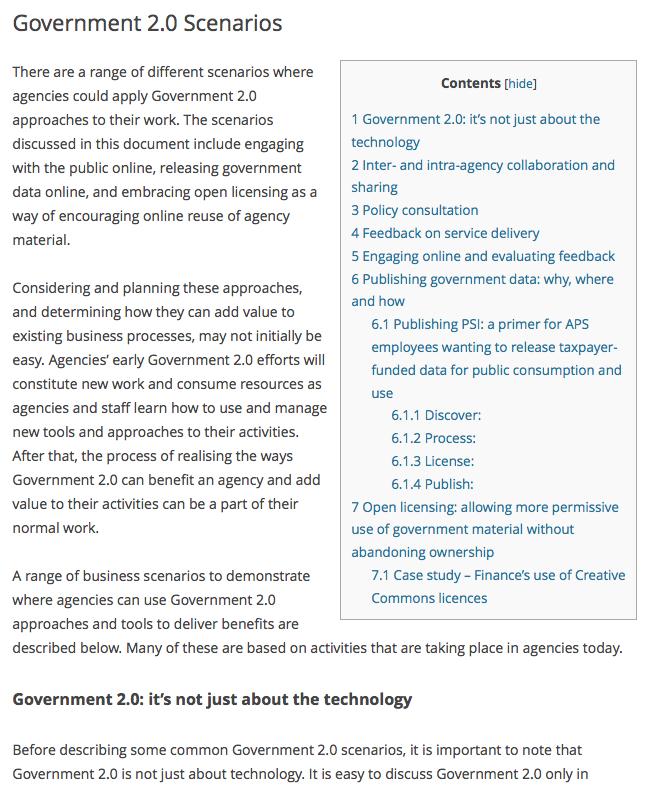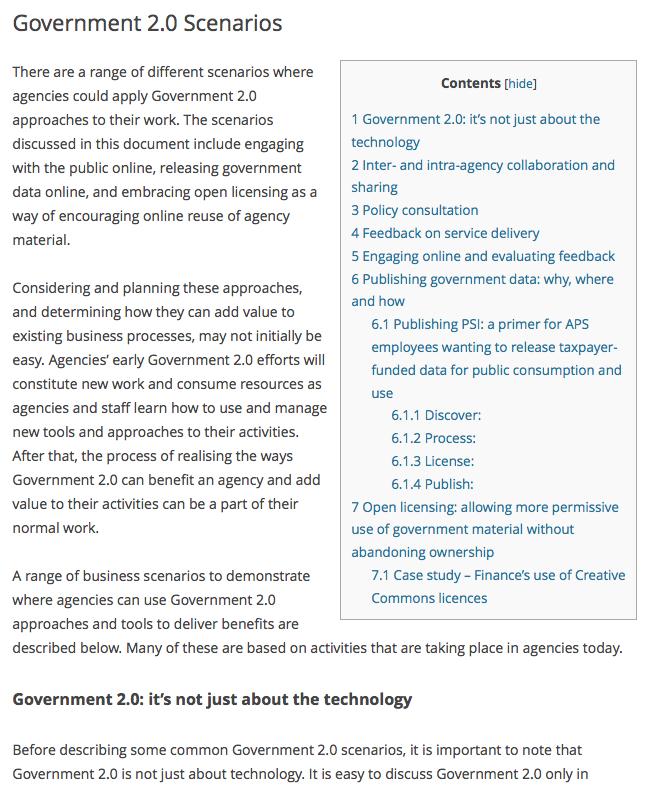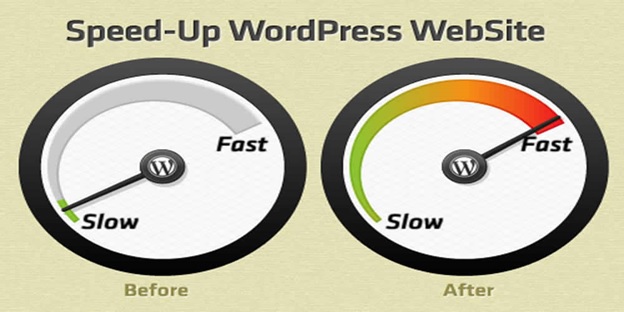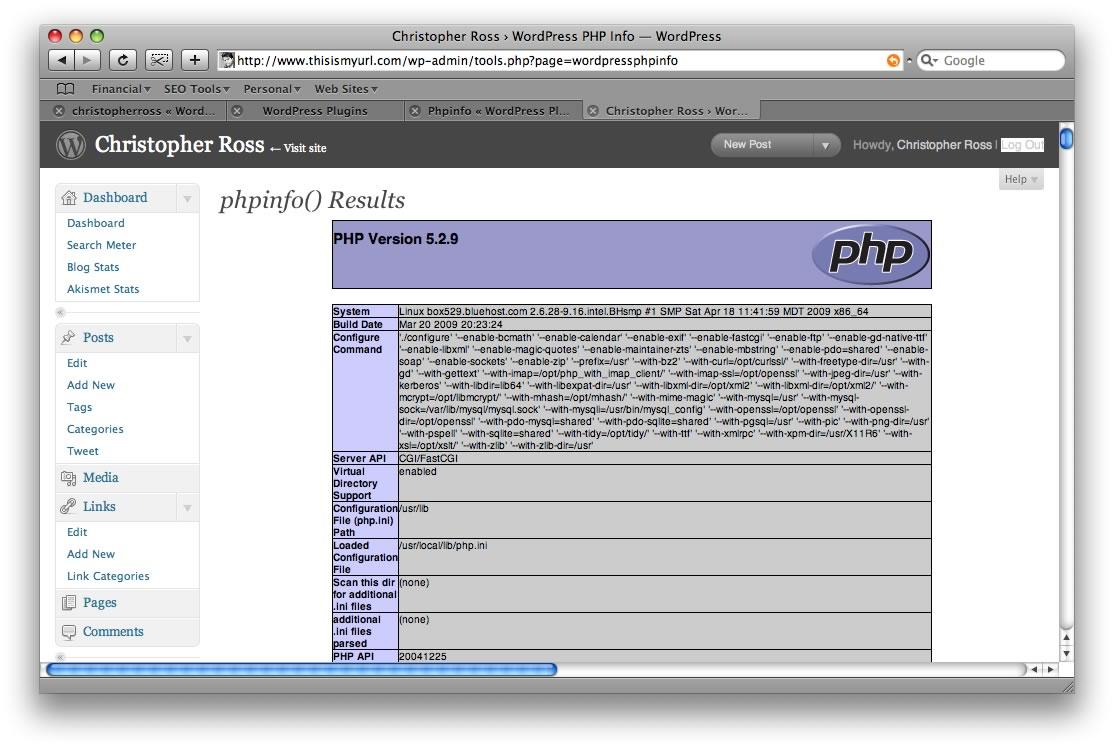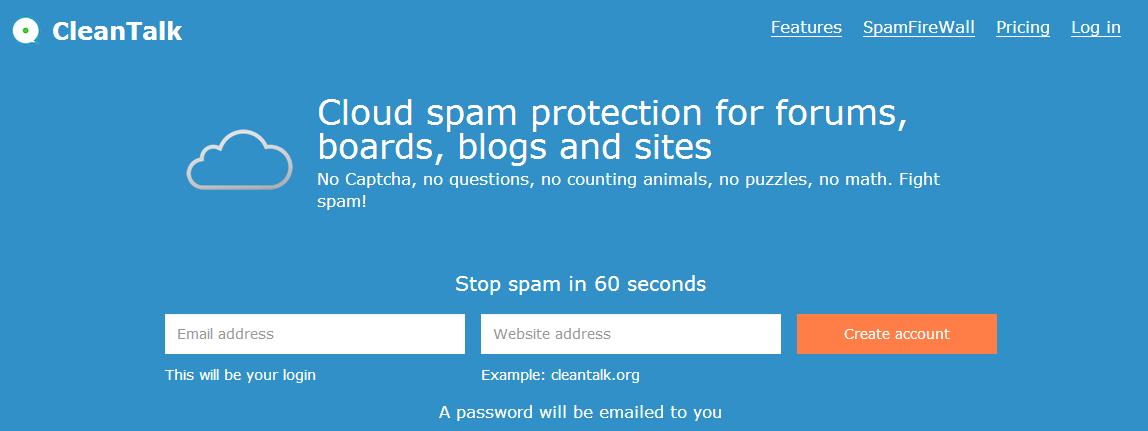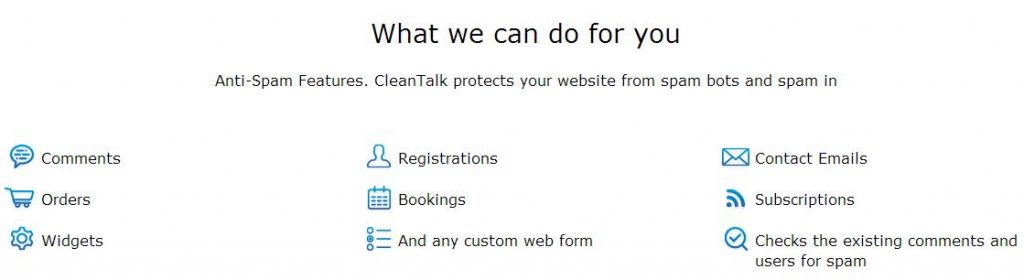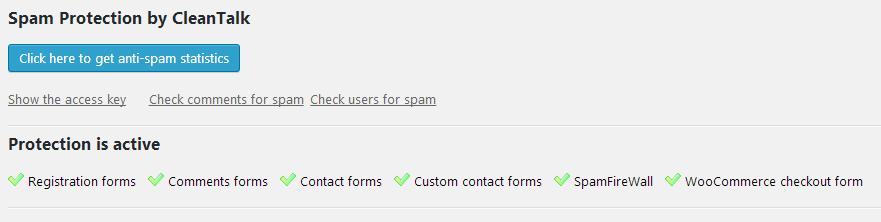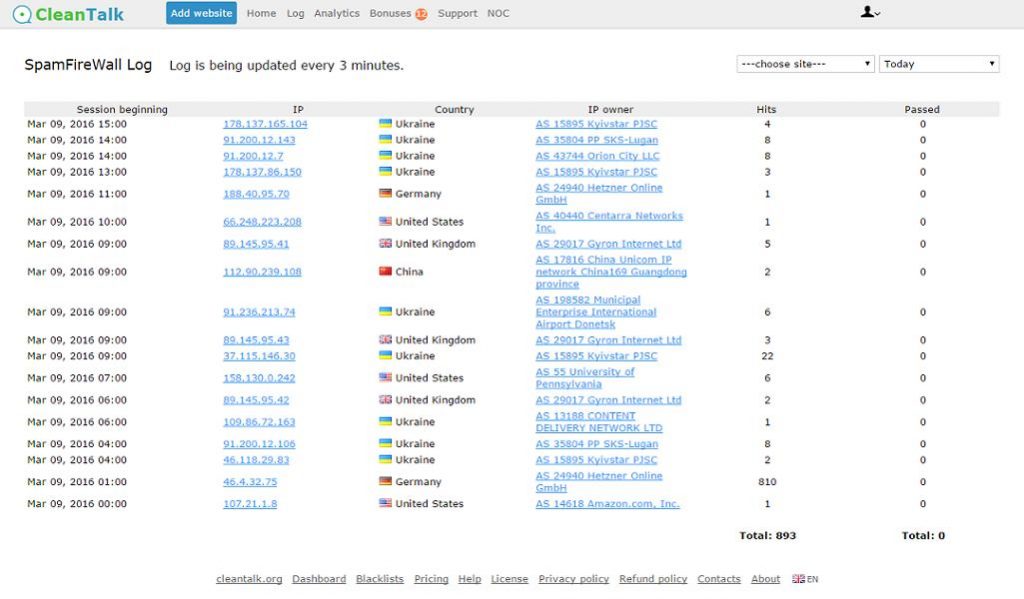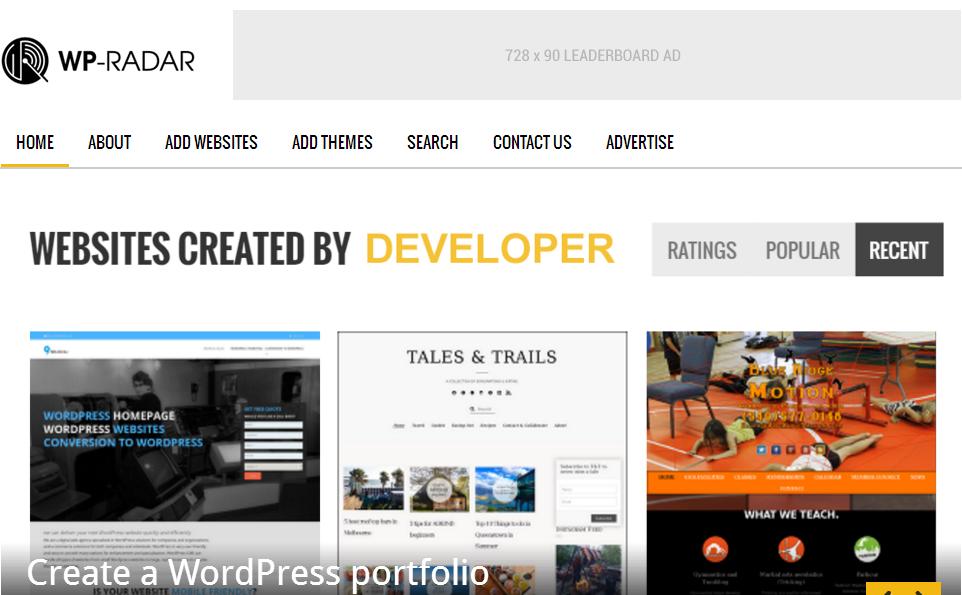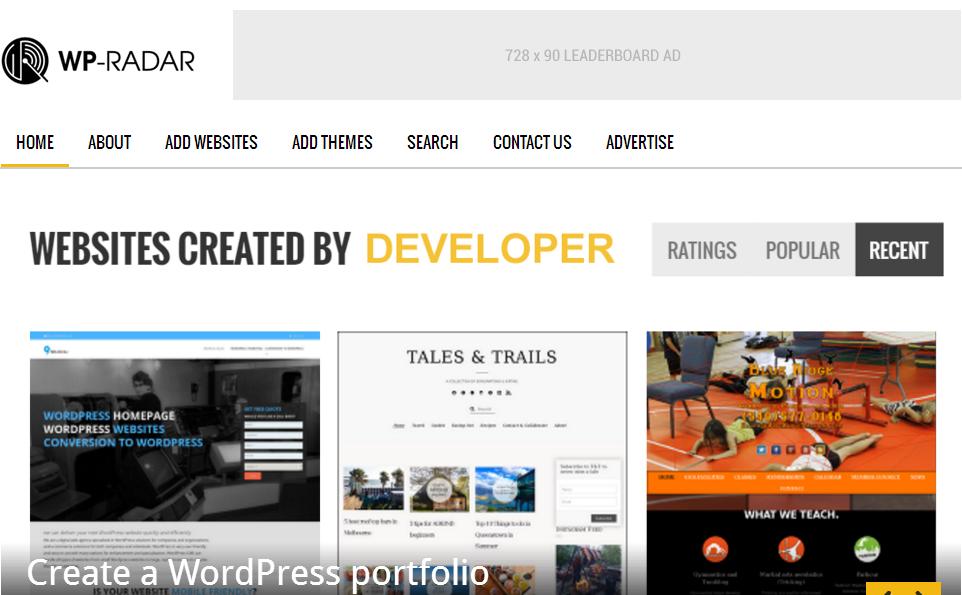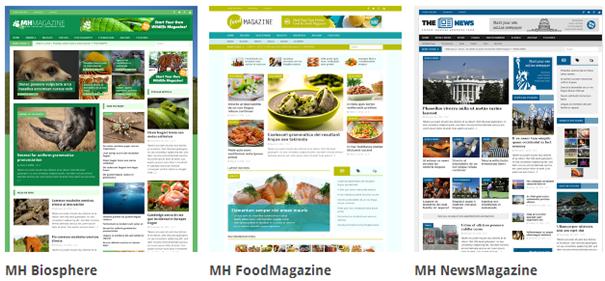Are you looking to get your website online, perhaps a personal blog or a business website running WordPress? Well I have good news for you! One of the fastest names in the hosting industry, A2 Hosting, has recently launched a Fully Managed WordPress Hosting from only $12.97!
With A2, you don’t only get a pre-installed WordPress site. Your site comes pre-optimized for performance through their custom A2 Optimized plugin, pre-secured and hardened right out of the gate saving you plenty of time to work on your site.
So, what do you get for your $12.97?
Unlimited Site Staging

Are you thinking of installing a new feature on your website but not sure if it’ll work efficiently? Don’t worry; you can use A2 Hosting to eradicate such doubts. This feature enables website owners to create an exact copy of their website in a separate sub-domain, test any changes on this staging site and then push those changes to the live site once happy.
This is the best-known method used to prevent any errors on the live websites. The visitors can’t access the cloned sites, hence making the process entirely private and secure.
The best part, it is literally a few clicks to completely stage and push changes live.
Develop Site Backups With A2 Hosting

While planning all the necessary details that are to be taken care of on your website, don’t forget the site backup task. A2 allows easy backup and data storage for your website. Technological force majeure is something inevitable. Unless you don’t take the much-needed to prevent such issues, they will remain inevitable. Hence, every website must possess a site backup feature which comes along with a commendable website hosting service like A2 Hosting.
Free CDN

Do you wish to make your website loading speed extremely high and facile? There’s no better way to achieve this than using A2’s free CDN for WordPress. Using a suitable content delivery network (CDN) will ultimately boost up your website’s speed as well as reliability. A website with great loading speed is ultimately more fascinating to the viewers than the one with low speed. Hence, it’s extremely recommended to choose good hosting services like A2 to install Content delivery network on your website. This will not only improvise the website’s speed but also the traffic on your website.
Free Personal JetPack License

JetPack provides you with some highly reliable tools to transform your websites into something more fascinating, durable as well as functional. Notifications, Statistical report of the website, facile sharing, likes, comments, subscriptions, sitemaps for better search and publicity are some appealing benefits of using JetPack for your WordPress website. Name a feature and JetPack will do the same for you in just some clicks. Overall, A2 provides the users with Personal JetPack License rendering the website design and functions to another level. A2 is without a doubt one of the only providers to offer such a mass of features at such as low price point.
Anytime Money Back Guarantee

Everyone knows, it doesn’t always work out which is sad but the truth. Having tested A2’s Managed WordPress Hosting platform, I am confident you will be as satisfied as I was though if that is not the case A2 does something a little different (yet again) with their unique Anytime Money Back Guarantee! That isn’t a typo, that says Anytime!
High Speed with Turbo Powered Services
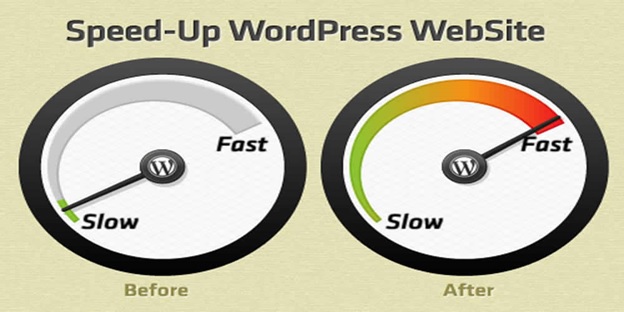
A2 aims to gratify the users completely with all the services offered to them. Every feature available on their platform is the result of continuous dedication, in-depth analysis and hard-work. In order to make the websites faster and stronger, we have enabled Turbo powered features for them. CDN can only guide the website towards the way of high speed and faster loading. But, ultimately, it’s the turbo power that does all the work for a fast website. A2 Hosting, with turbo power services is your best hosting platform to instill gratification in your mind.
Economical and Financially-Stable Hosting Services

No matter how well a hosting service performs, ultimately it all comes down to the price. A2 Hosting has it all sorted for the users with about 67% cheaper rates than the other hosting platforms when it comes to Managed WordPress. Along with better quality services, they thrive to provide the same at an economical rate. The current price is just $12.97/month. This is the cheapest, most-reliable and astonishing hosting service users will ever come across.
Overall, A2 Hosting is an excellent way to build or modify your WordPress website efficiently. Along with efficient functioning, A2 Hosting provides users with a financially-stable way to perform the same.